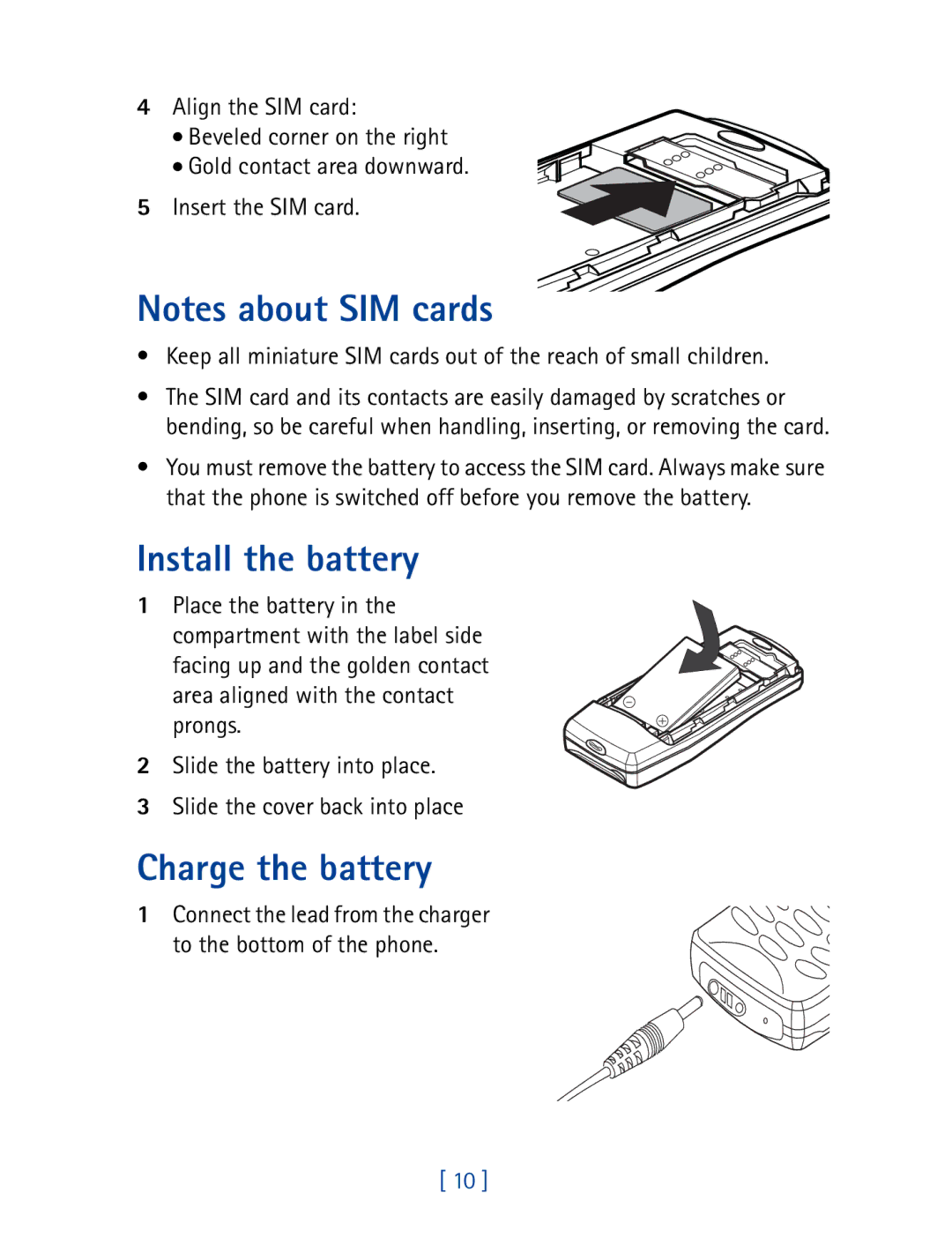User Guide
Nokia 8290 User Guide
Nokia Mobile Phones. All rights reserved
Copyright information
Contents
Phone lines Listen to your voice
Use special characters
Save a name and number
Save the voice mailbox
Change 1-touch dialing
Make a call using voice
View the call duration
Input tools
Message settings
Writing messages
Text input
Make a fax or data call
Other picture message
Radio Frequency RF
126
For your safety
Your phone’s label
Welcome
Using this guide
Documentation conventions
Terms
Accessing this guide online
Front
Keys and features
Back
Charger connection Headset/car kit connection
Earpiece volume buttons IR port
Left side
Bottom
Network services
Westney Rd. South Ajax, Ontario L1S 4N7 Tel 1
Customer Service, USA
Customer Service, Canada
Contacting Nokia
Before you begin
Install the SIM card
Switch off the phone
Lift out the battery
Charge the battery
Install the battery
Remove the battery
About your phone
Switch on your phone
About the Start screen
About indicators and icons
Indicators
Volume indicator Shows the earpiece
You have forwarded all voice calls received on line
Icons
Numbers by pressing and holding
Use the keypad
Check the signal strength
Making and answering calls
Make a call
Use the phone book
Adjust the earpiece volume during a call
End a call
Answer a call
Dial any of the 10 last-dialed numbers
Reject a call
Redial the last-dialed number
Caller ID++
Scroll keys
Using the menus
Menu
Selection keys
Displayed. a different tab appears each time you press or
Menu shortcuts
Scroll bar
Help text
Messages
List of menu shortcuts
Profiles
Call log
Settings
Games
Forwarding see your service provider
Find the key that has the letter you want to enter
ABC mode
Entering letters and numbers
Standard text input
If you make a mistake Press Clear to erase that character
Enter spaces and punctuation
Erase mistakes
Change letter case
Use special characters in names and phone numbers
ABC mode
123 mode
Mode
Save a number only
Phone book
Save names and numbers
Save a name and number
While in a call
Find names in the phone book
If your phone book is full
From the Start screen
Erase your entire phone book
Edit revise names and numbers
Erase names and numbers
Erase stored names and numbers
Two types of memory
Switch between internal memory and SIM memory
Call log++
After missing a call
Look up dialed calls
Look up received calls
Check for missed calls
To exit, press Back
Clearing call lists
At any time
Options in call lists
Voice mail++
Listen to your voice messages
Save the voice mailbox number
Work with two phone lines
Select profiles
Profiles
Confirm call waiting status
Activate/cancel call waiting
Active call options
Use call waiting++
Third call waiting
Switch between calls
Reject a waiting call
End the active call
Sends touch tones
Use in-call options
Put a call on hold
Make a new call
Save touch tone strings
Switch between two calls in progress
Send touch tones
Set touch-tone length
Mute/unmute the microphone
Access the phone book
Access menus
End all calls
While in a conference call, press Options
Conference calls++
Forward all voice calls
Call forwarding++
Transfer a call++
Activate call forwarding
Check call forwarding status
Cancel call forwarding
Save calling card information
Automatic redial
Calling card
Activate automatic redial
Choose a calling card
Press and hold until your phone displays Card call
Use Voice dialing
Make a calling card call
Add a voice tag to a phone book entry
Hold the phone up to your ear, then press and hold Names
Make a call using voice recognition
Phone displays Press Start, then speak after tone
Play back a voice tag
Change a voice tag
Erase a voice tag
Assign a number to a 1-touch dial key
Touch dialing
Erase 1-touch dialing numbers
Make an international call
Call a 1-touch dial number
Change 1-touch dialing numbers
Caller groups
Use the phone book
Rename a caller group
Add names to a caller group
Remove names from a caller group
Assign a ringing tone to a caller group
Scroll to Send graphic
Assign group graphics
Send a graphic to someone else
View a received graphic
If you have two phone lines
Call timers
Reset call timers to
Show call timer during calls
Remove a call cost limit
Use call cost limits
Show call costs++
Set a call cost limit
View call costs
Show costs in++
Clear call cost counters
Select a profile
Profiles
Customize the profile
Ringing tone
Ringing options
Vibrating alert
Ringing volume
Keypad tones
Message alert tone
Set for automatic answer
Accessory profiles
Rename a profile
Headset and Car profiles
Choose the display language
Restore factory settings
Set up the clock
Set up car profile
Press Menu 4 2 Scroll to 24-houror am/pm Press OK
Set the clock
Select the time format
Display the clock
Set automatic update of date and time++
Lock the keypad Keyguard
Security features
PIN and PUK codes
Change your PIN or PIN2 code
PIN codes
PIN code blocked appears
PUK codes
Set SIM card security
Unblock a PIN code
Scroll to Change security code and press Select
Security code
Add numbers to the fixed dialing list
Fixed dialing
Restricting calls++
Turn fixed dialing on or off
Turn on call restrictions
Set up a closed user group++
Scroll to Automatic or Manual, then press Select
Select a system
Message center number appears
Set up text messaging
Text messages++
Save your message center number
Using predictive text input
Using standard text input
Writing messages
Press once to accept a word and add a space
Predictive text input tools
Letter
Word is not the word you intended
Finished writing the word
Select a language and turn on predictive text input
Turn off predictive text input
Write with predictive text input
If the word is not correct
To insert a symbol, press
Add the desired word to the match list
If the word is correct
Insert numbers
Insert symbols
Save messages in the outbox
Send the text message
Resend a message from the outbox
Read new text messages later
Read text messages
Erase a message
Read new text messages now
Forward a message
Reply to a message
Retrieve a number
Change settings for some messages
Message settings
Press Menu 1
Send picture messages
Change common settings for all messages
Message storage
Picture messages
Send picture messages with text
Other picture message options
Receive picture messages
Enter the date
Your personal digital assistant
Calendar
View the calendar
Make note
When Set an alarm for the note? appears, choose Yes or No
View the calendar
View day notes
Set the date
Erase notes
View all notes
Go to date
Set the alarm clock
Alarm clock
Send/receive calendar notes
Phone off
Manage the alarm
Turn off the alarm clock
Phone on
View a received business card
Send a business card using IR
Business cards
Send a business card
Save a viewed business card
Prohibited or when it may cause interference or danger
PC Suite
Calculator
Convert a currency amount
Use the calculator
Convert currency
Set the exchange rate
Make a fax or data call
Your phone and other devices
Fax and data calls++
Send information via IR
Check the status of an IR connection
When is not displayed, no IR connection exists
Receive data via the IR port
Send data via the IR port
Scroll to Print via IR
Print using IR
Print text messages
Print phone book entries
Logic
Fun and games
Games
Snake
Notification of received ringing tone
Download ringing tones++
Memory
Rotation
Save received ringing tones
Listen to received ringing tones
Discard received ringing tones
Reference information
Batteries, chargers, and accessories
102
Operating environment
Important safety information
Traffic safety
Remember Safety-Your most important call
Hearing aids
Pacemakers
Other medical devices
Posted facilities
Potentially explosive atmospheres
Vehicles
Vehicles
Emergency calls
Make an Emergency Call
Radio Frequency RF Signals
Care and maintenance
Few practical rules for accessory operation
Accessories
Nokia Xpress-on color covers
Remove the keypad
Remove the cover
Replace the cover
50 to 150 hrs
Batteries
Charging Times
Standby and Talk Times
For discharged batteries are shown in Charging Times on
Chargers and other accessories
Standard Travel Charger ACP-7U
Rapid Travel Charger ACP-8U
Compact Desktop Charging Stand DCV-1B
Rapid Cigarette Lighter Charger LCH-9
Calls are possible during charging. a green
Memory locations Phone
Weight
Transmitting power
Technical information
Troubleshooting
How do I lock my phone?
Why doesn’t the phone answer a call when I press any keys?
What is my lock code?
How do I unlock my phone?
How do I make the ringing louder?
What is my security code?
How do I lock the keypad?
How do I unlock the keypad?
How do I assign a key to 1-touch dialing?
How do I find my phone’s model number?
How do I redial the last-dialed number?
Press twice. See Redial the last-dialed number on
How do I find my phone’s Imei number?
Battery cover, under the first bar code. Or press
How do I find out how many memory locations the phone has?
Press Names and scroll to Options. Press Select
Nokia One-Year Limited Warranty
122
123
124
125
Clock alarm
Call costs features 56 call forwarding 43 call log
Index
Emergency calls 106 END key
FAQ Fixed dialing Games
Missed calls Network services Phone book
Sending Sending with text 85 viewing Power key 5 Press
Recognition Play back a voice tag 49 voice mail
Volume earpiece 13 keypad tones 58 ringing Welcome note
129
130
131
132