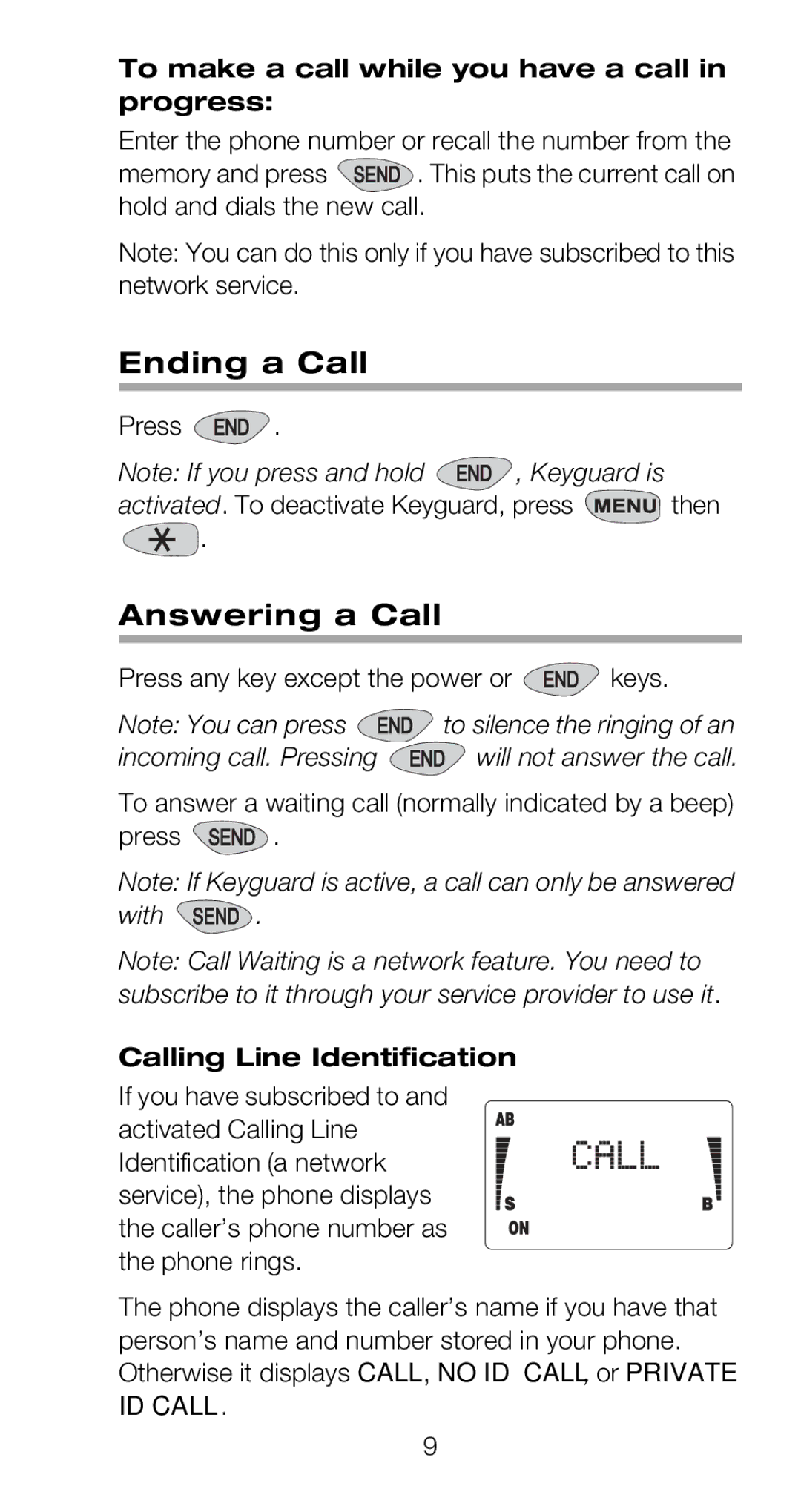To make a call while you have a call in progress:
Enter the phone number or recall the number from the
memory and press ![]() . This puts the current call on hold and dials the new call.
. This puts the current call on hold and dials the new call.
Note: You can do this only if you have subscribed to this network service.
Ending a Call
Press ![]() .
.
Note: If you press and hold ![]() , Keyguard is
, Keyguard is
activated. To deactivate Keyguard, press ![]()
![]()
![]()
![]() then
then
![]() .
.
Answering a Call
Press any key except the power or ![]() keys.
keys.
Note: You can press ![]() to silence the ringing of an
to silence the ringing of an
incoming call. Pressing ![]() will not answer the call.
will not answer the call.
To answer a waiting call (normally indicated by a beep)
press ![]() .
.
Note: If Keyguard is active, a call can only be answered
with ![]() .
.
Note: Call Waiting is a network feature. You need to subscribe to it through your service provider to use it.
Calling Line Identification
If you have subscribed to and activated Calling Line Identification (a network service), the phone displays the caller’s phone number as the phone rings.
The phone displays the caller’s name if you have that person’s name and number stored in your phone. Otherwise it displays CALL, NO ID CALL, or PRIVATE ID CALL.
9