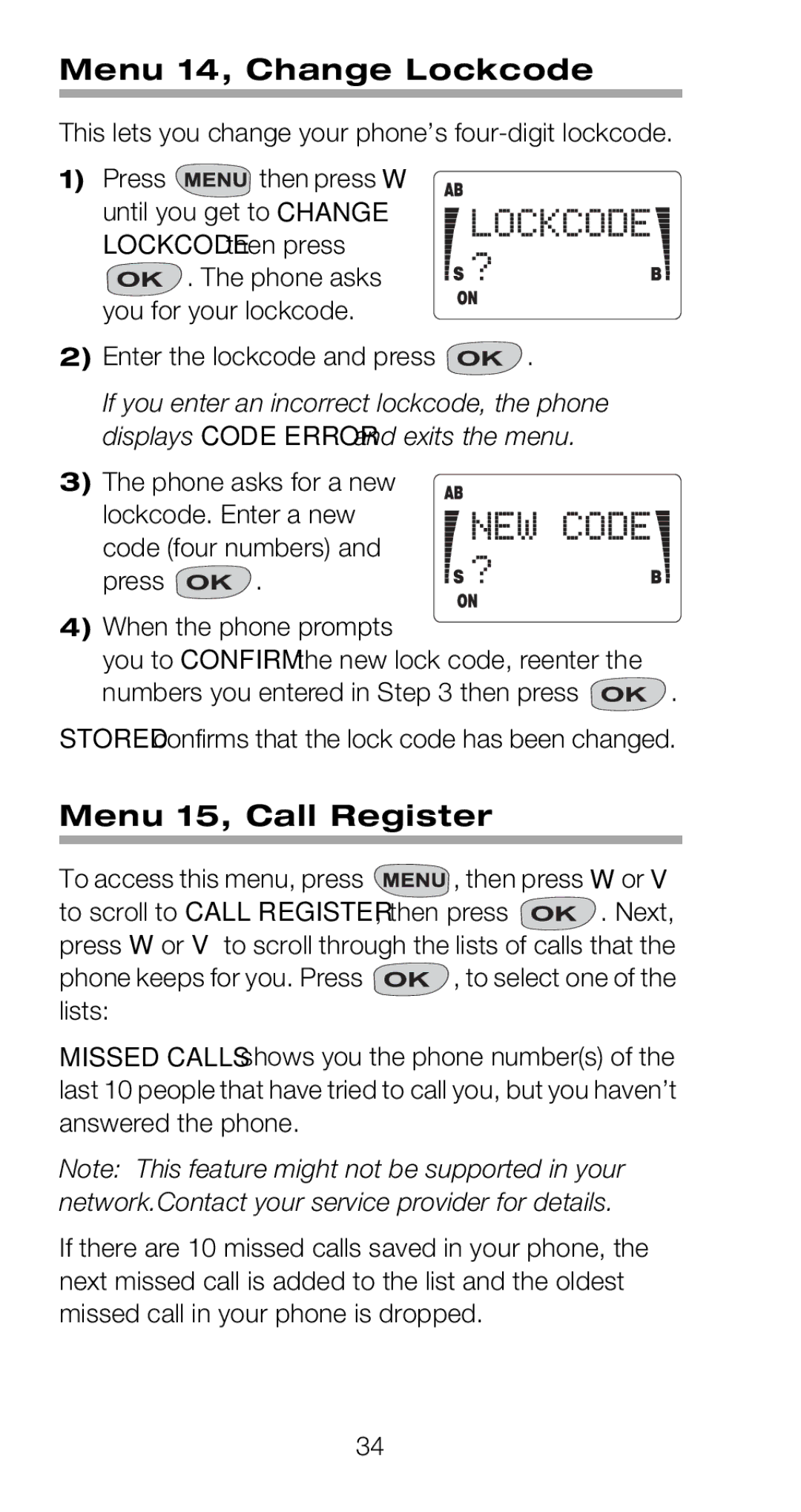Menu 14, Change Lockcode
This lets you change your phone’s
1)Press ![]() ýthen press W
ýthen press W
until you get to CHANGE LOCKCODE then press ![]() . The phone asks you for your lockcode.
. The phone asks you for your lockcode.
2)Enter the lockcode and press ![]() .
.
If you enter an incorrect lockcode, the phone displays CODE ERROR and exits the menu.
3)The phone asks for a new
lockcode. Enter a new code (four numbers) and
press ![]() .
.
4)When the phone prompts
you to CONFIRM the new lock code, reenter the
numbers you entered in Step 3 then press ![]() .
.
STORED confirms that the lock code has been changed.
Menu 15, Call Register
To access this menu, press  , then press W or V
, then press W or V
to scroll to CALL REGISTER, then press ![]()
![]() . Next, press W or V to scroll through the lists of calls that the
. Next, press W or V to scroll through the lists of calls that the
phone keeps for you. Press ![]() , to select one of the lists:
, to select one of the lists:
MISSED CALLS shows you the phone number(s) of the last 10 people that have tried to call you, but you haven’t answered the phone.
Note: This feature might not be supported in your network.Contact your service provider for details.
If there are 10 missed calls saved in your phone, the next missed call is added to the list and the oldest missed call in your phone is dropped.
34