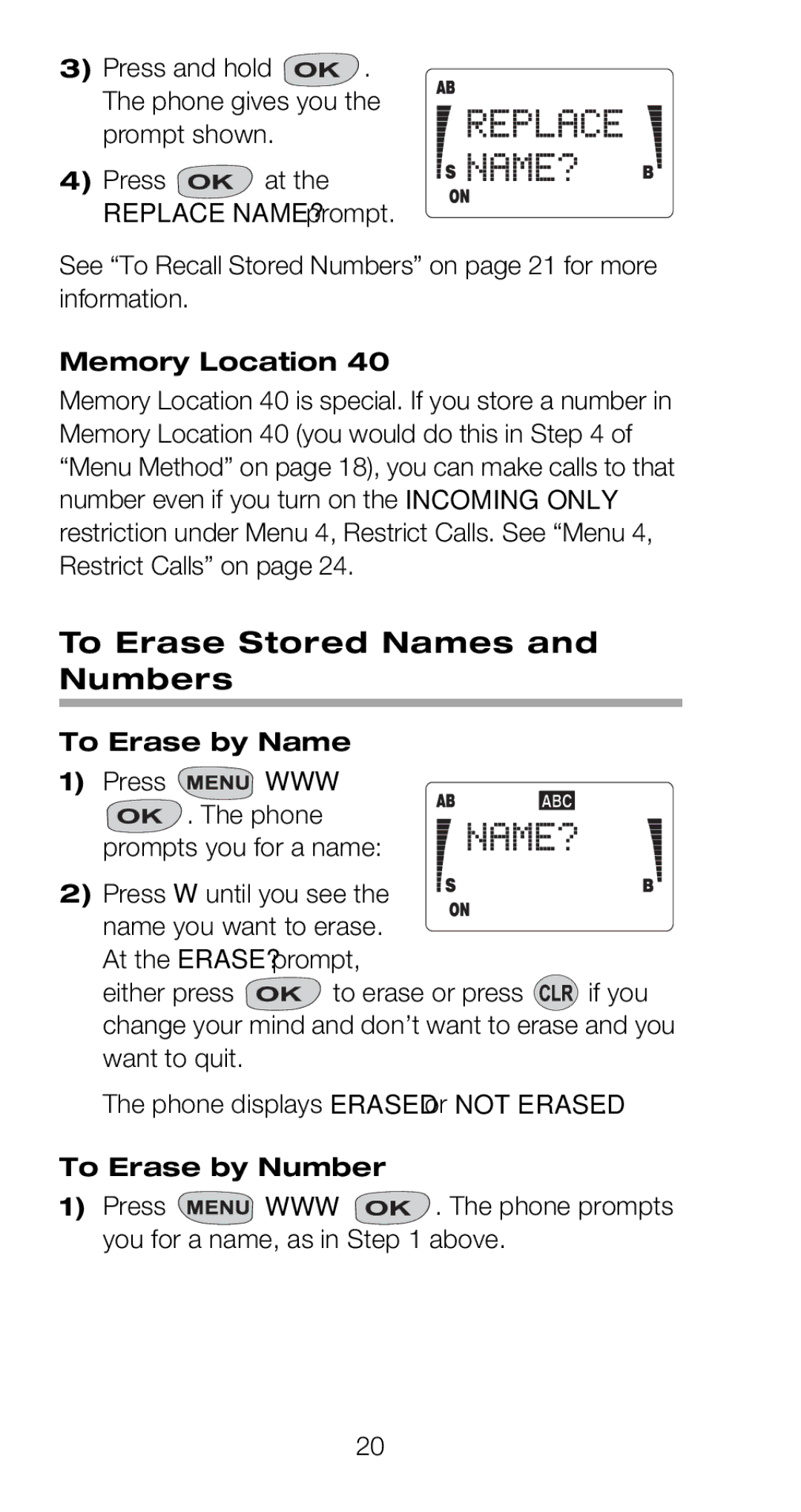3)Press and hold ![]() .
.
The phone gives you the prompt shown.
4) Press ![]() at the
at the
REPLACE NAME? prompt.
See “To Recall Stored Numbers” on page 21 for more information.
Memory Location 40
Memory Location 40 is special. If you store a number in Memory Location 40 (you would do this in Step 4 of “Menu Method” on page 18), you can make calls to that number even if you turn on the INCOMING ONLY restriction under Menu 4, Restrict Calls. See “Menu 4, Restrict Calls” on page 24.
To Erase Stored Names and Numbers
To Erase by Name
1)Press ![]() WWWý
WWWý
![]()
![]() . The phone prompts you for a name:
. The phone prompts you for a name:
2) Press Wýuntil you see the |
| |
name you want to erase. |
| |
At the ERASE? prompt, |
| |
either press | to erase or press | if you |
change your mind and don’t want to erase and you want to quit.
The phone displays ERASED or NOT ERASED.
To Erase by Number
1)Press  WWWý
WWWý  . The phone prompts you for a name, as in Step 1 above.
. The phone prompts you for a name, as in Step 1 above.
20