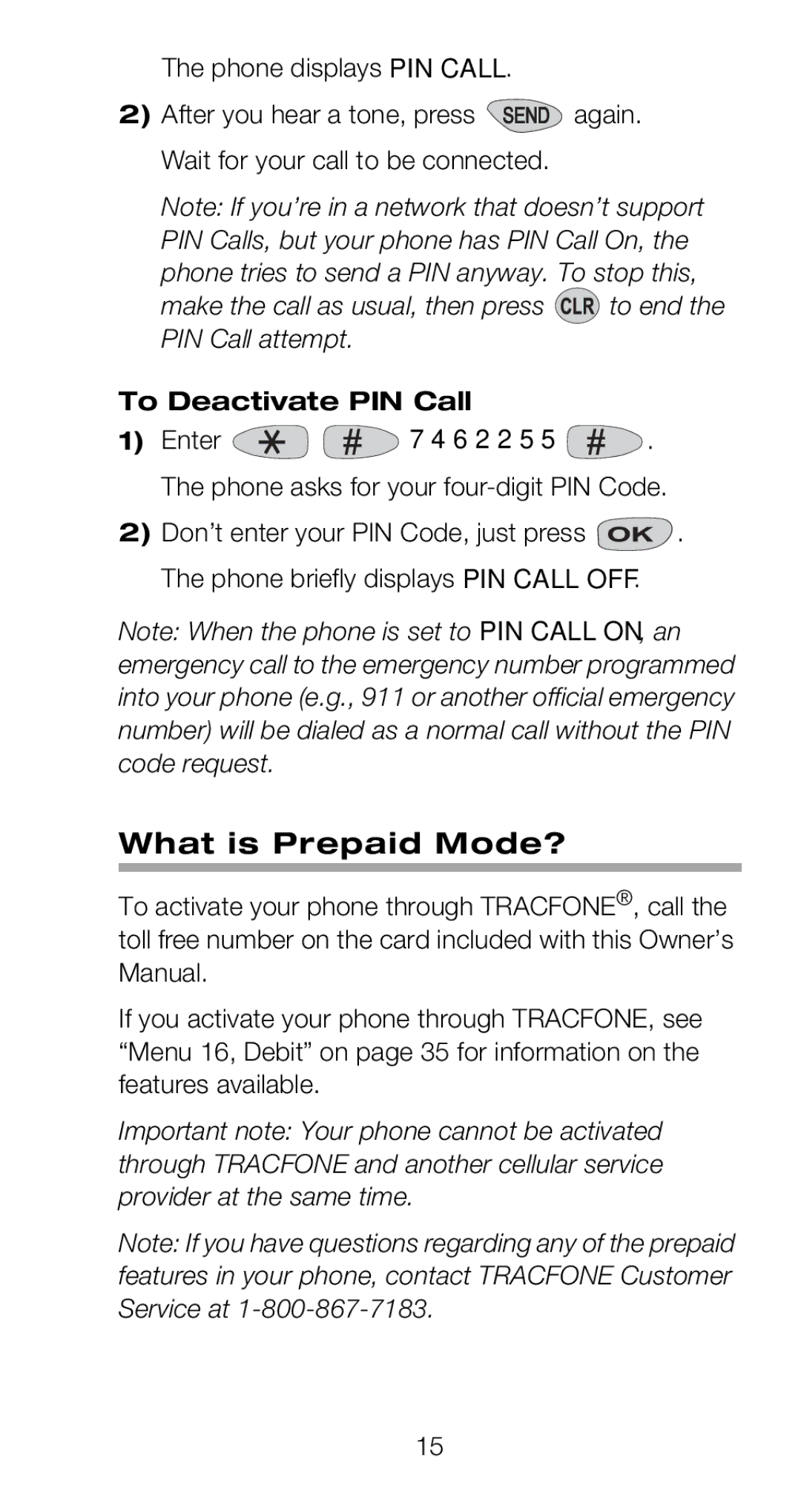The phone displays PIN CALL.
2)After you hear a tone, press ![]() again. Wait for your call to be connected.
again. Wait for your call to be connected.
Note: If you’re in a network that doesn’t support PIN Calls, but your phone has PIN Call On, the
phone tries to send a PIN anyway. To stop this,
make the call as usual, then press ![]() to end the PIN Call attempt.
to end the PIN Call attempt.
To Deactivate PIN Call
1)Enter ![]()
![]() 7 4 6 2 2 5 5
7 4 6 2 2 5 5 ![]() . The phone asks for your
. The phone asks for your
2)Don’t enter your PIN Code, just press ![]() . The phone briefly displays PIN CALL OFF.
. The phone briefly displays PIN CALL OFF.
Note: When the phone is set to PIN CALL ON, an emergency call to the emergency number programmed into your phone (e.g., 911 or another official emergency number) will be dialed as a normal call without the PIN code request.
What is Prepaid Mode?
To activate your phone through TRACFONE®, call the toll free number on the card included with this Owner’s Manual.
If you activate your phone through TRACFONE, see “Menu 16, Debit” on page 35 for information on the features available.
Important note: Your phone cannot be activated through TRACFONE and another cellular service provider at the same time.
Note: If you have questions regarding any of the prepaid features in your phone, contact TRACFONE Customer Service at
15