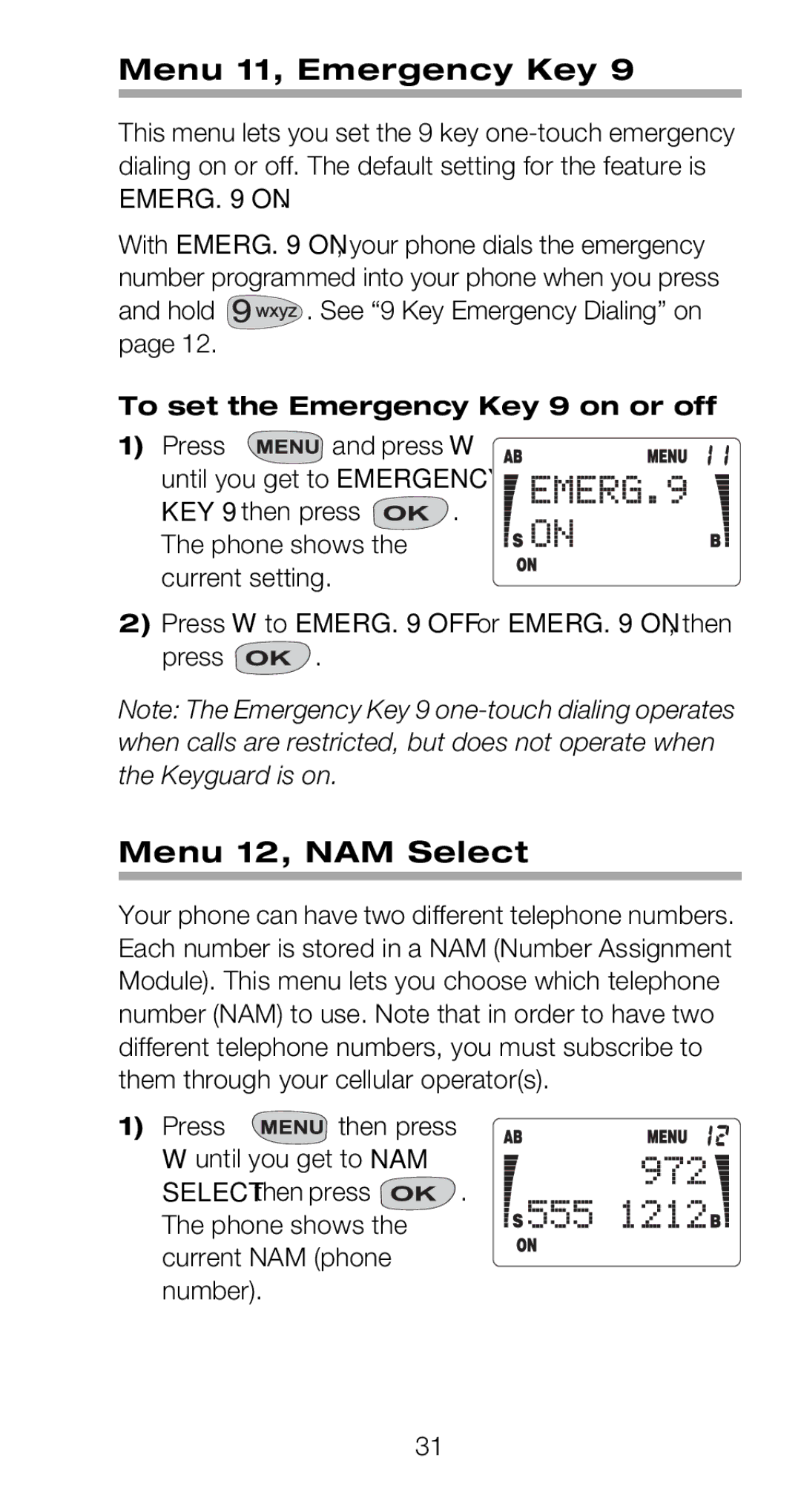Menu 11, Emergency Key 9
This menu lets you set the 9 key
With EMERG. 9 ON, your phone dials the emergency number programmed into your phone when you press
and hold  . See “9 Key Emergency Dialing” on page 12.
. See “9 Key Emergency Dialing” on page 12.
To set the Emergency Key 9 on or off
1) Press | ýand press W | |
until you get to EMERGENCY | ||
KEY 9 then press | . | |
The phone shows the |
| |
current setting. |
| |
2)Press Wýto EMERG. 9 OFF or EMERG. 9 ON, then
press ![]() .
.
Note: The Emergency Key 9
Menu 12, NAM Select
Your phone can have two different telephone numbers. Each number is stored in a NAM (Number Assignment Module). This menu lets you choose which telephone number (NAM) to use. Note that in order to have two different telephone numbers, you must subscribe to them through your cellular operator(s).
1) Press | ýthen press |
|
W until you get to NAM |
| |
SELECT then press | . | |
The phone shows the |
| |
current NAM (phone |
| |
number). |
|
|
31