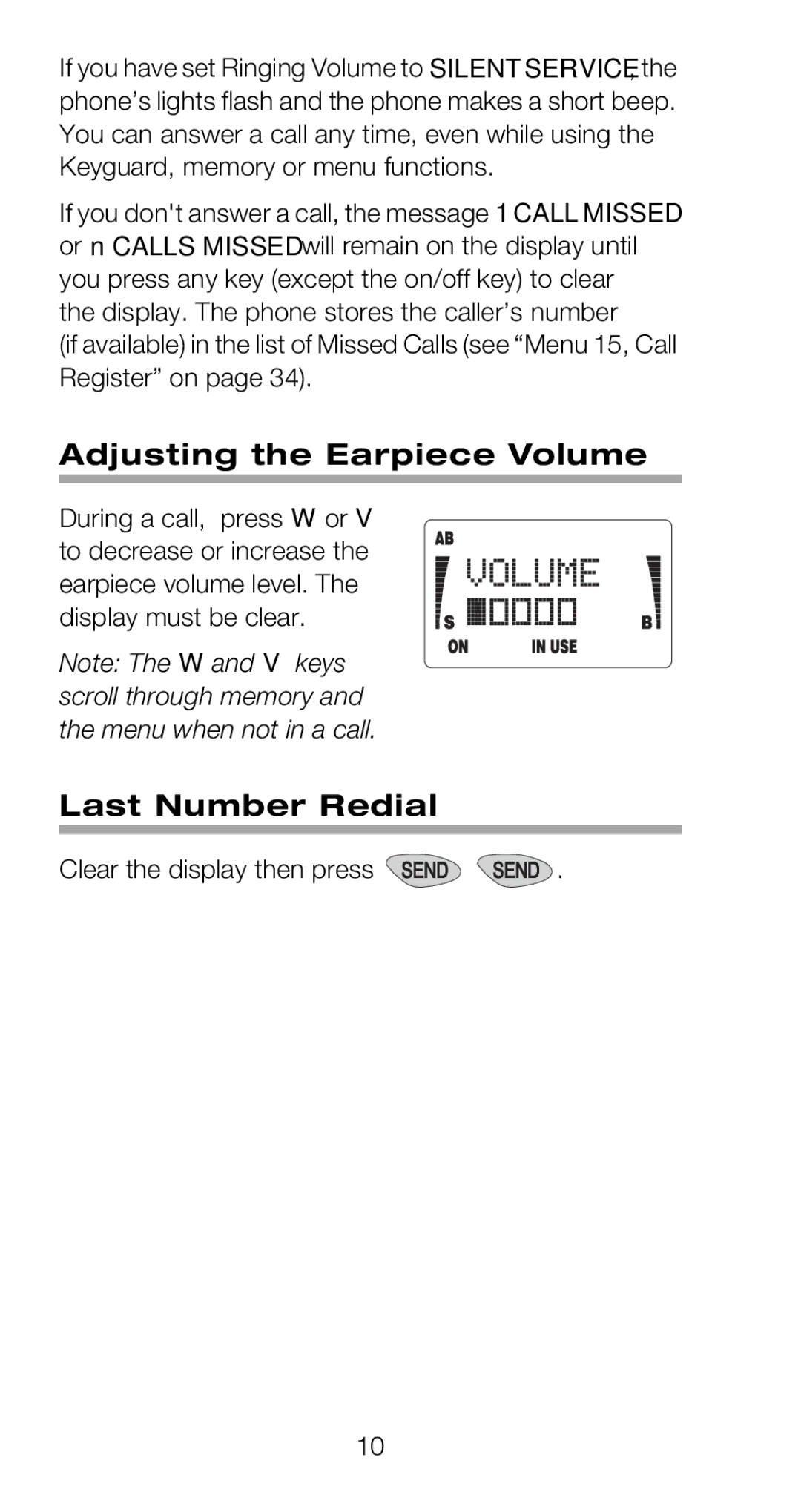Page
Description of Keys
Quick Guide
Memory Functions
Menu Facility
To Activate Calling Card Menu
At $&&66#
180%5 prompt
Contents
Additional Features
Accessories Reference Information
Nokia 1-Year Limited Warranty
Menu
For Your Safety
Making Calls
Emergency Calls
Regulations
Permission to do so See 9 Key Emergency Dialing on
To Install the Battery To Remove the Battery
Battery and Signal
Switch off the power before removing the battery
To Charge the Battery
Charging Times
To Discharge the Battery
Battery Low
Charge the battery as described earlier in this section
Talk and Standby Times
Important Battery Information
Signal Strength Indication
Must not be Disposed of in Municipal NiCd Waste
Basics
Switching On/Off
Making a Call
Ending a Call
Answering a Call
To make a call while you have a call in progress
Calling Line Identification
Last Number Redial
Adjusting the Earpiece Volume
Clear the display then press
Using Your Voice Mailbox
Speed Dialing
Touch Dialing
Last 10 Dialed Numbers
Keyguard
Key Emergency Dialing
Press and hold for more than 4 seconds
Calling Card Call
Answering a call with Keyguard active
To make an emergency call with Keyguard active
Enter the area code and phone number
PIN Call
To Activate PIN Call
Making a Call with PIN Call On
Make the call as usual see Making a Call on
What is Prepaid Mode?
To Deactivate PIN Call
Phone Directory
Alpha Mode
To Enter Letters
To Store Numbers and Names
Enter another letter from the same key
Next space
Space between letters
Menu Method
Storing Pause and Wait Characters
Already stored, press
Location number and press
By pressing and holding
To Change the Number Stored with a Name
To Erase Stored Names and Numbers
Memory Location
To Erase by Name
To Erase by Number
To Recall Stored Numbers
To Recall Stored Names
Your mind Phone displays Erased or not Erased
You see the name you
Accessing Menus by Number
Menu
List of Menu Functions
Menu 1, Store To Memory
Menu 2, Find Name
Menu 3, Erase Name
Menu 4, Restrict Calls
Menu 5, System Select
To Set the Call Restriction
To Select the Roaming Mode
Press ýto select the PREFER’D option
How to Roam
Menu 6, Call Timers
Preferred type of network, the part
Menu 7, Lights
Press WWWWWWýýý Or press
Menu 8, Keypad Tones
Press Wýto Lights on or Lights OFF then press
With Lights On
With Lights Off
Menu 9, Ringing Volume
Menu 10, Ringing Type
Menu 11, Emergency Key
Menu 12, NAM Select
Hold . See 9 Key Emergency Dialing on
To set the Emergency Key 9 on or off
Menu 13, Calling Card
At Access NUMBER?, enter
Press When Stored is briefly
Sprint
PacBell
To access this menu, press , then press W or
Menu 14, Change Lockcode
Menu 15, Call Register
Phone asks for a new
Menu 16, Debit
To dial a number in the Missed Calls list, scroll to
Switching On/Off
Adding Airtime Units to Your Phone
Ending a Call
Making a Call
Answering a Call
Key Emergency Dialing
Making a Calling Card Call
NAM Select
Additional Features
Sending Dtmf Touch Tones
Manually Sending Touch Tones
Automatically Sending Touch Tones
Page
Accessories
ACH-8U Standard Travel Charger
ACH-6U Rapid Travel Charger
CGH-9 Compact Desktop Charging Stand
Compact Desktop
Carry Accessories
DTK-12 Compact Desktop Charger Kit
EXK-2 Executive Kit
HDXK-7 Headset Kit
LCH-6 Rapid Cigarette Lighter Charger
LCM-1 Mobile Installation Charger
MBT-9 Mobile Holder
AAE-1 Antenna Coupler
HSU-2 Audio Handset
CARK-80 Mini Car Kit
CARK-82 Compact Handsfree Car Kit
Page
Important Safety Information
Reference Information
Posted Facilities
Emergency Calls
Radio Frequency RF Signals
Care and Maintenance
Weight
NiCd Battery
NiMH Battery
Technical Information
Nokia 1-Year Limited Warranty
Page
Page
Page
Page


 .
.