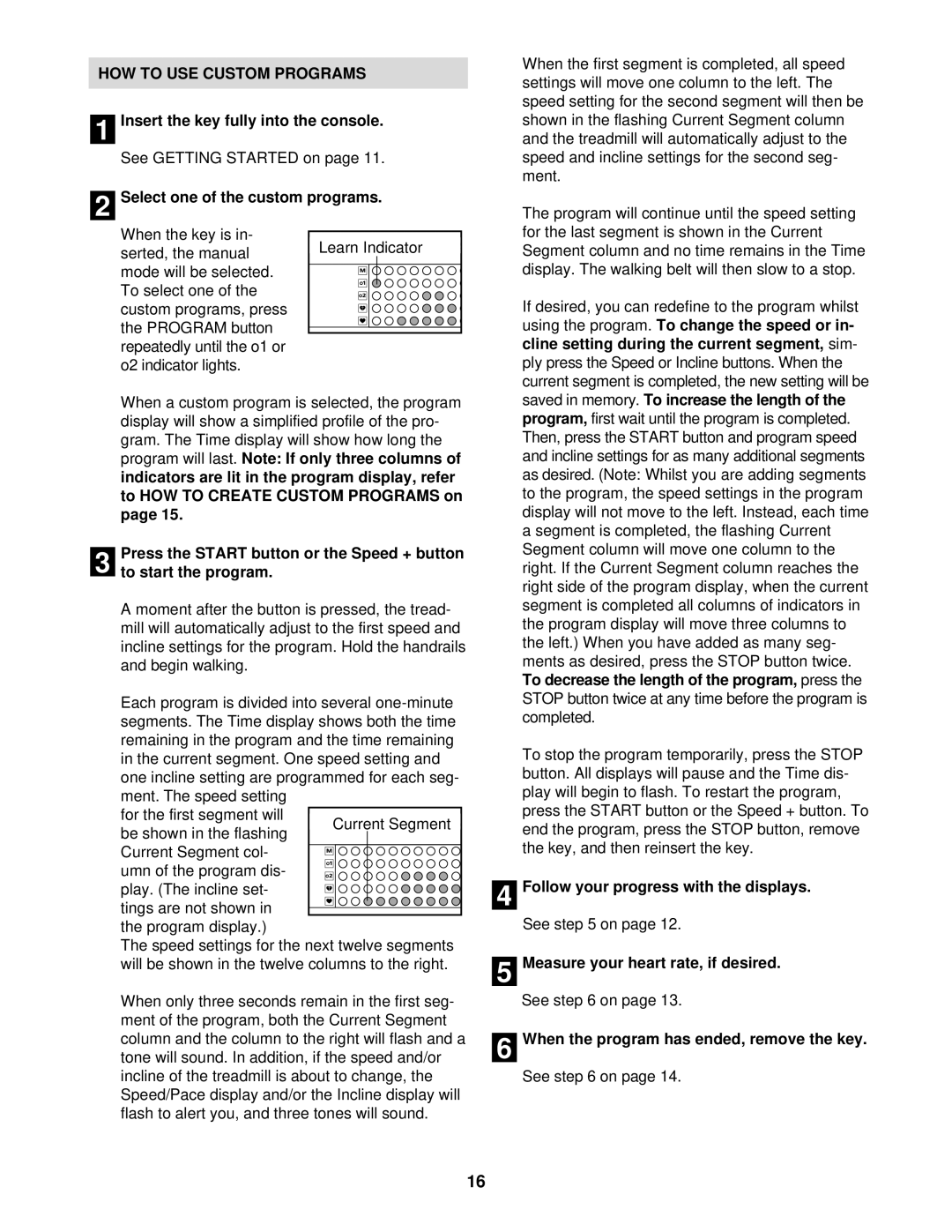| HOW TO USE CUSTOM PROGRAMS |
|
| When the first segment is completed, all speed | |||||||||
|
|
| settings will move one column to the left. The | ||||||||||
|
|
|
|
|
|
|
|
|
|
|
|
| |
|
|
|
|
|
|
|
|
|
|
|
|
| speed setting for the second segment will then be |
|
| Insert the key fully into the console. |
|
| shown in the flashing Current Segment column | ||||||||
| 1 |
|
| ||||||||||
|
|
|
|
|
|
|
|
|
|
|
| and the treadmill will automatically adjust to the | |
|
| See GETTING STARTED on page 11. |
|
| speed and incline settings for the second seg- | ||||||||
|
|
|
|
|
|
|
|
|
|
|
|
| ment. |
|
| Select one of the custom programs. |
|
|
| ||||||||
| 2 |
|
| The program will continue until the speed setting | |||||||||
|
| When the key is in- |
|
|
|
|
|
|
|
|
|
| for the last segment is shown in the Current |
|
|
|
|
|
|
|
|
|
|
|
| ||
|
|
| Learn Indicator |
|
|
|
|
| |||||
|
| serted, the manual |
|
|
|
|
|
| Segment column and no time remains in the Time | ||||
|
|
|
|
|
|
|
|
|
|
|
| ||
|
| mode will be selected. |
|
|
|
|
|
|
|
|
|
| display. The walking belt will then slow to a stop. |
|
| To select one of the |
|
|
|
|
|
|
|
|
|
| If desired, you can redefine to the program whilst |
|
| custom programs, press |
|
|
|
|
|
|
|
|
|
| |
|
| the PROGRAM button |
|
|
|
|
|
|
|
|
|
| using the program. To change the speed or in- |
|
|
|
|
|
|
|
|
|
|
|
| ||
|
| repeatedly until the o1 or |
|
|
|
|
|
|
|
|
|
| cline setting during the current segment, sim- |
|
| o2 indicator lights. |
|
|
|
|
|
|
|
|
|
| ply press the Speed or Incline buttons. When the |
|
|
|
|
|
|
|
|
|
|
|
|
| current segment is completed, the new setting will be |
|
| When a custom program is selected, the program |
|
| saved in memory. To increase the length of the | ||||||||
|
| display will show a simplified profile of the pro- |
|
| program, first wait until the program is completed. | ||||||||
|
| gram. The Time display will show how long the |
|
| Then, press the START button and program speed | ||||||||
|
| program will last. Note: If only three columns of |
|
| and incline settings for as many additional segments | ||||||||
|
| indicators are lit in the program display, refer |
|
| as desired. (Note: Whilst you are adding segments | ||||||||
|
| to HOW TO CREATE CUSTOM PROGRAMS on |
|
| to the program, the speed settings in the program | ||||||||
|
| page 15. |
|
|
|
|
|
|
|
|
|
| display will not move to the left. Instead, each time |
|
|
|
|
|
|
|
|
|
|
|
|
| a segment is completed, the flashing Current |
|
| Press the START button or the Speed + button |
|
| Segment column will move one column to the | ||||||||
| 3 |
|
| ||||||||||
| to start the program. |
|
|
|
|
|
|
|
|
|
| right. If the Current Segment column reaches the | |
|
|
|
|
|
|
|
|
|
|
|
| right side of the program display, when the current | |
|
|
|
|
|
|
|
|
|
|
|
|
| |
|
| A moment after the button is pressed, the tread- |
|
| segment is completed all columns of indicators in | ||||||||
|
| mill will automatically adjust to the first speed and |
|
| the program display will move three columns to | ||||||||
|
| incline settings for the program. Hold the handrails |
|
| the left.) When you have added as many seg- | ||||||||
|
| and begin walking. |
|
|
|
|
|
|
|
|
|
| ments as desired, press the STOP button twice. |
|
|
|
|
|
|
|
|
|
|
|
|
| To decrease the length of the program, press the |
|
| Each program is divided into several |
|
| STOP button twice at any time before the program is | ||||||||
|
| segments. The Time display shows both the time |
|
| completed. | ||||||||
|
| remaining in the program and the time remaining |
|
| To stop the program temporarily, press the STOP | ||||||||
|
| in the current segment. One speed setting and |
|
| |||||||||
|
| one incline setting are programmed for each seg- |
|
| button. All displays will pause and the Time dis- | ||||||||
|
| ment. The speed setting |
|
|
|
|
|
|
|
|
|
| play will begin to flash. To restart the program, |
|
| for the first segment will |
|
|
|
|
|
|
|
|
|
| press the START button or the Speed + button. To |
|
|
|
|
|
|
|
|
|
|
|
| ||
|
|
|
| Current Segment |
|
|
|
| |||||
|
| be shown in the flashing |
|
|
|
|
|
| end the program, press the STOP button, remove | ||||
|
|
|
|
|
|
|
|
|
|
|
| ||
|
|
|
|
|
|
|
|
|
|
|
| ||
|
|
|
|
|
|
|
|
|
|
|
| ||
|
| Current Segment col- |
|
|
|
|
|
|
|
|
|
| the key, and then reinsert the key. |
|
|
|
|
|
|
|
|
|
|
|
| ||
|
| umn of the program dis- |
|
|
|
|
|
|
|
|
|
| Follow your progress with the displays. |
|
| play. (The incline set- |
|
|
|
|
|
|
|
|
| 4 | |
|
| tings are not shown in |
|
|
|
|
|
|
|
|
| See step 5 on page 12. | |
|
|
|
|
|
|
|
|
|
|
|
| ||
|
| the program display.) |
|
|
|
|
|
|
|
|
|
| |
|
| The speed settings for the next twelve segments |
|
| Measure your heart rate, if desired. | ||||||||
|
| will be shown in the twelve columns to the right. |
|
| |||||||||
|
|
| 5 | ||||||||||
|
| When only three seconds remain in the first seg- |
|
| See step 6 on page 13. | ||||||||
|
| ment of the program, both the Current Segment |
|
|
| ||||||||
|
| column and the column to the right will flash and a |
|
| When the program has ended, remove the key. | ||||||||
|
|
| 6 | ||||||||||
|
| tone will sound. In addition, if the speed and/or |
|
| |||||||||
|
|
|
| ||||||||||
|
| incline of the treadmill is about to change, the |
|
| See step 6 on page 14. | ||||||||
|
| Speed/Pace display and/or the Incline display will |
|
|
| ||||||||
|
| flash to alert you, and three tones will sound. |
|
|
| ||||||||
16