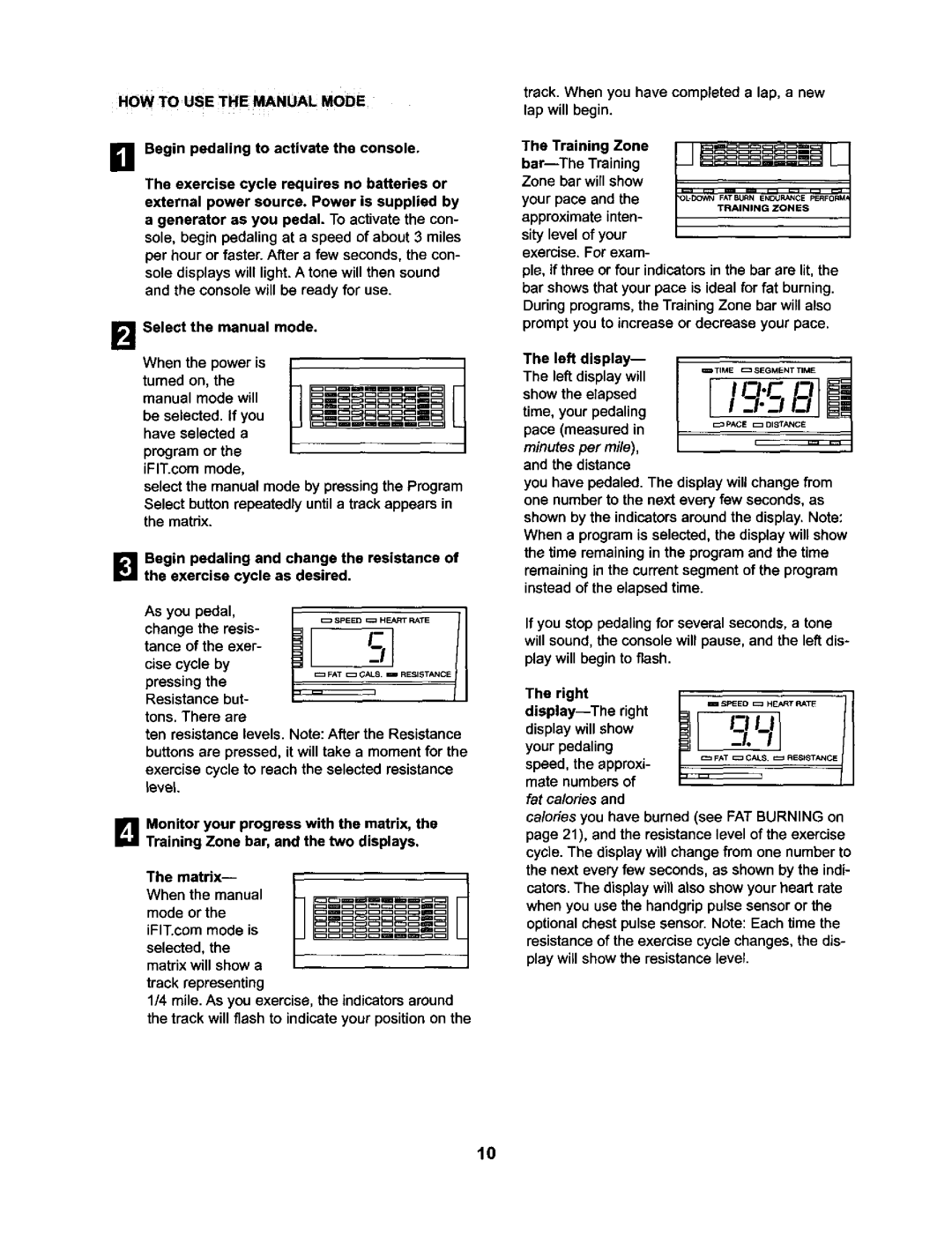HOW TO USE THE MANUAL MODE
BBegin pedaling to activate the console.
The exercise cycle requires no batteries or external power source. Power is supplied by a generator as you pedal. To activate the con- sole, begin pedaling at a speed of about 3 miles per hour or faster. After a few seconds, the con- sole displays will light. A tone will then sound and the console will be ready for use.
B Select the manual mode.
track. When you have completed a lap, a new lap will begin.
The Training Zone
your pace and the 'ObDOWN FATBURN ENDURANCE PERFORM/
TRAINING ZONES
approximateinten-
sity level of your exercise. For exam-
ple, if three or four indicatorsin the bar are lit, the bar shows that your pace is ideal for fat burning.
During programs,the TrainingZone bar willalso prompt you to increase or decrease your pace.
When the power is | / |
turned on, the | P |
manual mode will | |
be selected. If you | |
have selected a | |
program or the |
|
iFIT.com mode, |
|
select the manual mode by pressingthe Program Select button repeatedly until a trackappears in the matrix.
BBegin pedaling and change the resistance of the exercise cycle as desired.
As you pedal,
The left
The left display will | lIB TIME | _ | SEGMENT TIME | |
[I | J" _1 8] | |||
show the elapsed | ||||
time, your pedaling | ||||
pace (measured in | PACE | _ DISTANCE | ||
|
|
| ||
minutesper mile), and the distance
you have pedaled. The display will change from one number to the next every few seconds, as shown by the indicatorsaround the display.Note: When a program is selected, the display will show the time remainingin the program and the time remaining in the current segment of the program instead of the elapsed time.
change the resis- | SPEED =;= HEART RATE | If you stop | pedaling for several seconds, a tone | ||
| |||||
| will sound, | the | console will pause, and the left dis- | ||
tance of the exer- |
| ||||
cise cycle by |
| play will begin to flash. | |||
|
|
| |||
Resistance but- |
|
| |||
pressing the |
|
|
|
| |
tons. There are |
| right | |||
ten resistance levels. Note: After the Resistance | display willshow | ||||
buttons are pressed, it will take a moment for the | your pedaling |
| |||
speed, the approxi- | |||||
exercise cycle to reach the selected resistance | |||||
mate numbersof | |||||
_evel. |
| ||||
| fat ca/oriesand | ||||
|
| ||||
|
| calories you have burned (see FAT BURNING on | |||
B Monitor your progress with the matrix, the | page 21), and the resistance level of the exercise | ||||
Training Zone bar, and the two displays. | cycle. The displaywill change from one number to | ||||
|
| ||||
The |
| the next every few seconds, as shown by the indi- | |||
| cators. The display will also show your heart rate | ||||
When the manual |
| ||||
mode or the |
| when you use the handgrip pulse sensor or the | |||
|
|
|
| ||
iFIT.com mode is | optional chest pulse sensor. Note: Each time the | |
resistance of the exercise cycle changes, the dis- | ||
selected, the | ||
play will show the resistance level. | ||
matrix will show a | ||
| ||
track representing |
| |
1/4 mile. As you exercise, the indicators around |
| |
the track will flash to indicate your position on the |
|
10