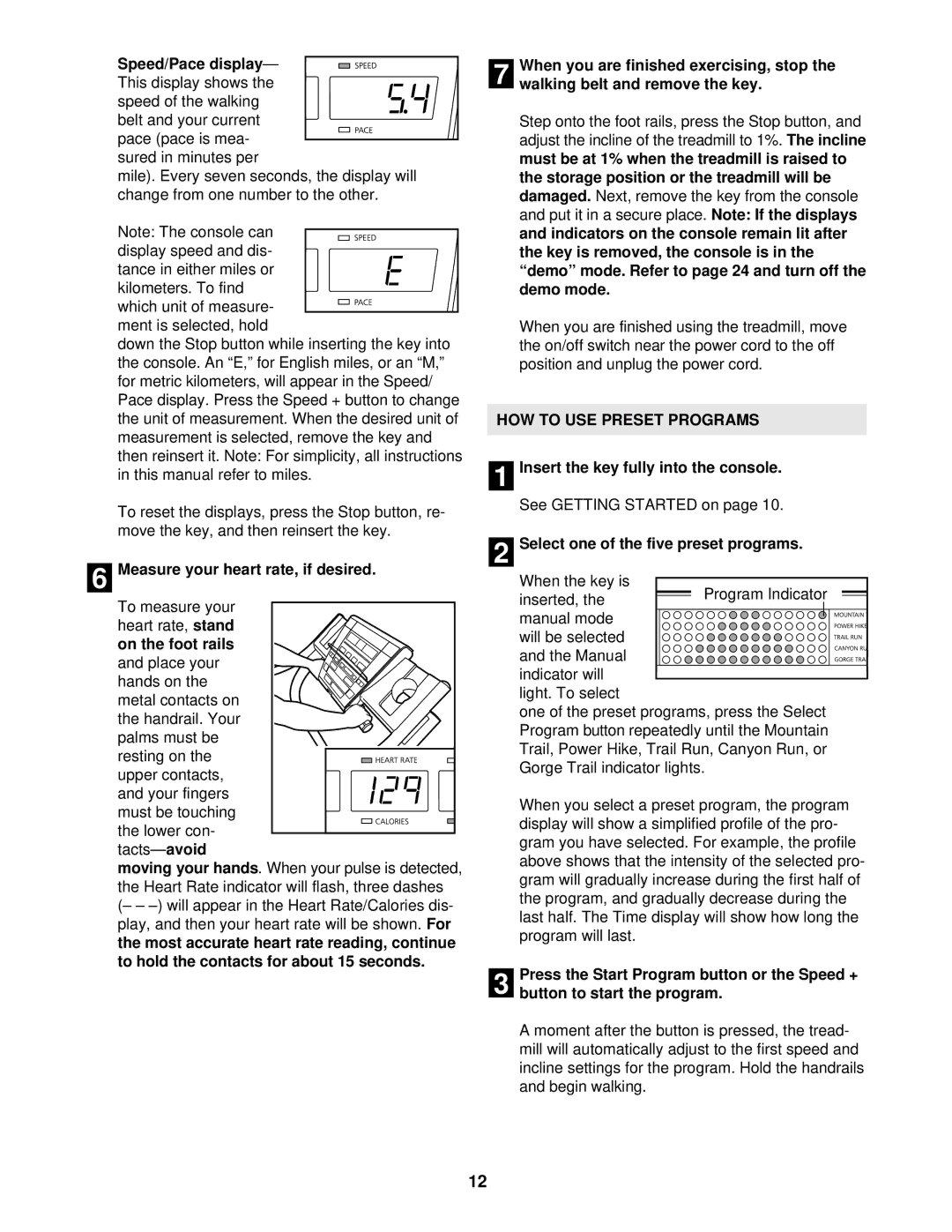NTTL10510 specifications
The NordicTrack NTTL10510 is a powerful treadmill designed to deliver an exceptional workout experience for fitness enthusiasts of all levels. With a robust design and a multitude of features, this machine stands out in today’s market of home exercise equipment.One of the key features of the NTTL10510 is its 10-inch Smart HD touchscreen display. This interactive console allows users to easily access iFit technology, which offers an extensive library of virtual workouts led by professional trainers. Users can choose from thousands of on-demand workouts, explore scenic routes around the world, or participate in live workouts where trainers can adjust your machine settings in real-time. This level of interactivity brings the fitness experience to a whole new level, keeping users motivated and engaged.
The treadmill is equipped with a powerful 3.5 CHP motor, providing a smooth and consistent performance during workouts. This motor enables users to reach speeds of up to 12 mph, making it suitable for various training styles, from walking to running. Additionally, the incline feature, which adjusts from 0% to 12%, allows for greater workout intensity and simulates outdoor running conditions, enhancing calorie burning and strength building.
For comfort, the NTTL10510 includes a Flex Select cushioning system. This innovative technology allows users to choose the level of cushion underfoot, providing a softer landing for a joint-friendly experience or a firmer feel for those seeking a more challenging run. This customization ensures a comfortable workout regardless of the intensity.
When it comes to design, the treadmill features a space-saving foldable design, making it easy to store when not in use. With built-in Bluetooth connectivity, users can sync their devices and enjoy music or entertainment while exercising. The NTTL10510 also includes integrated speakers and an adjustable tablet holder for added convenience.
In terms of durability, the NordicTrack NTTL10510 is built with a sturdy frame and a large running surface, allowing users to run without the fear of stability issues. This commitment to quality ensures that this piece of equipment will stand the test of time, providing countless workouts for years to come.
Overall, the NordicTrack NTTL10510 combines advanced technology with user-friendly features to create a treadmill that caters to the needs of diverse fitness enthusiasts. Whether you’re a beginner or a seasoned athlete, this treadmill is designed to help you reach your fitness goals in the comfort of your home.