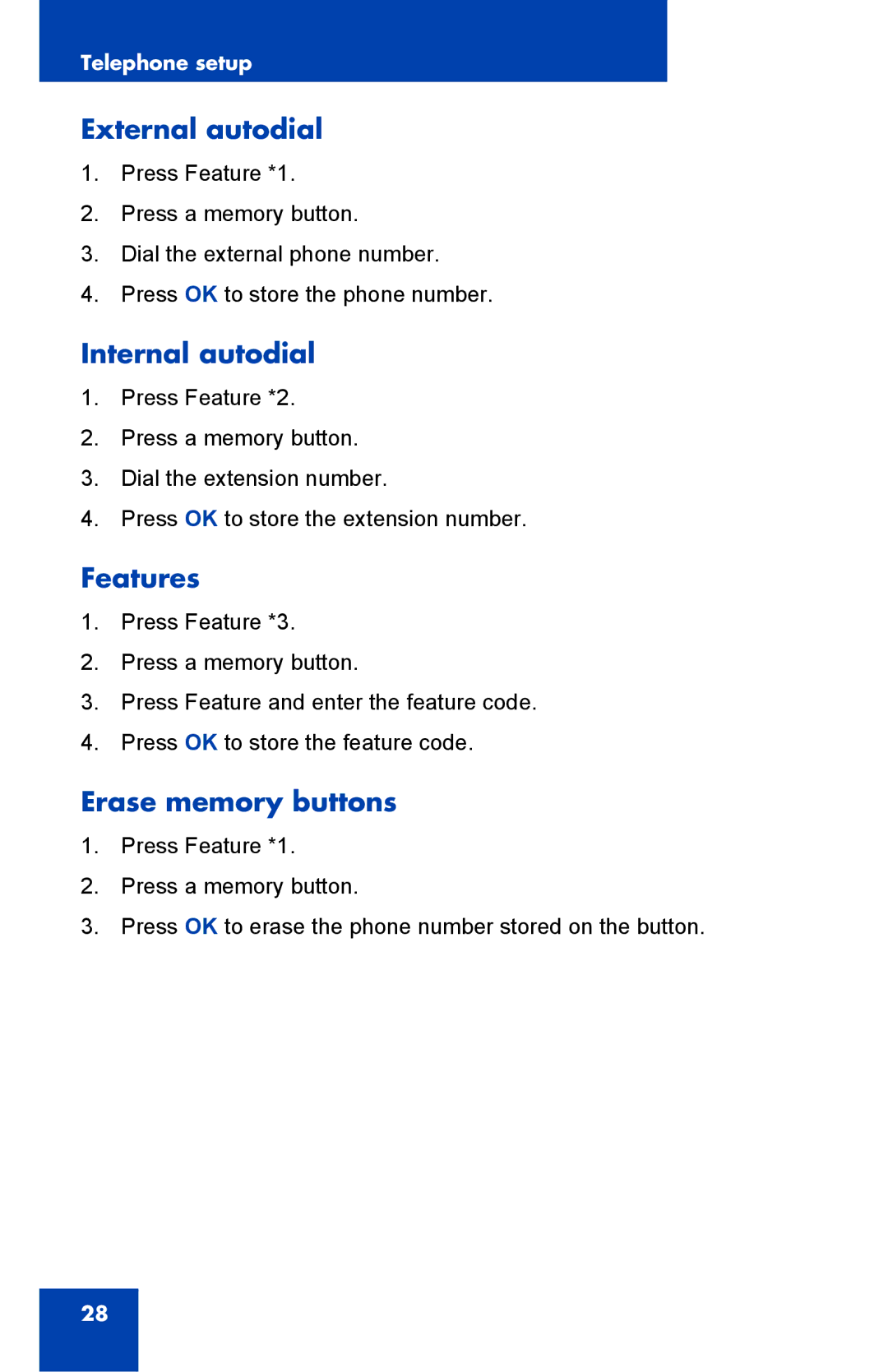Telephone setup
External autodial
1.Press Feature *1.
2.Press a memory button.
3.Dial the external phone number.
4.Press OK to store the phone number.
Internal autodial
1.Press Feature *2.
2.Press a memory button.
3.Dial the extension number.
4.Press OK to store the extension number.
Features
1.Press Feature *3.
2.Press a memory button.
3.Press Feature and enter the feature code.
4.Press OK to store the feature code.
Erase memory buttons
1.Press Feature *1.
2.Press a memory button.
3.Press OK to erase the phone number stored on the button.
28