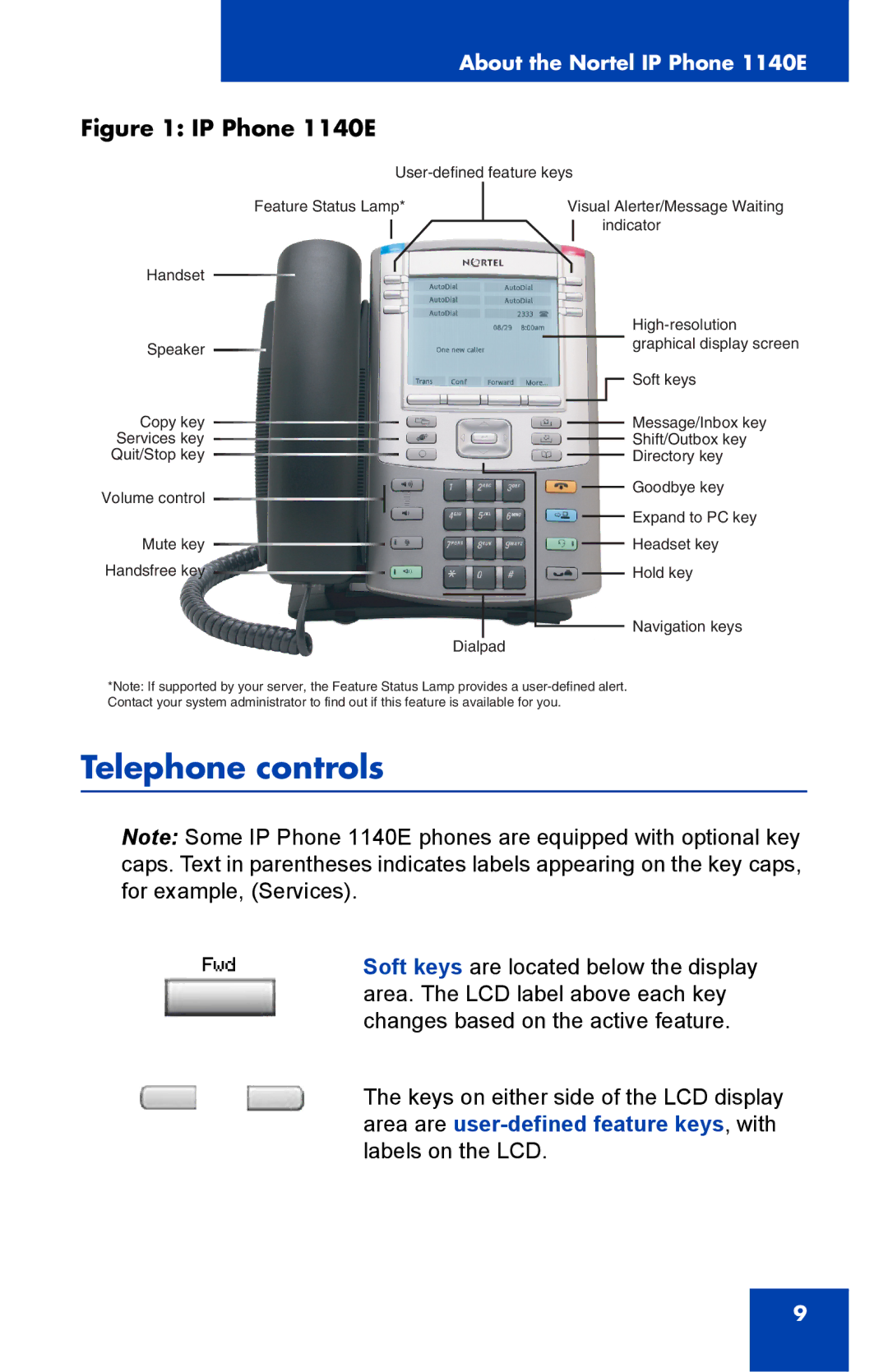About the Nortel IP Phone 1140E
Figure 1: IP Phone 1140E
Feature Status Lamp*
Handset ![]()
Speaker ![]()
Copy key ![]()
Services key ![]()
Quit/Stop key ![]()
Volume control ![]()
Mute key ![]()
Handsfree key ![]()
Dialpad
Visual Alerter/Message Waiting indicator
Soft keys
Message/Inbox key
Shift/Outbox key
Directory key
Goodbye key
Expand to PC key
Headset key
Hold key
Navigation keys
*Note: If supported by your server, the Feature Status Lamp provides a
Telephone controls
Note: Some IP Phone 1140E phones are equipped with optional key caps. Text in parentheses indicates labels appearing on the key caps, for example, (Services).
Fwd | Soft keys are located below the display |
| area. The LCD label above each key |
| changes based on the active feature. |
| The keys on either side of the LCD display |
| area are |
| labels on the LCD. |
9