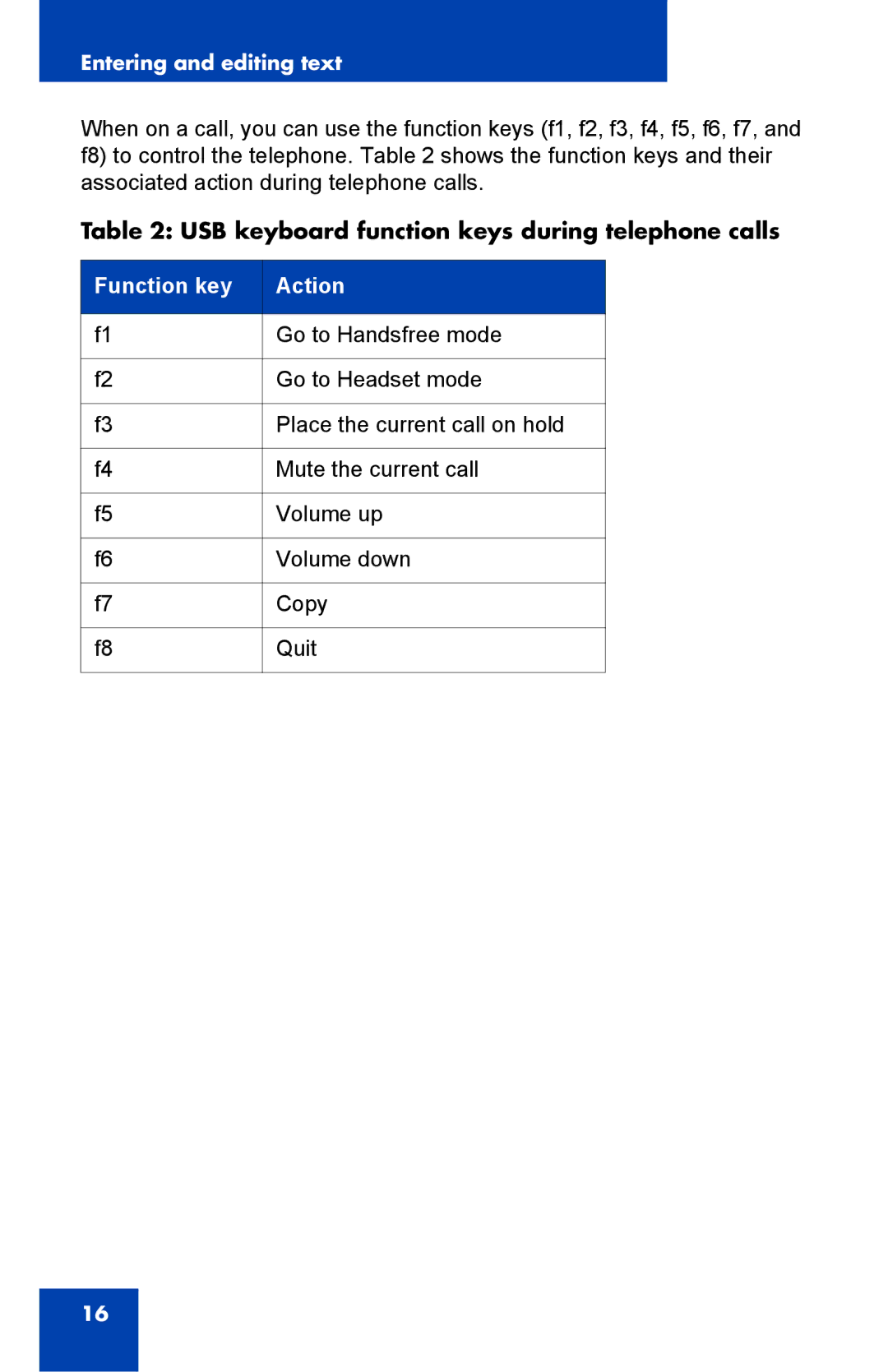Entering and editing text
When on a call, you can use the function keys (f1, f2, f3, f4, f5, f6, f7, and f8) to control the telephone. Table 2 shows the function keys and their associated action during telephone calls.
Table 2: USB keyboard function keys during telephone calls
Function key | Action |
|
|
f1 | Go to Handsfree mode |
|
|
f2 | Go to Headset mode |
|
|
f3 | Place the current call on hold |
|
|
f4 | Mute the current call |
|
|
f5 | Volume up |
|
|
f6 | Volume down |
|
|
f7 | Copy |
|
|
f8 | Quit |
|
|
16