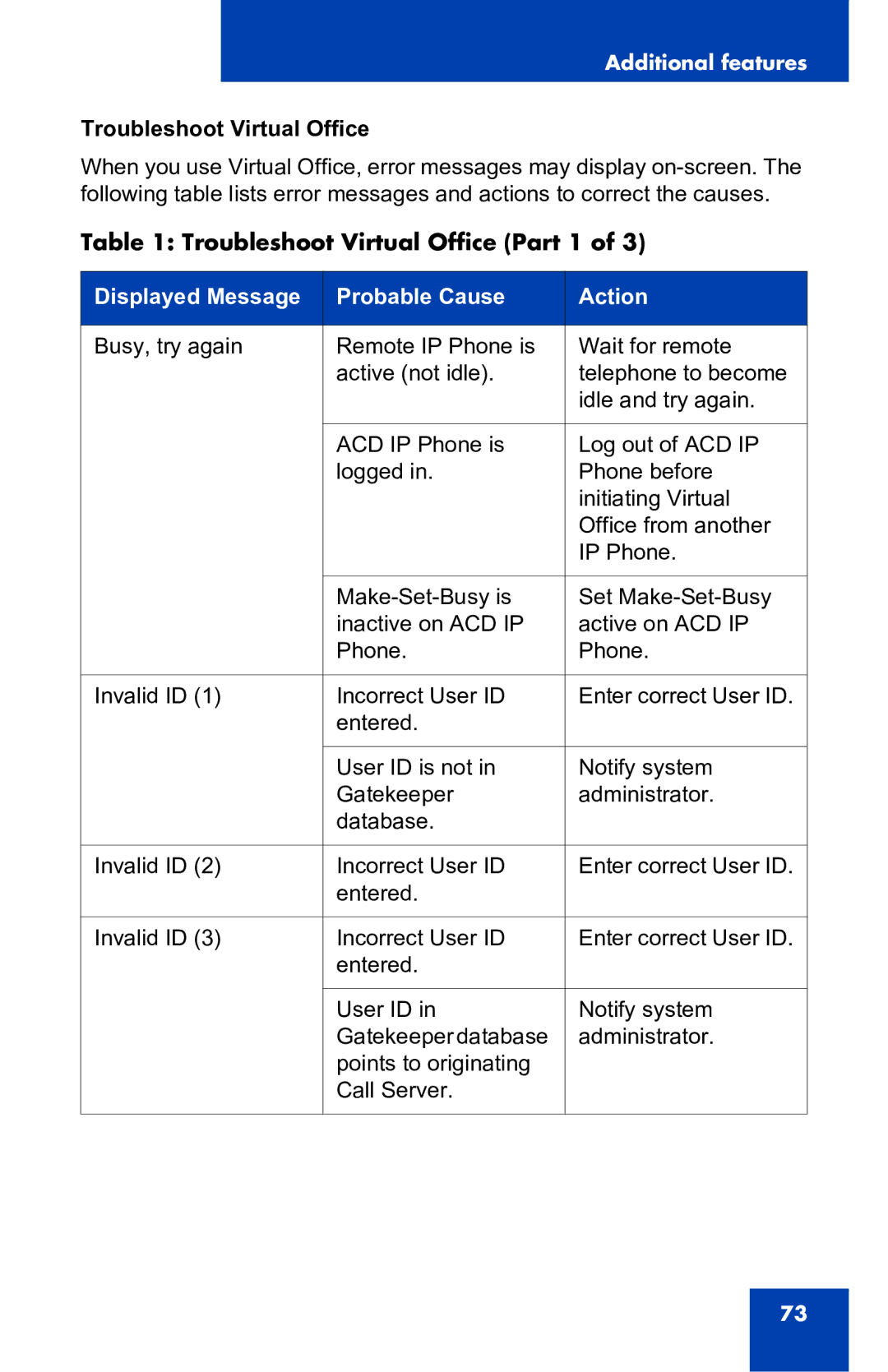Additional features
Troubleshoot Virtual Office
When you use Virtual Office, error messages may display
Table 1: Troubleshoot Virtual Office (Part 1 of 3)
Displayed Message | Probable Cause | Action |
|
|
|
Busy, try again | Remote IP Phone is | Wait for remote |
| active (not idle). | telephone to become |
|
| idle and try again. |
|
|
|
| ACD IP Phone is | Log out of ACD IP |
| logged in. | Phone before |
|
| initiating Virtual |
|
| Office from another |
|
| IP Phone. |
|
|
|
| Set | |
| inactive on ACD IP | active on ACD IP |
| Phone. | Phone. |
|
|
|
Invalid ID (1) | Incorrect User ID | Enter correct User ID. |
| entered. |
|
|
|
|
| User ID is not in | Notify system |
| Gatekeeper | administrator. |
| database. |
|
|
|
|
Invalid ID (2) | Incorrect User ID | Enter correct User ID. |
| entered. |
|
|
|
|
Invalid ID (3) | Incorrect User ID | Enter correct User ID. |
| entered. |
|
|
|
|
| User ID in | Notify system |
| Gatekeeper database | administrator. |
| points to originating |
|
| Call Server. |
|
|
|
|
73