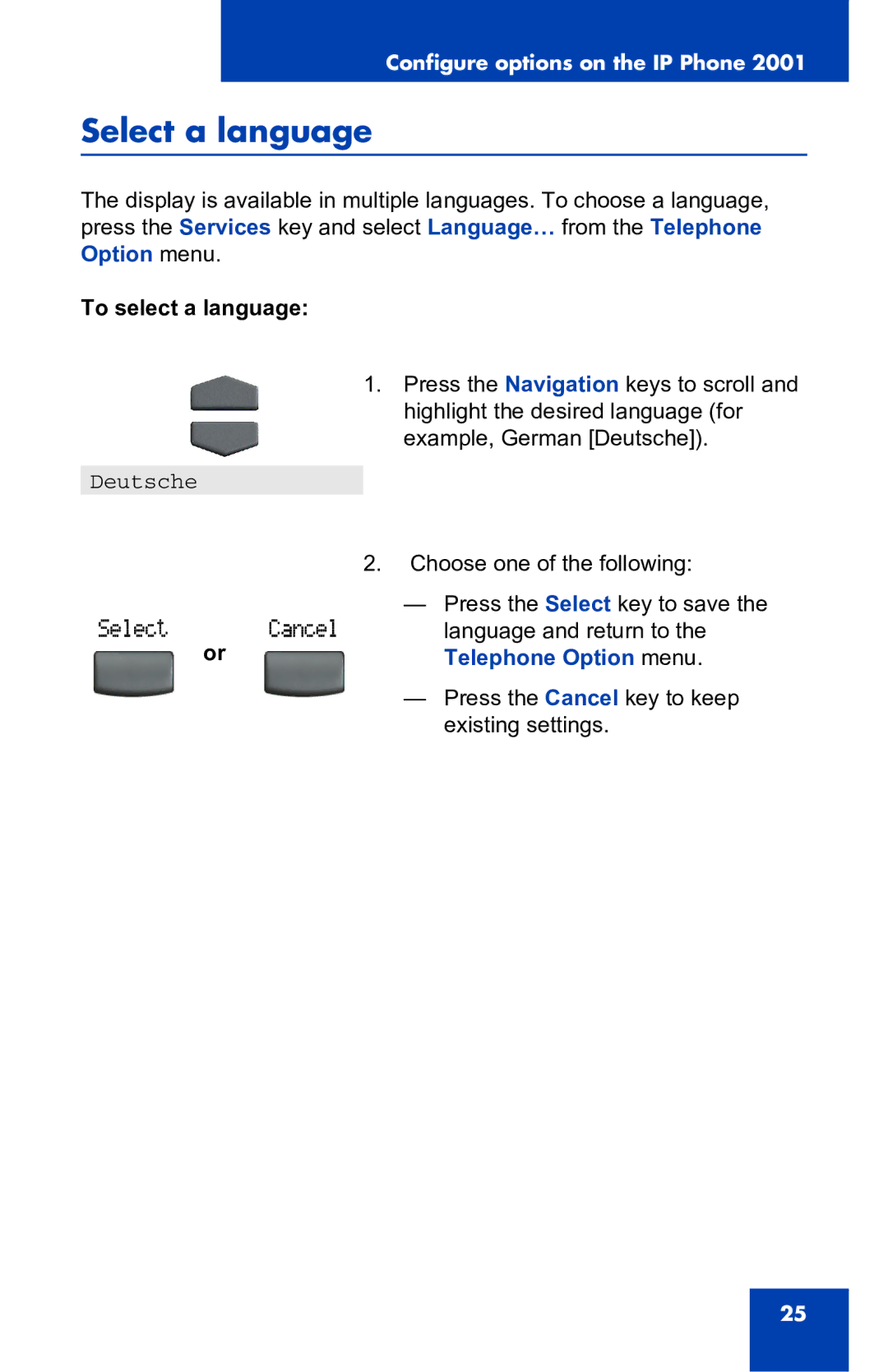Configure options on the IP Phone 2001
Select a language
The display is available in multiple languages. To choose a language, press the Services key and select Language… from the Telephone Option menu.
To select a language:
Deutsche
or
1.Press the Navigation keys to scroll and highlight the desired language (for example, German [Deutsche]).
2.Choose one of the following:
—Press the Select key to save the language and return to the Telephone Option menu.
—Press the Cancel key to keep existing settings.
25