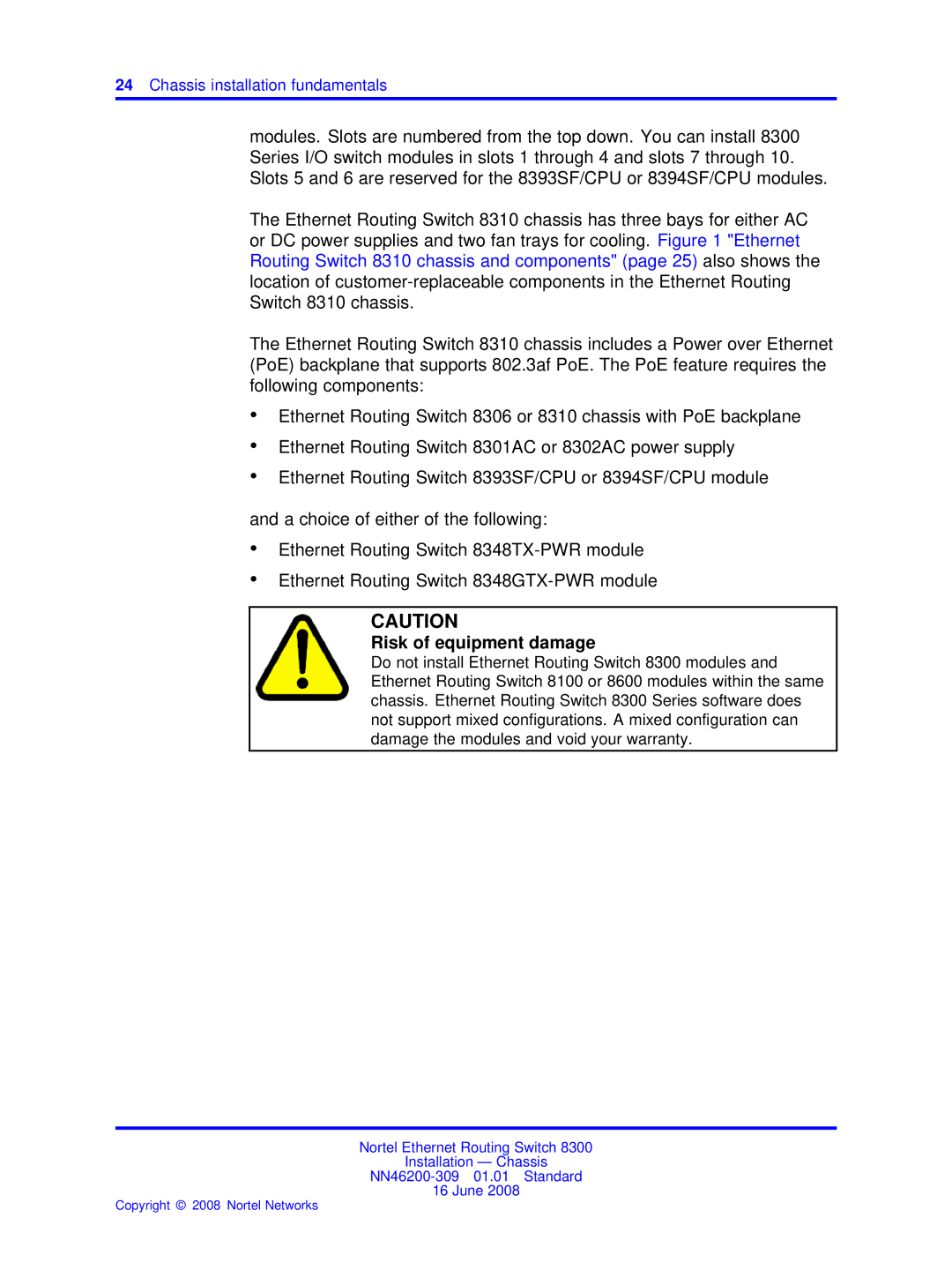24Chassis installation fundamentals
modules. Slots are numbered from the top down. You can install 8300 Series I/O switch modules in slots 1 through 4 and slots 7 through 10. Slots 5 and 6 are reserved for the 8393SF/CPU or 8394SF/CPU modules.
The Ethernet Routing Switch 8310 chassis has three bays for either AC or DC power supplies and two fan trays for cooling. Figure 1 "Ethernet Routing Switch 8310 chassis and components" (page 25) also shows the location of
The Ethernet Routing Switch 8310 chassis includes a Power over Ethernet (PoE) backplane that supports 802.3af PoE. The PoE feature requires the following components:
•Ethernet Routing Switch 8306 or 8310 chassis with PoE backplane
•Ethernet Routing Switch 8301AC or 8302AC power supply
•Ethernet Routing Switch 8393SF/CPU or 8394SF/CPU module
and a choice of either of the following:
•Ethernet Routing Switch
•Ethernet Routing Switch
CAUTION
Risk of equipment damage
Do not install Ethernet Routing Switch 8300 modules and Ethernet Routing Switch 8100 or 8600 modules within the same chassis. Ethernet Routing Switch 8300 Series software does not support mixed configurations. A mixed configuration can damage the modules and void your warranty.
Nortel Ethernet Routing Switch 8300
Installation — Chassis
16 June 2008
Copyright © 2008 Nortel Networks