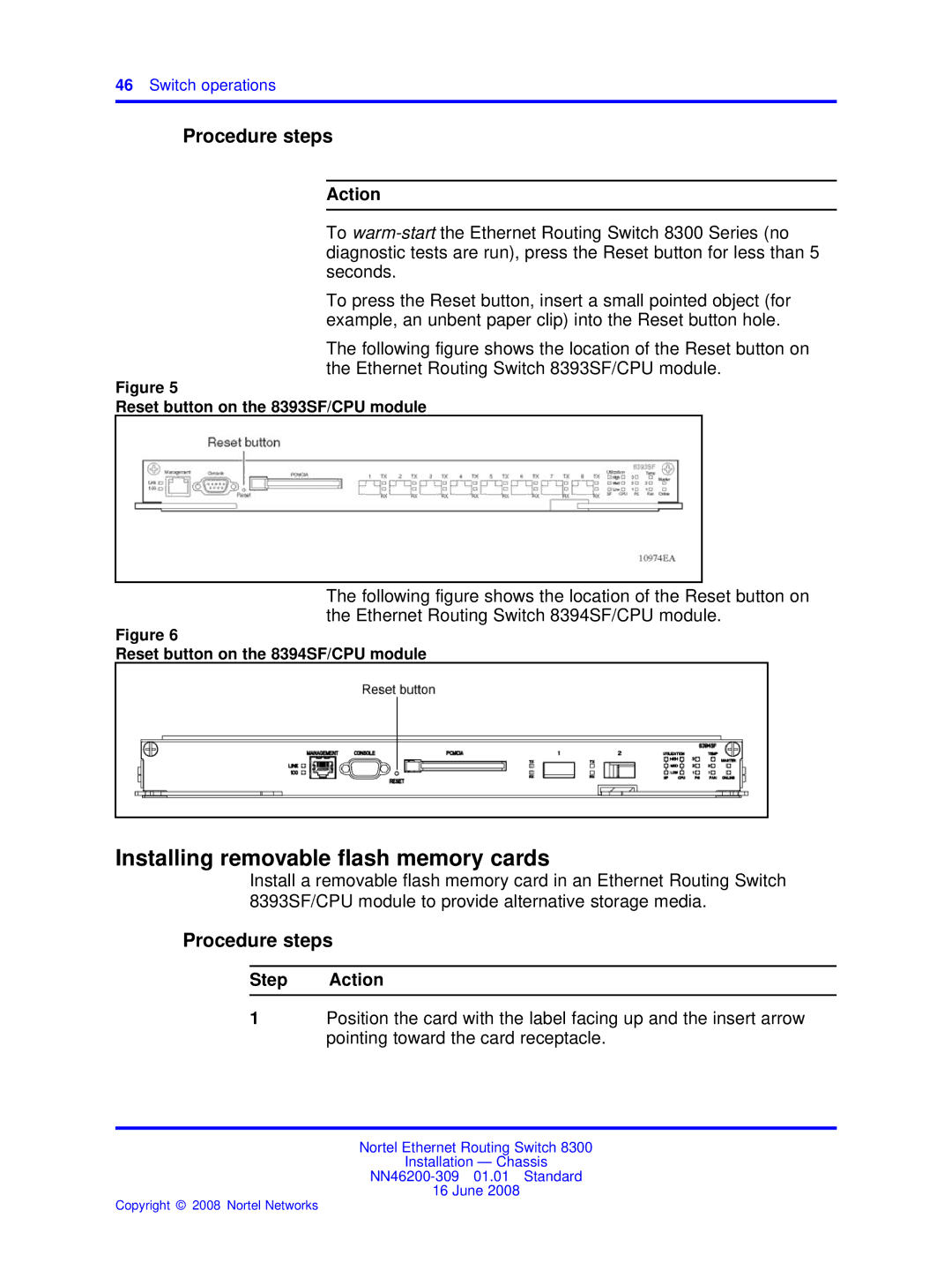46Switch operations
Procedure steps
Action
To
To press the Reset button, insert a small pointed object (for example, an unbent paper clip) into the Reset button hole.
The following figure shows the location of the Reset button on the Ethernet Routing Switch 8393SF/CPU module.
Figure 5
Reset button on the 8393SF/CPU module
The following figure shows the location of the Reset button on the Ethernet Routing Switch 8394SF/CPU module.
Figure 6
Reset button on the 8394SF/CPU module
Installing removable flash memory cards
Install a removable flash memory card in an Ethernet Routing Switch 8393SF/CPU module to provide alternative storage media.
Procedure steps
Step Action
1Position the card with the label facing up and the insert arrow pointing toward the card receptacle.
Nortel Ethernet Routing Switch 8300
Installation — Chassis
16 June 2008
Copyright © 2008 Nortel Networks