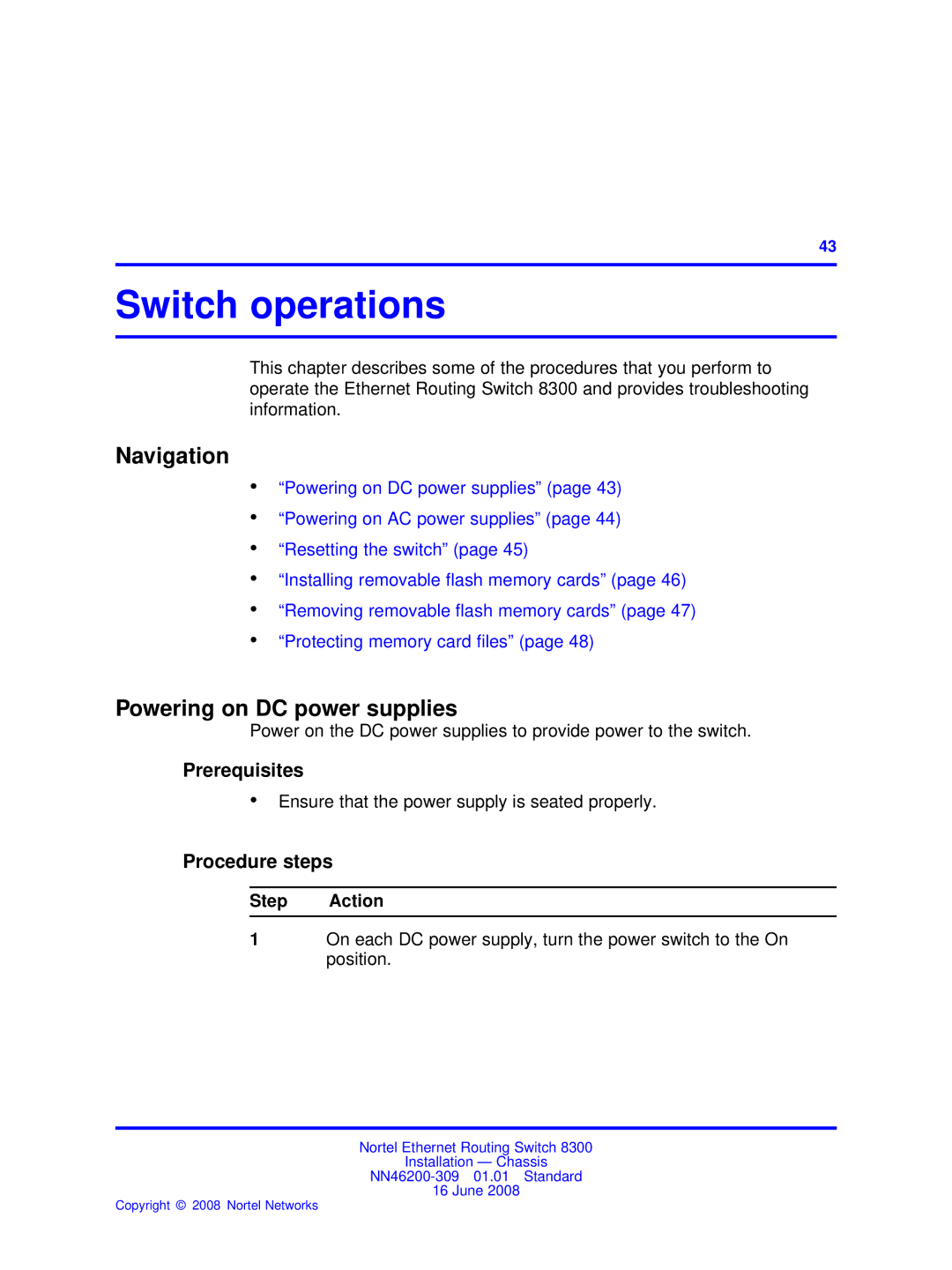.
43
Switch operations
This chapter describes some of the procedures that you perform to operate the Ethernet Routing Switch 8300 and provides troubleshooting information.
Navigation
•“Powering on DC power supplies” (page 43)
•“Powering on AC power supplies” (page 44)
•“Resetting the switch” (page 45)
•“Installing removable flash memory cards” (page 46)
•“Removing removable flash memory cards” (page 47)
•“Protecting memory card files” (page 48)
Powering on DC power supplies
Power on the DC power supplies to provide power to the switch.
Prerequisites
•Ensure that the power supply is seated properly.
Procedure steps
Step Action
1On each DC power supply, turn the power switch to the On position.
Nortel Ethernet Routing Switch 8300
Installation — Chassis
16 June 2008
Copyright © 2008 Nortel Networks