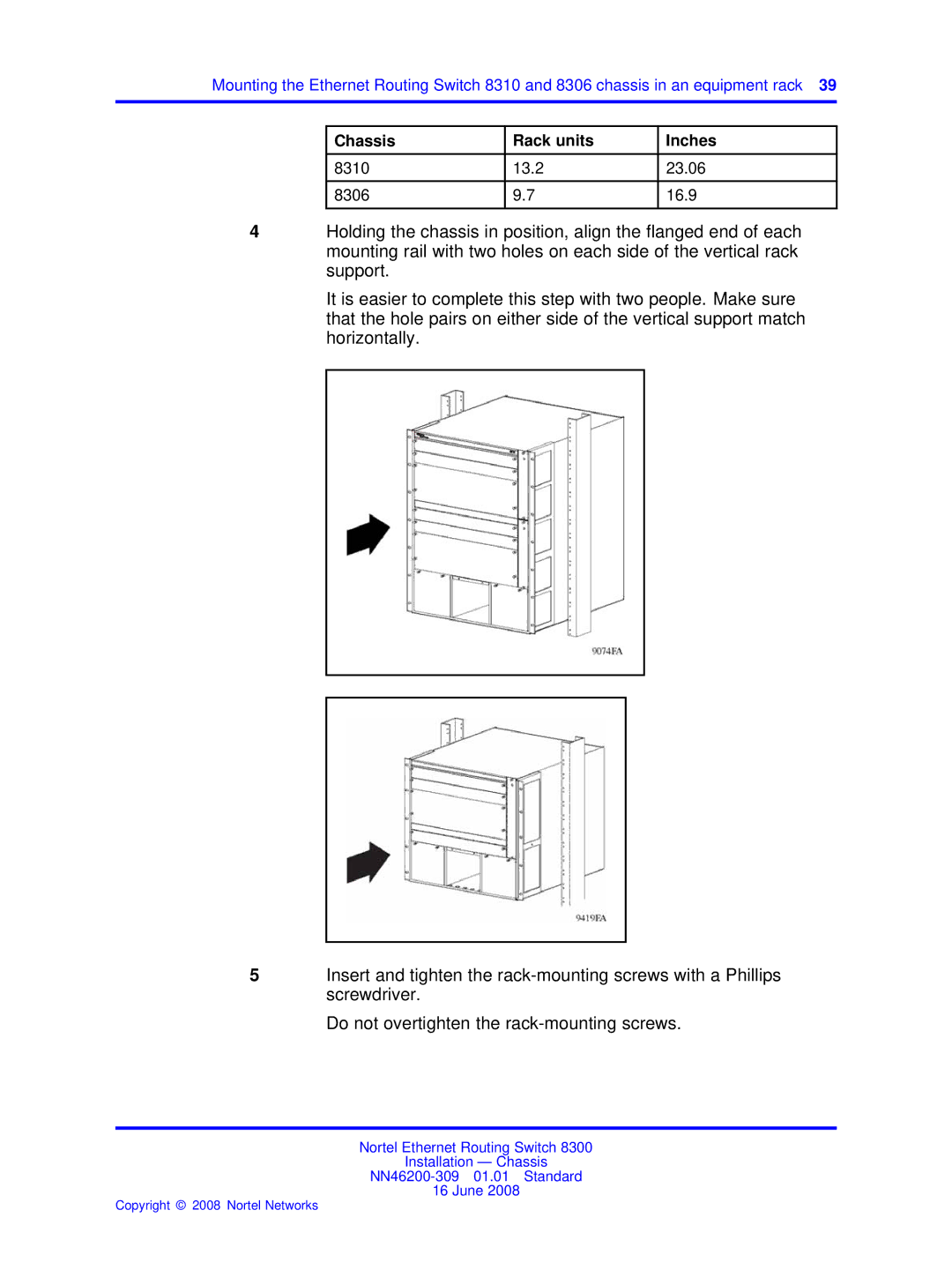Mounting the Ethernet Routing Switch 8310 and 8306 chassis in an equipment rack 39
Chassis | Rack units | Inches |
|
|
|
8310 | 13.2 | 23.06 |
|
|
|
8306 | 9.7 | 16.9 |
|
|
|
4Holding the chassis in position, align the flanged end of each mounting rail with two holes on each side of the vertical rack support.
It is easier to complete this step with two people. Make sure that the hole pairs on either side of the vertical support match horizontally.
5Insert and tighten the
Do not overtighten the
Nortel Ethernet Routing Switch 8300
Installation — Chassis
16 June 2008
Copyright © 2008 Nortel Networks