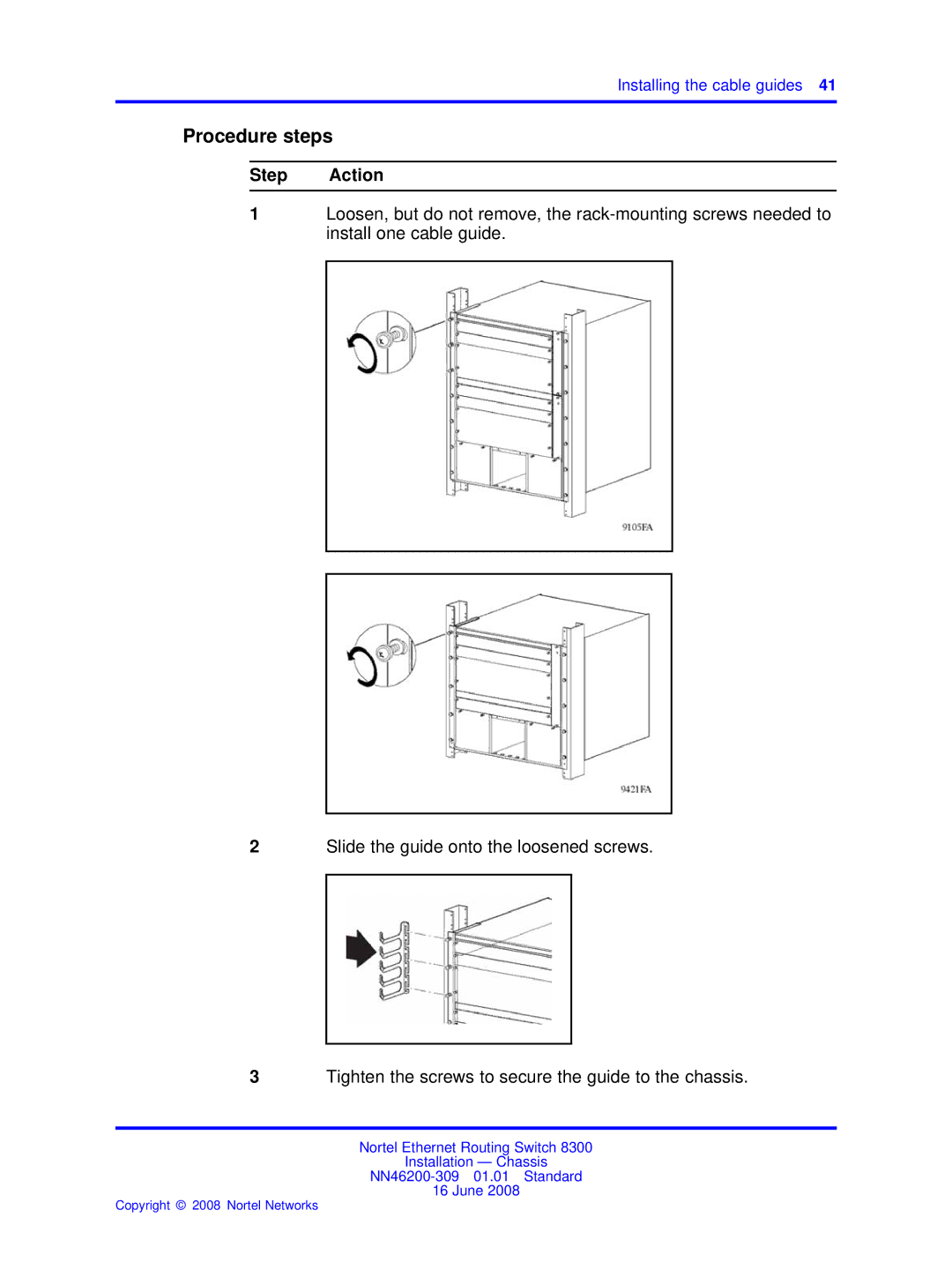Installing the cable guides 41
Procedure steps
Step Action
1Loosen, but do not remove, the
2Slide the guide onto the loosened screws.
3Tighten the screws to secure the guide to the chassis.
Nortel Ethernet Routing Switch 8300
Installation — Chassis
16 June 2008
Copyright © 2008 Nortel Networks