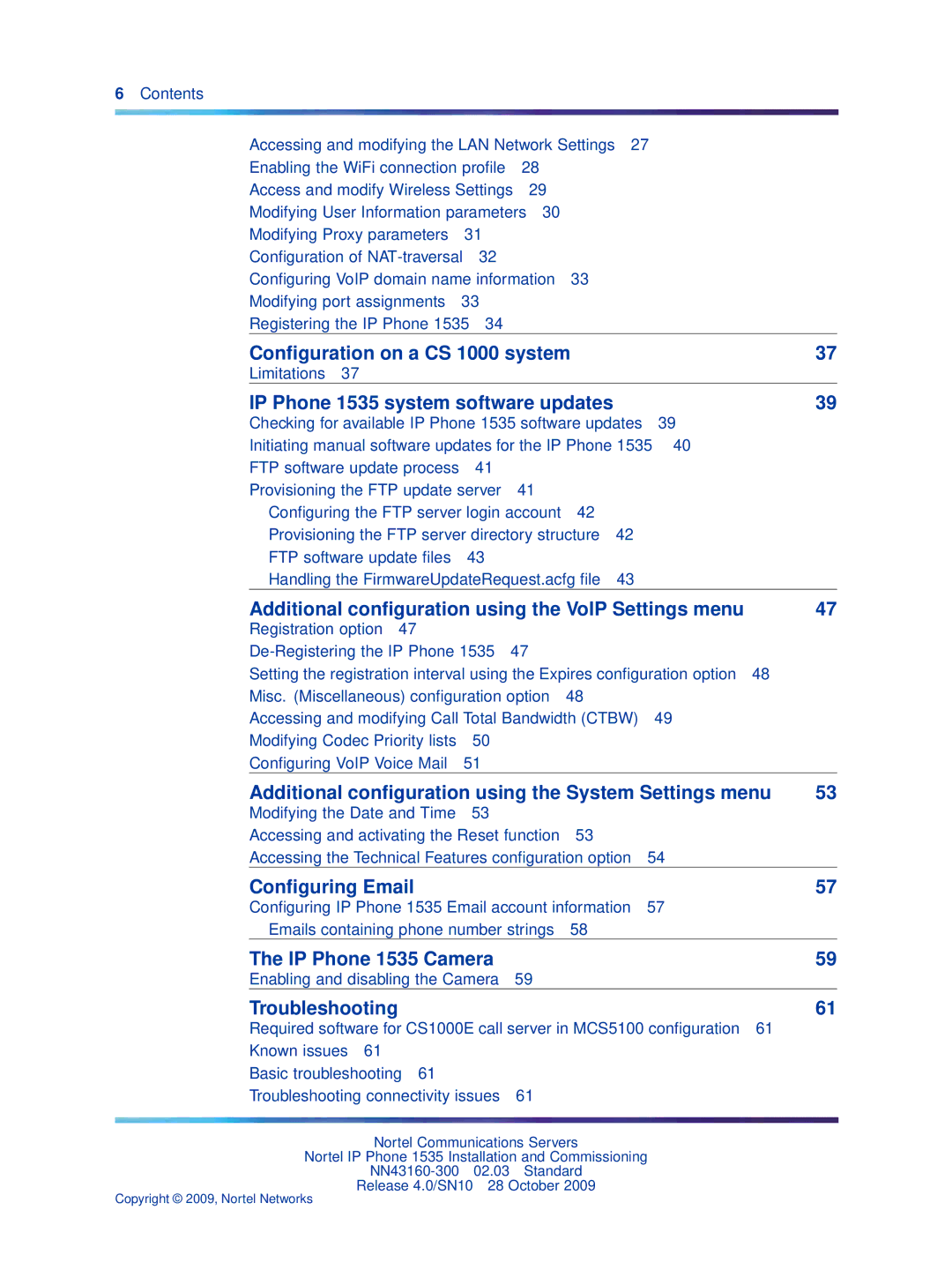6Contents
Accessing and modifying the LAN Network Settings 27 | |||
Enabling the WiFi connection profile | 28 | ||
Access and modify Wireless Settings | 29 | ||
Modifying User Information parameters 30 | |||
Modifying Proxy parameters | 31 |
| |
Configuration of | 32 |
| |
Configuring VoIP domain name information 33 | |||
Modifying port assignments | 33 |
| |
Registering the IP Phone 1535 | 34 |
| |
Configuration on a CS 1000 system |
| 37 | |
Limitations 37 |
|
|
|
IP Phone 1535 system software updates |
| 39 | |
Checking for available IP Phone 1535 software updates | 39 | ||
Initiating manual software updates for the IP Phone 1535 | 40 | ||
FTP software update process | 41 |
|
|
Provisioning the FTP update server 41 |
|
| |
Configuring the FTP server login account 42 |
|
| |
Provisioning the FTP server directory structure | 42 |
| |
FTP software update files | 43 |
|
|
Handling the FirmwareUpdateRequest.acfg file | 43 |
| |
Additional configuration using the VoIP Settings menu | 47 | |
Registration option 47 |
|
|
| ||
Setting the registration interval using the Expires configuration option | 48 | |
Misc. (Miscellaneous) configuration option 48 |
| |
Accessing and modifying Call Total Bandwidth (CTBW) 49 |
| |
Modifying Codec Priority lists | 50 |
|
Configuring VoIP Voice Mail | 51 |
|
Additional configuration using the System Settings menu | 53 |
Modifying the Date and Time 53 |
|
Accessing and activating the Reset function 53 |
|
Accessing the Technical Features configuration option 54 |
|
Configuring Email | 57 |
Configuring IP Phone 1535 Email account information 57 | |
Emails containing phone number strings 58 | |
The IP Phone 1535 Camera | 59 |
Enabling and disabling the Camera | 59 |
Troubleshooting | 61 |
Required software for CS1000E call server in MCS5100 configuration 61 | |
Known issues 61 |
|
Basic troubleshooting 61 |
|
Troubleshooting connectivity issues | 61 |
Nortel Communications Servers
Nortel IP Phone 1535 Installation and Commissioning
Release 4.0/SN10 28 October 2009
Copyright © 2009, Nortel Networks