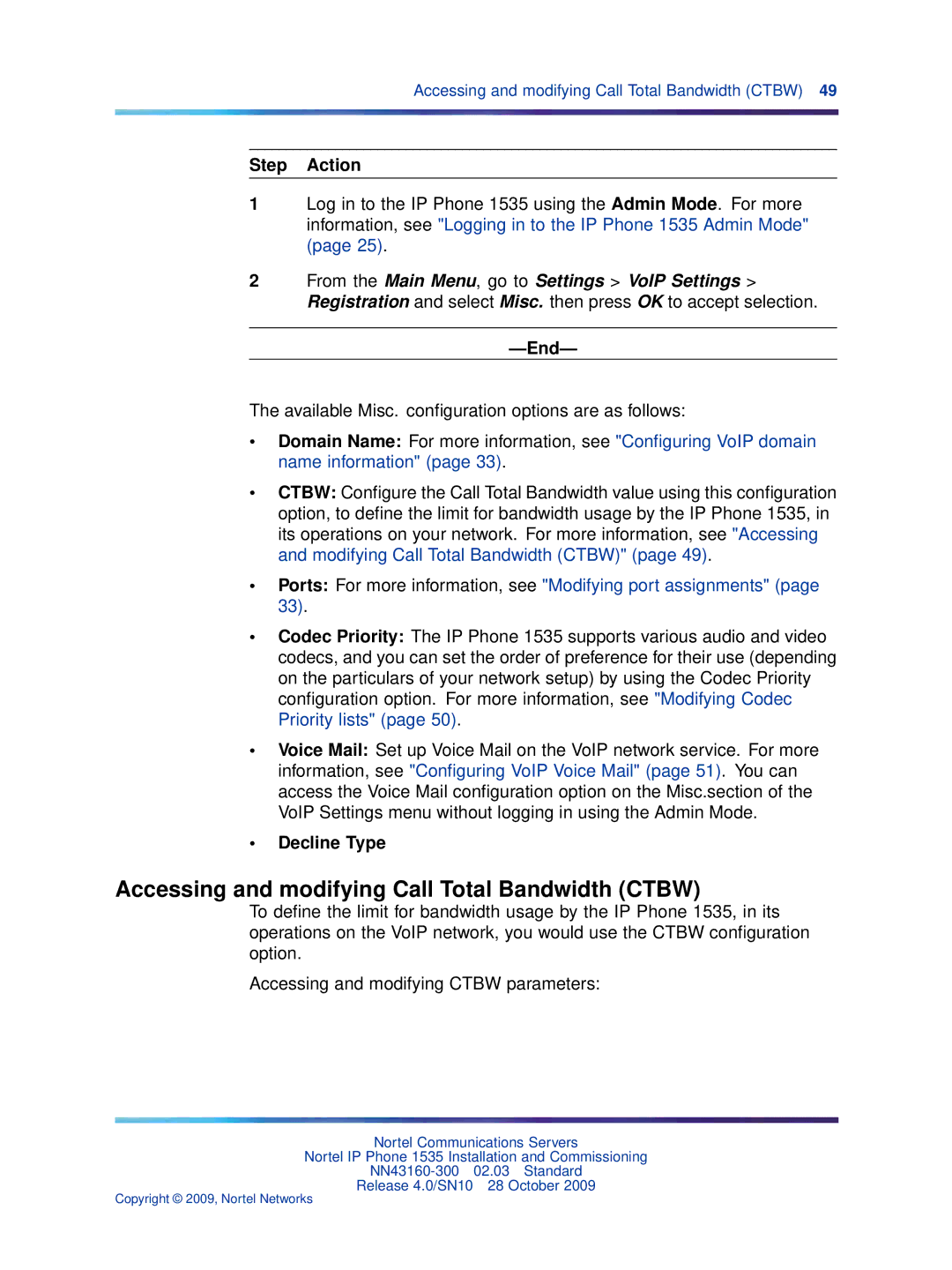Accessing and modifying Call Total Bandwidth (CTBW) 49
Step Action
1Log in to the IP Phone 1535 using the Admin Mode. For more information, see "Logging in to the IP Phone 1535 Admin Mode" (page 25).
2From the Main Menu, go to Settings > VoIP Settings > Registration and select Misc. then press OK to accept selection.
—End—
The available Misc. configuration options are as follows:
•Domain Name: For more information, see "Configuring VoIP domain name information" (page 33).
•CTBW: Configure the Call Total Bandwidth value using this configuration option, to define the limit for bandwidth usage by the IP Phone 1535, in its operations on your network. For more information, see "Accessing and modifying Call Total Bandwidth (CTBW)" (page 49).
•Ports: For more information, see "Modifying port assignments" (page 33).
•Codec Priority: The IP Phone 1535 supports various audio and video codecs, and you can set the order of preference for their use (depending on the particulars of your network setup) by using the Codec Priority configuration option. For more information, see "Modifying Codec Priority lists" (page 50).
•Voice Mail: Set up Voice Mail on the VoIP network service. For more information, see "Configuring VoIP Voice Mail" (page 51). You can access the Voice Mail configuration option on the Misc.section of the VoIP Settings menu without logging in using the Admin Mode.
•Decline Type
Accessing and modifying Call Total Bandwidth (CTBW)
To define the limit for bandwidth usage by the IP Phone 1535, in its operations on the VoIP network, you would use the CTBW configuration option.
Accessing and modifying CTBW parameters:
Nortel Communications Servers
Nortel IP Phone 1535 Installation and Commissioning
Release 4.0/SN10 28 October 2009
Copyright © 2009, Nortel Networks