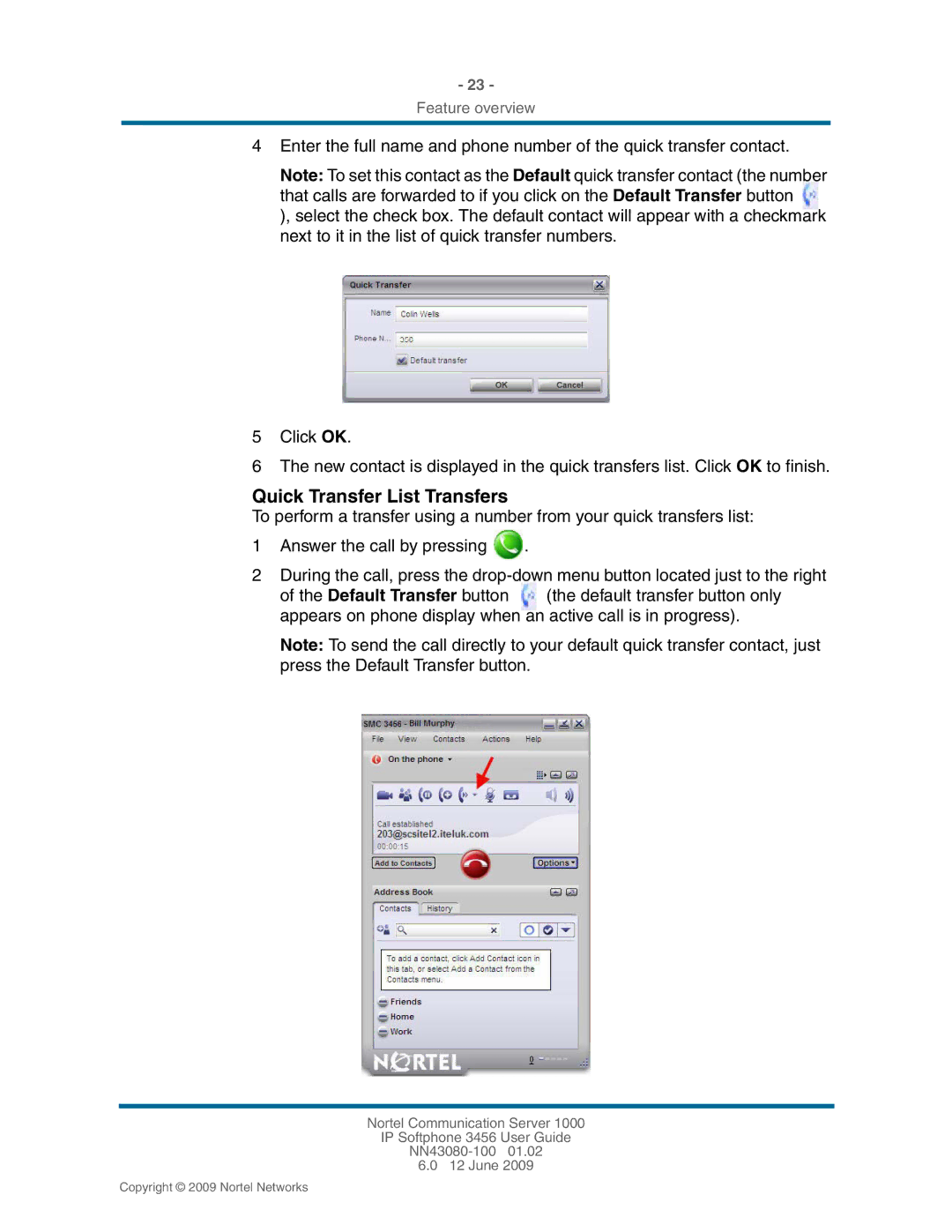- 23 -
Feature overview
4Enter the full name and phone number of the quick transfer contact.
Note: To set this contact as the Default quick transfer contact (the number that calls are forwarded to if you click on the Default Transfer button ![]() ), select the check box. The default contact will appear with a checkmark next to it in the list of quick transfer numbers.
), select the check box. The default contact will appear with a checkmark next to it in the list of quick transfer numbers.
5Click OK.
6The new contact is displayed in the quick transfers list. Click OK to finish.
Quick Transfer List Transfers
To perform a transfer using a number from your quick transfers list:
1Answer the call by pressing ![]() .
.
2During the call, press the
of the Default Transfer button (the default transfer button only appears on phone display when an active call is in progress).
Note: To send the call directly to your default quick transfer contact, just press the Default Transfer button.
Nortel Communication Server 1000
IP Softphone 3456 User Guide
6.0 12 June 2009
Copyright © 2009 Nortel Networks