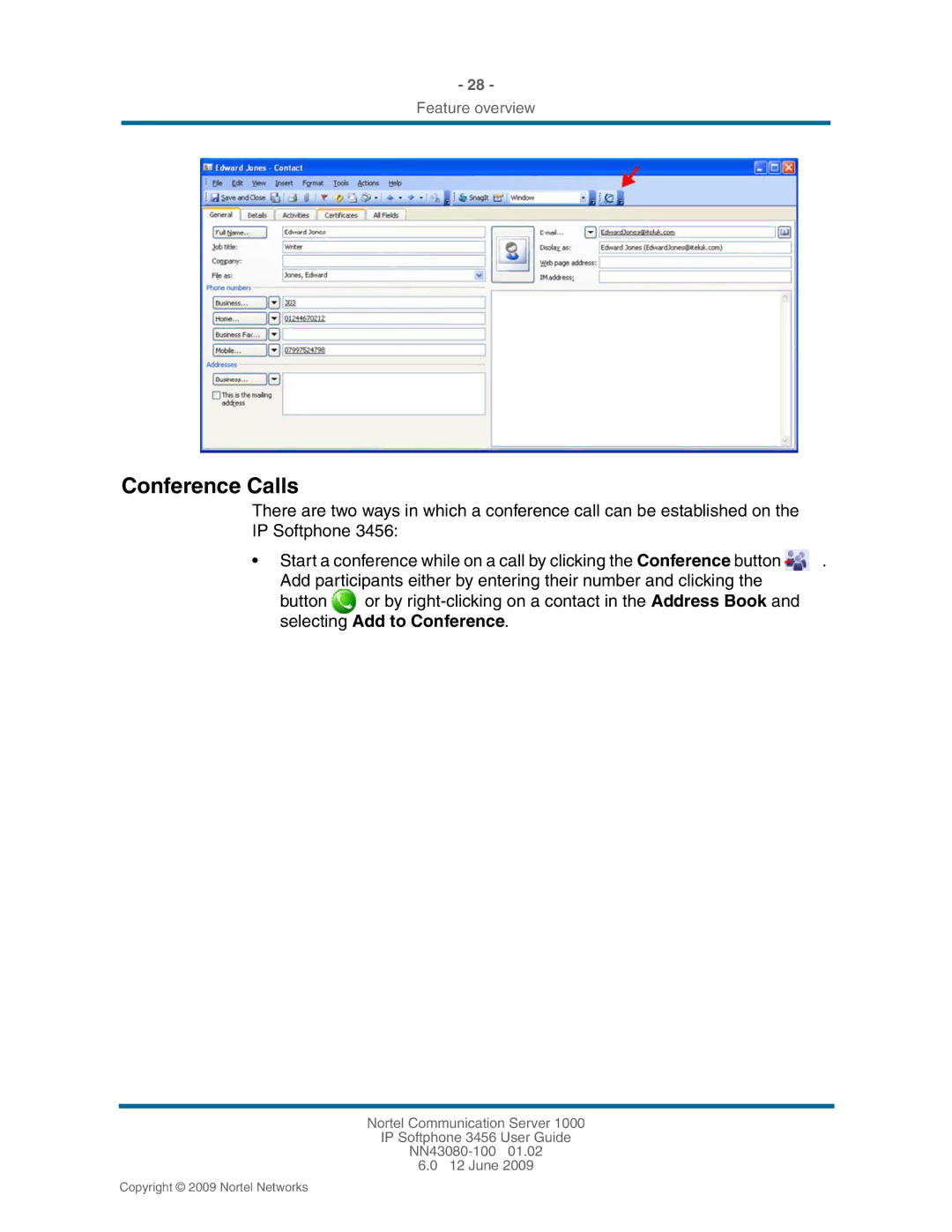- 28 -
Feature overview
Conference Calls
There are two ways in which a conference call can be established on the IP Softphone 3456:
• Start a conference while on a call by clicking the Conference button | . | |
Add participants either by entering their number and clicking the |
| |
button | or by |
|
selecting Add to Conference.
Nortel Communication Server 1000
IP Softphone 3456 User Guide
6.0 12 June 2009
Copyright © 2009 Nortel Networks