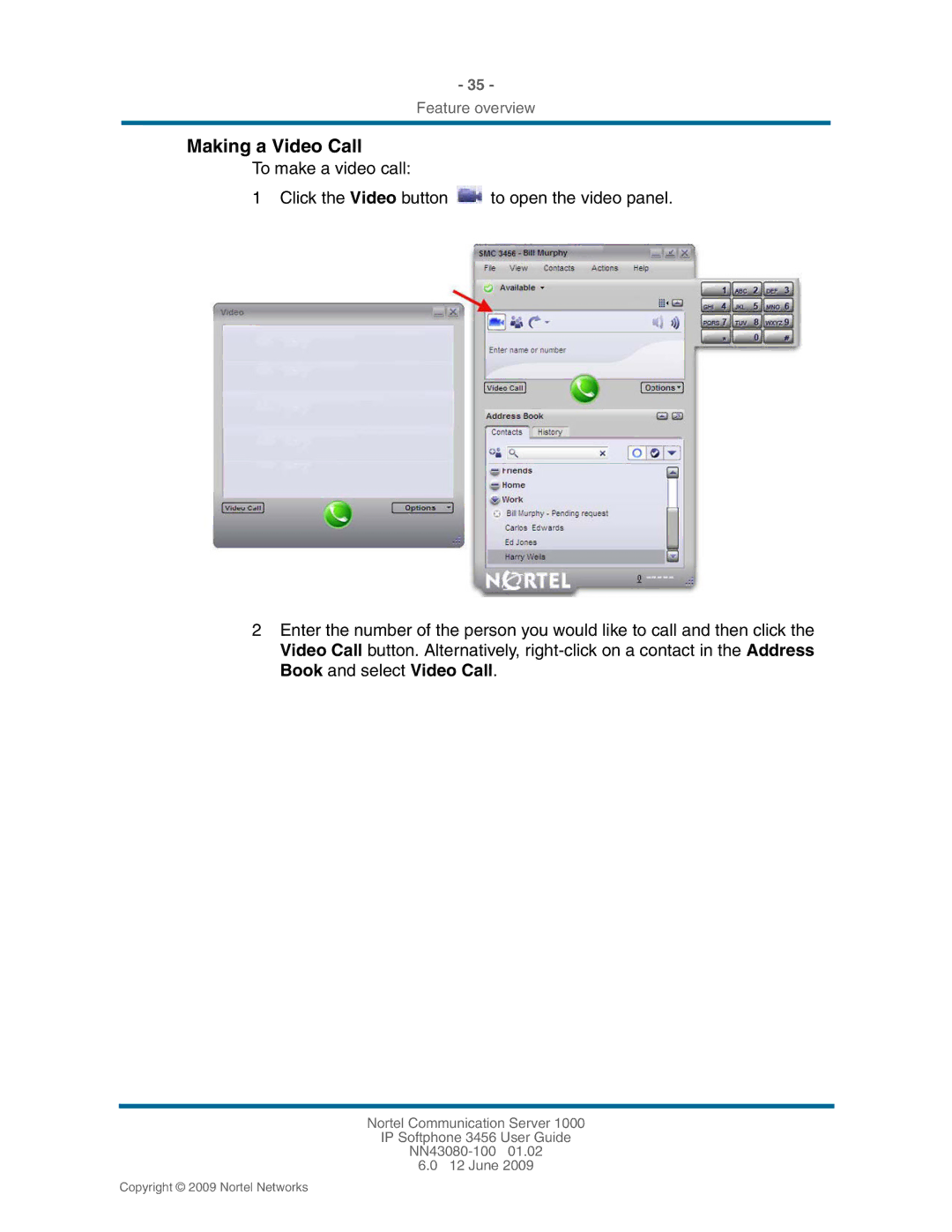- 35 -
Feature overview
Making a Video Call
To make a video call:
1 Click the Video button ![]() to open the video panel.
to open the video panel.
2Enter the number of the person you would like to call and then click the Video Call button. Alternatively,
Nortel Communication Server 1000
IP Softphone 3456 User Guide
6.0 12 June 2009
Copyright © 2009 Nortel Networks