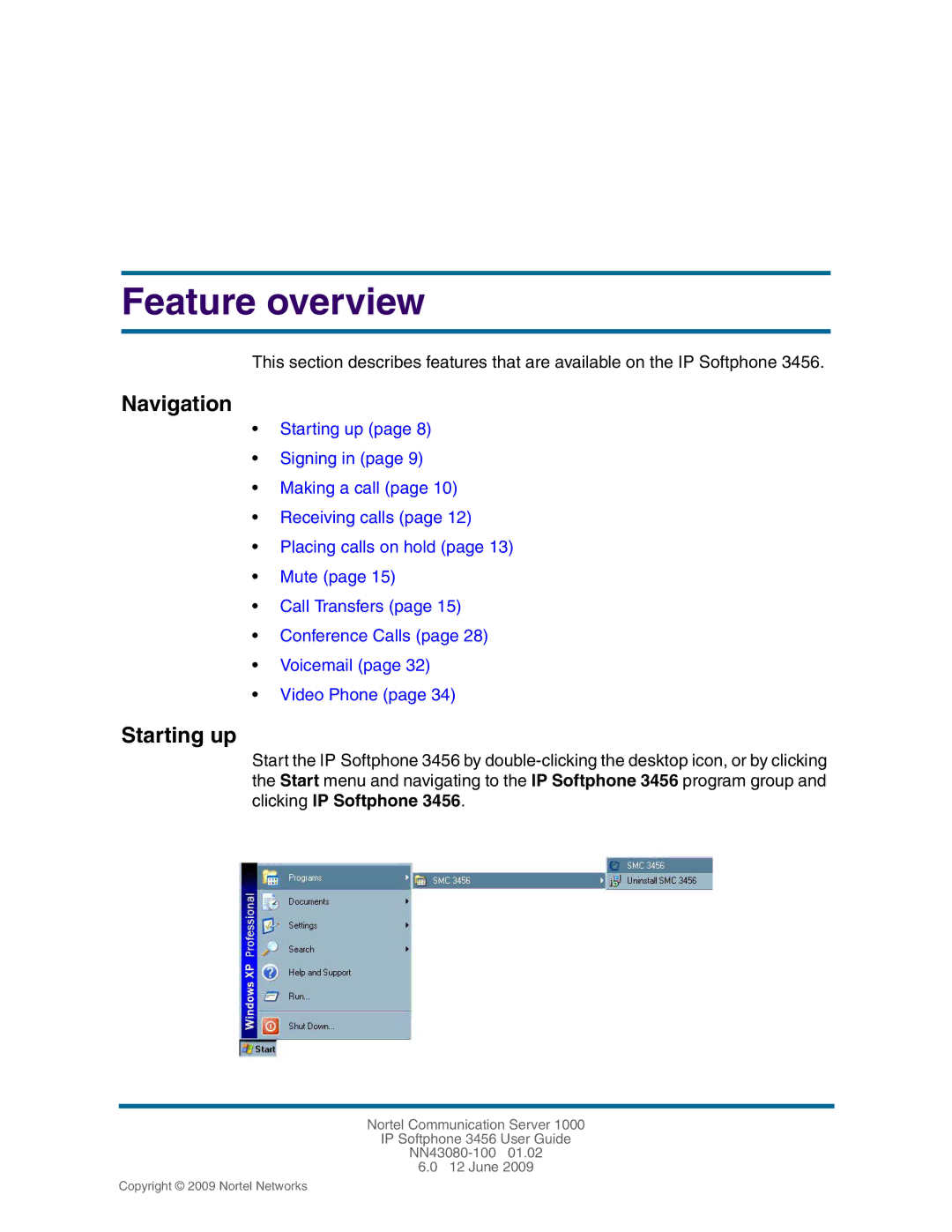Feature overview
This section describes features that are available on the IP Softphone 3456.
Navigation
•Starting up (page 8)
•Signing in (page 9)
•Making a call (page 10)
•Receiving calls (page 12)
•Placing calls on hold (page 13)
•Mute (page 15)
•Call Transfers (page 15)
•Conference Calls (page 28)
•Voicemail (page 32)
•Video Phone (page 34)
Starting up
Start the IP Softphone 3456 by
Nortel Communication Server 1000
IP Softphone 3456 User Guide
6.0 12 June 2009
Copyright © 2009 Nortel Networks