Basic Operations
g(AE-L/AF-L) Button
When shooting still pictures, instead of pressing
the
• The exposure and focus are locked while the
with the locked exposure and focus (default setting).
•The operations performed when the
When the
w(FUNC) Button
Use the wbutton with the zoom control or
•This can be used when A, B, C, D, E, For
Nis selected for shooting mode.
Combined with the zoom control
When shooting, operate the zoom control while pressing the wbutton. This quickly changes to the zoom lens focal length that is set with Zoom memory (A107) in the shooting menu.
Combined with the shutter-release button
When shooting, press the
•In the default setting, no function is assigned.
•When the wbutton is pressed while a function is assigned, the wbutton operation indicator (A6) and the icon for the assigned function are displayed.
Introduction
11