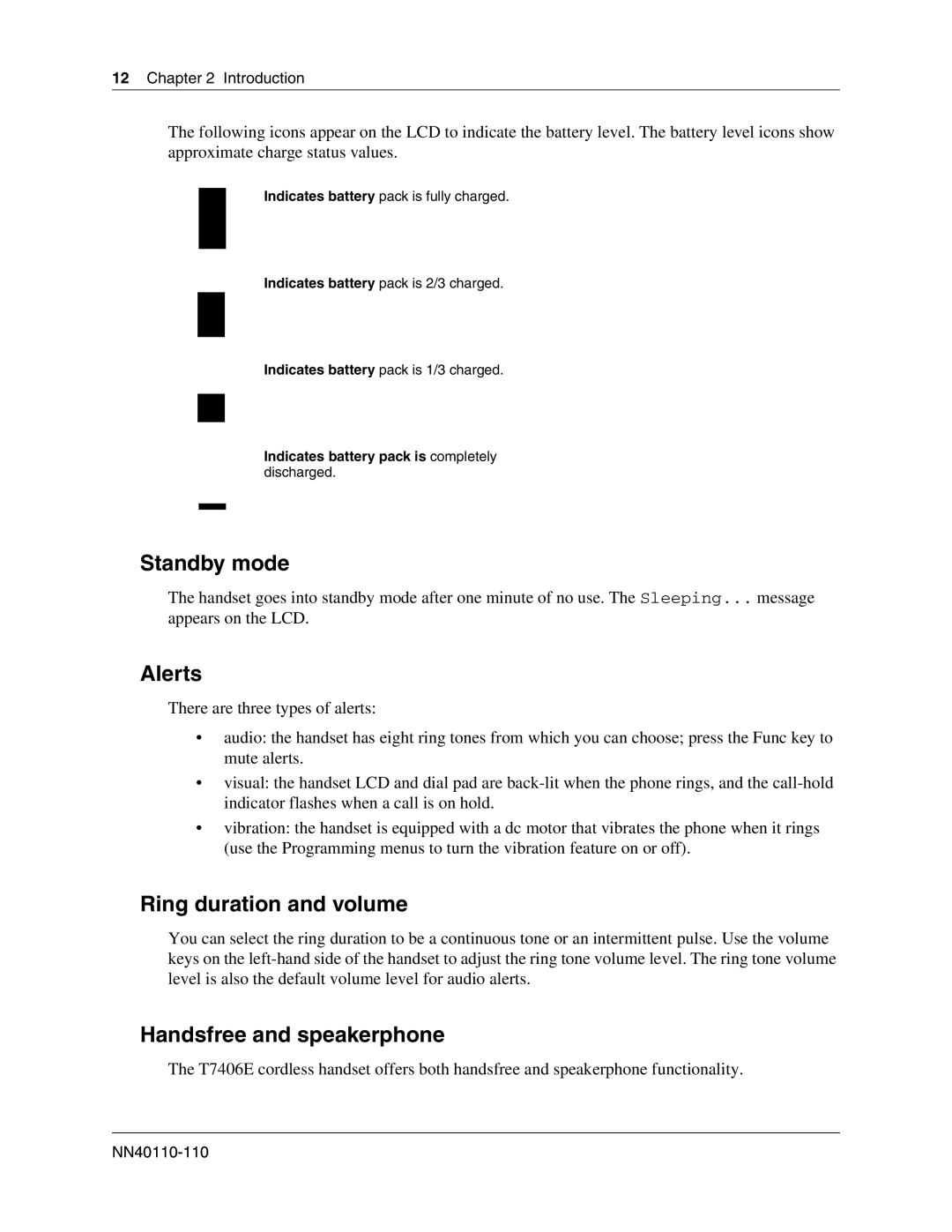12 Chapter 2 Introduction
The following icons appear on the LCD to indicate the battery level. The battery level icons show approximate charge status values.
Indicates battery pack is fully charged.
Indicates battery pack is 2/3 charged.
Indicates battery pack is 1/3 charged.
Indicates battery pack is completely discharged.
Standby mode
The handset goes into standby mode after one minute of no use. The Sleeping... message appears on the LCD.
Alerts
There are three types of alerts:
•audio: the handset has eight ring tones from which you can choose; press the Func key to mute alerts.
•visual: the handset LCD and dial pad are
•vibration: the handset is equipped with a dc motor that vibrates the phone when it rings (use the Programming menus to turn the vibration feature on or off).
Ring duration and volume
You can select the ring duration to be a continuous tone or an intermittent pulse. Use the volume keys on the
Handsfree and speakerphone
The T7406E cordless handset offers both handsfree and speakerphone functionality.