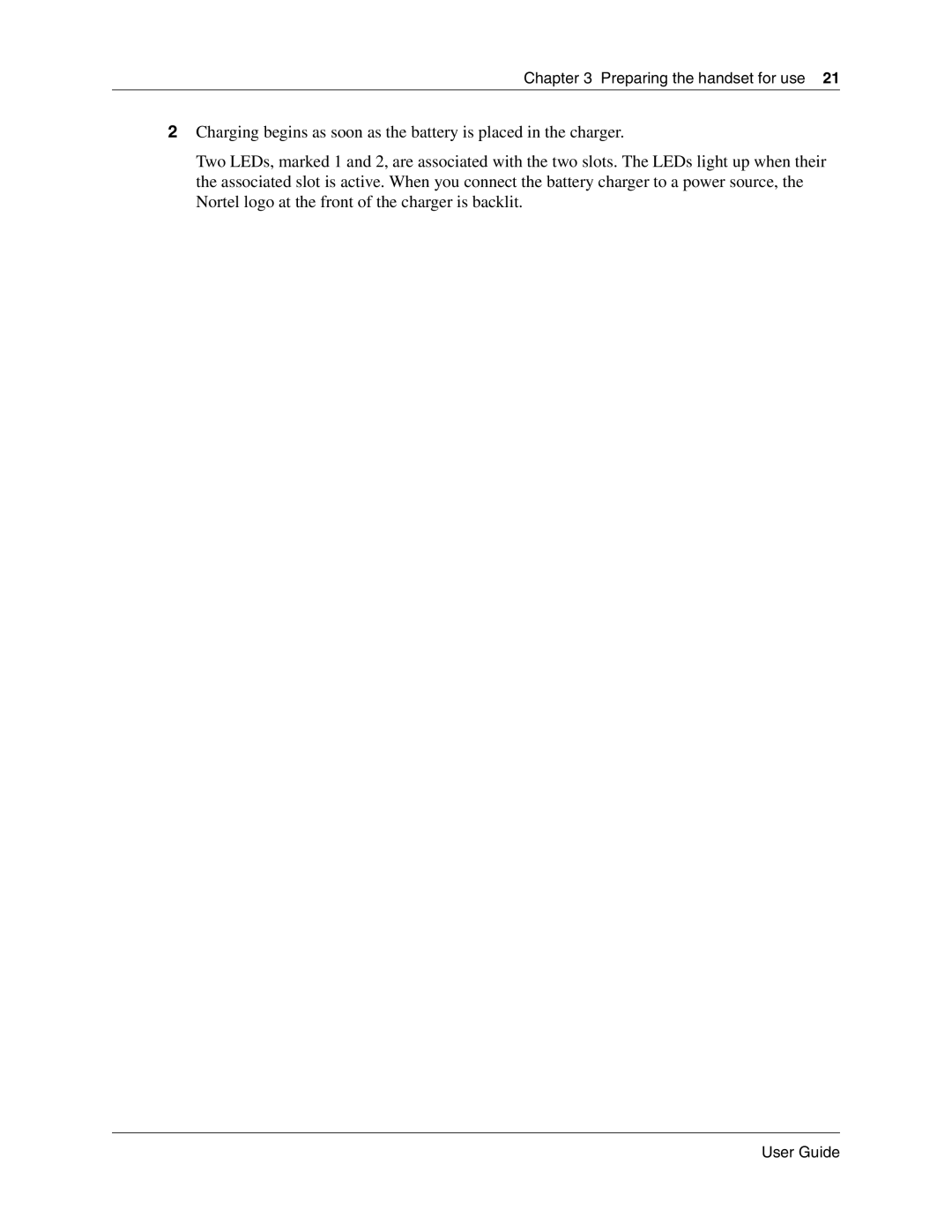Chapter 3 Preparing the handset for use 21
2Charging begins as soon as the battery is placed in the charger.
Two LEDs, marked 1 and 2, are associated with the two slots. The LEDs light up when their the associated slot is active. When you connect the battery charger to a power source, the Nortel logo at the front of the charger is backlit.
User Guide