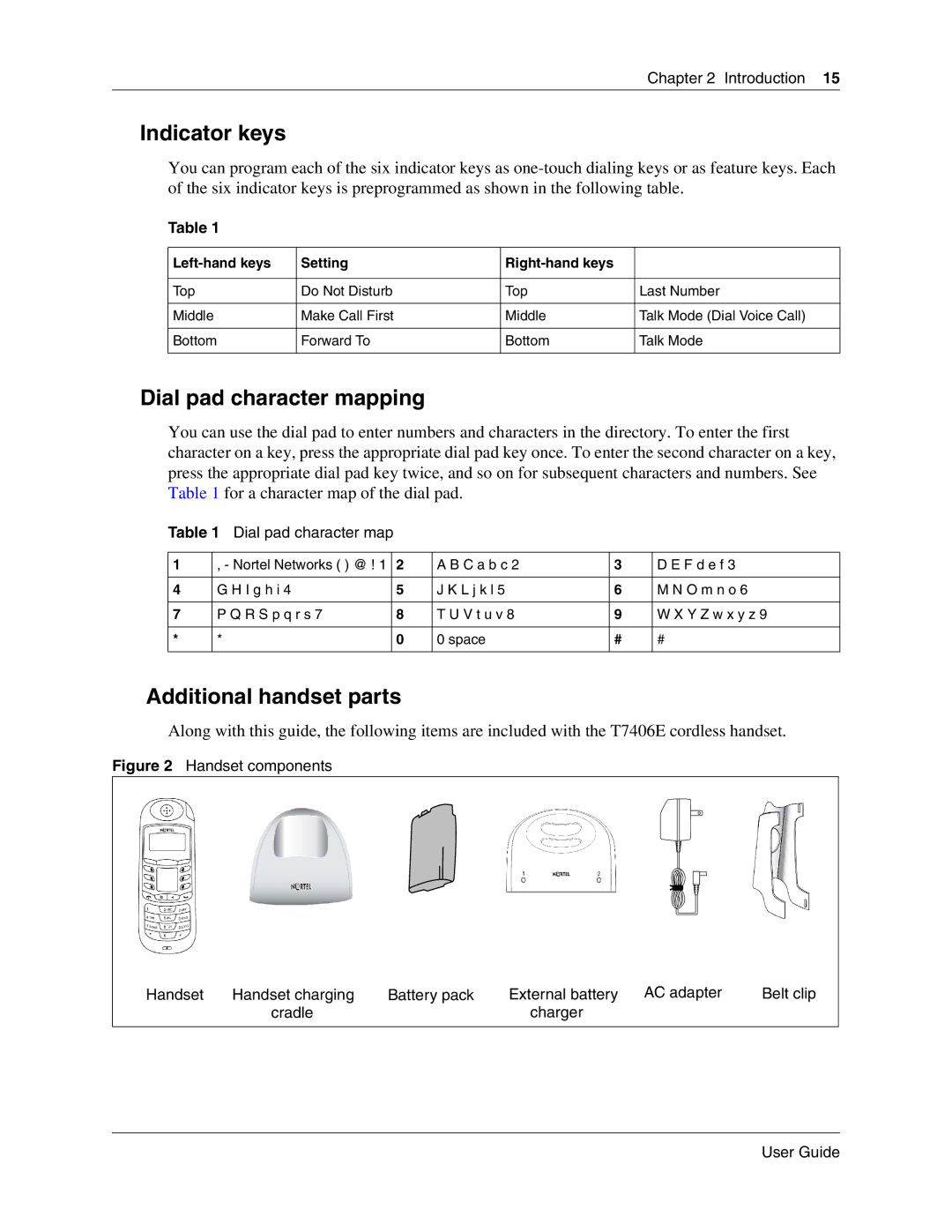Chapter 2 Introduction 15
Indicator keys
You can program each of the six indicator keys as
Table 1
| Setting |
|
|
|
|
|
|
Top | Do Not Disturb | Top | Last Number |
|
|
|
|
Middle | Make Call First | Middle | Talk Mode (Dial Voice Call) |
|
|
|
|
Bottom | Forward To | Bottom | Talk Mode |
|
|
|
|
Dial pad character mapping
You can use the dial pad to enter numbers and characters in the directory. To enter the first character on a key, press the appropriate dial pad key once. To enter the second character on a key, press the appropriate dial pad key twice, and so on for subsequent characters and numbers. See Table 1 for a character map of the dial pad.
Table 1 Dial pad character map
1 | , - Nortel Networks ( ) @ ! 1 | 2 | A B C a b c 2 | 3 | D E F d e f 3 |
|
|
|
|
|
|
4 | G H I g h i 4 | 5 | J K L j k l 5 | 6 | M N O m n o 6 |
|
|
|
|
|
|
7 | P Q R S p q r s 7 | 8 | T U V t u v 8 | 9 | W X Y Z w x y z 9 |
|
|
|
|
|
|
* | * | 0 | 0 space | # | # |
|
|
|
|
|
|
Additional handset parts
Along with this guide, the following items are included with the T7406E cordless handset.
Figure 2 Handset components
Handset | Handset charging |
|
| External battery | AC adapter | Belt clip |
|
| |||||
|
| |||||
Battery pack | ||||||
| cradle |
|
| charger |
|
|
|
|
|
|
|
|
|