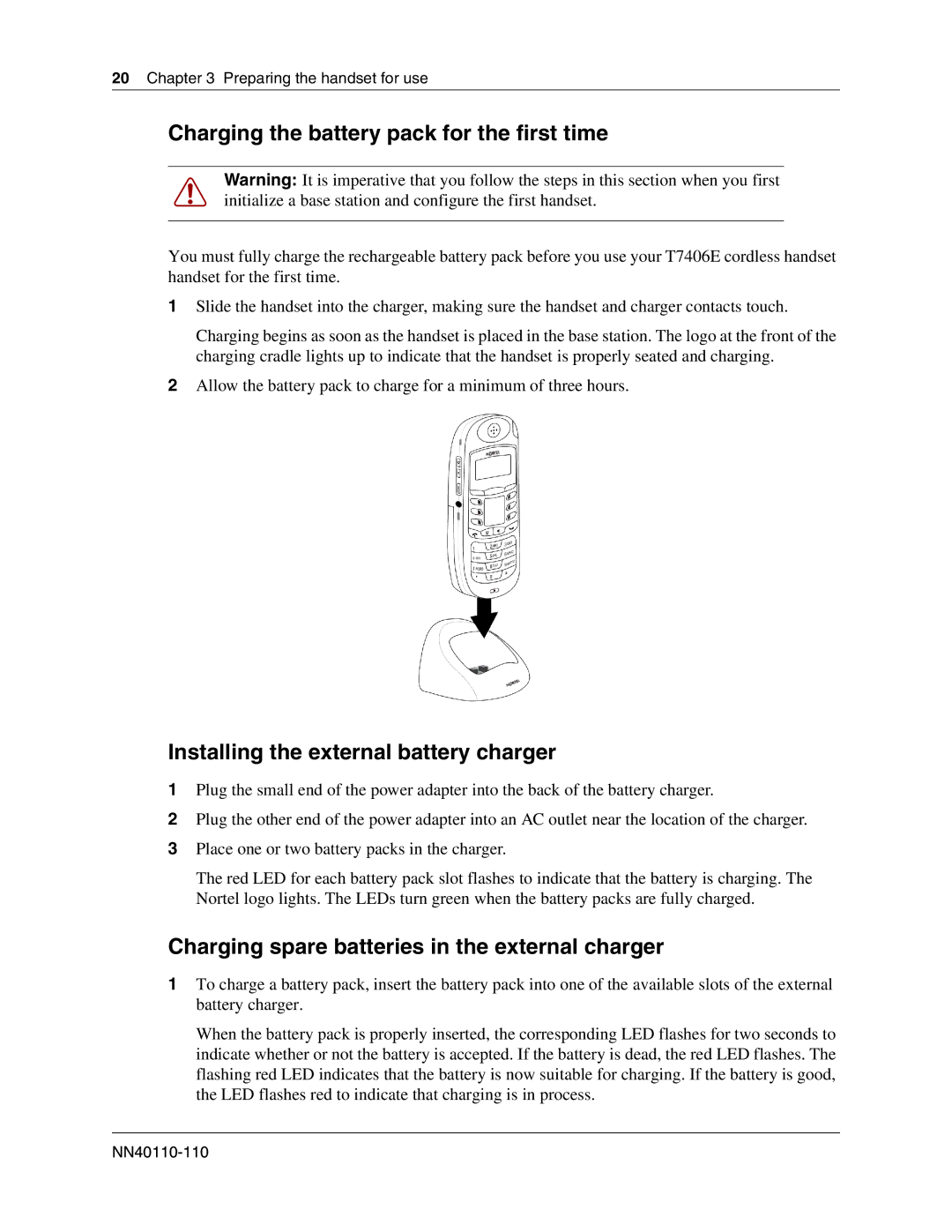20 Chapter 3 Preparing the handset for use
Charging the battery pack for the first time
Warning: It is imperative that you follow the steps in this section when you first initialize a base station and configure the first handset.
You must fully charge the rechargeable battery pack before you use your T7406E cordless handset handset for the first time.
1Slide the handset into the charger, making sure the handset and charger contacts touch.
Charging begins as soon as the handset is placed in the base station. The logo at the front of the charging cradle lights up to indicate that the handset is properly seated and charging.
2Allow the battery pack to charge for a minimum of three hours.
Installing the external battery charger
1Plug the small end of the power adapter into the back of the battery charger.
2Plug the other end of the power adapter into an AC outlet near the location of the charger.
3Place one or two battery packs in the charger.
The red LED for each battery pack slot flashes to indicate that the battery is charging. The Nortel logo lights. The LEDs turn green when the battery packs are fully charged.
Charging spare batteries in the external charger
1To charge a battery pack, insert the battery pack into one of the available slots of the external battery charger.
When the battery pack is properly inserted, the corresponding LED flashes for two seconds to indicate whether or not the battery is accepted. If the battery is dead, the red LED flashes. The flashing red LED indicates that the battery is now suitable for charging. If the battery is good, the LED flashes red to indicate that charging is in process.