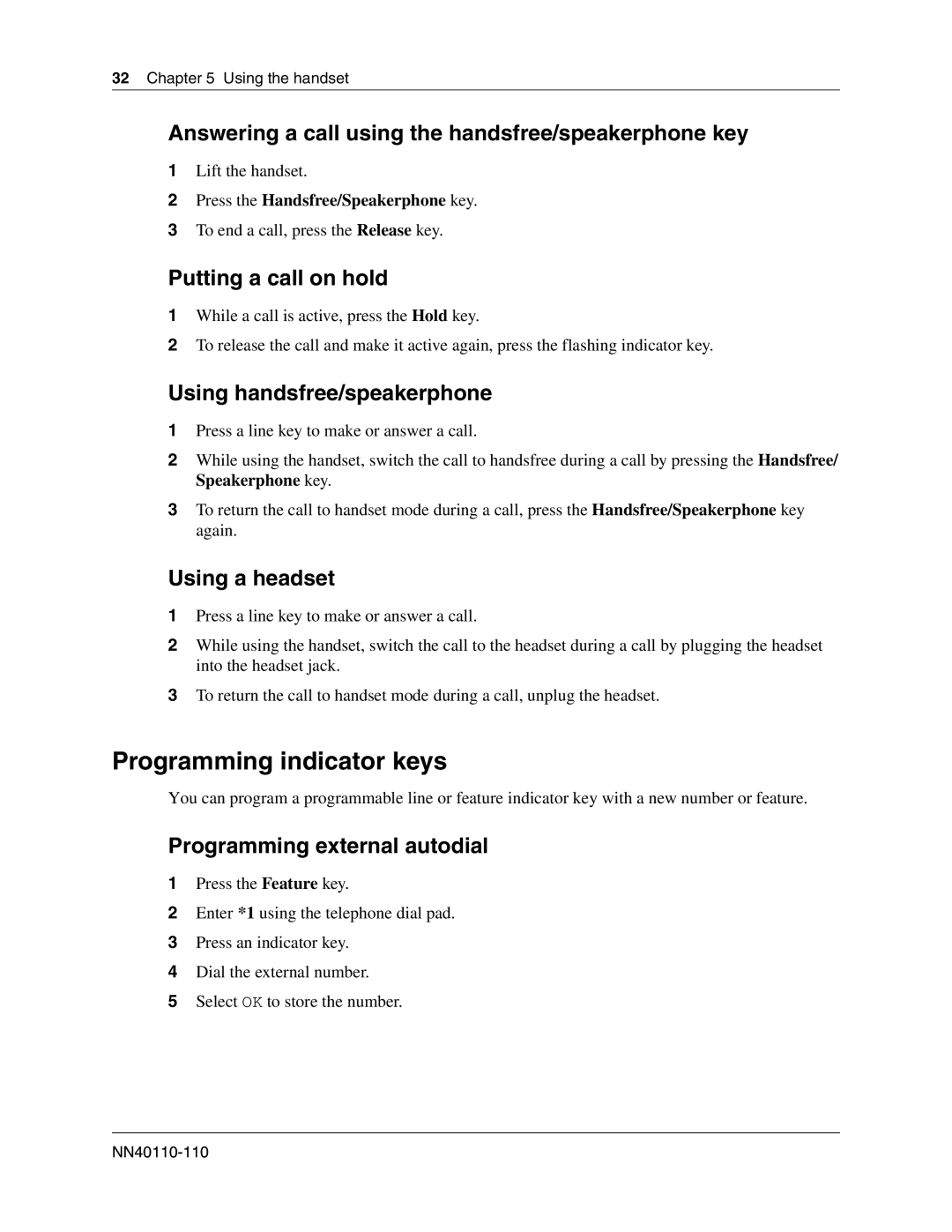32Chapter 5 Using the handset
Answering a call using the handsfree/speakerphone key
1Lift the handset.
2Press the Handsfree/Speakerphone key.
3To end a call, press the Release key.
Putting a call on hold
1While a call is active, press the Hold key.
2To release the call and make it active again, press the flashing indicator key.
Using handsfree/speakerphone
1Press a line key to make or answer a call.
2While using the handset, switch the call to handsfree during a call by pressing the Handsfree/ Speakerphone key.
3To return the call to handset mode during a call, press the Handsfree/Speakerphone key again.
Using a headset
1Press a line key to make or answer a call.
2While using the handset, switch the call to the headset during a call by plugging the headset into the headset jack.
3To return the call to handset mode during a call, unplug the headset.
Programming indicator keys
You can program a programmable line or feature indicator key with a new number or feature.
Programming external autodial
1Press the Feature key.
2Enter *1 using the telephone dial pad.
3Press an indicator key.
4Dial the external number.
5Select OK to store the number.