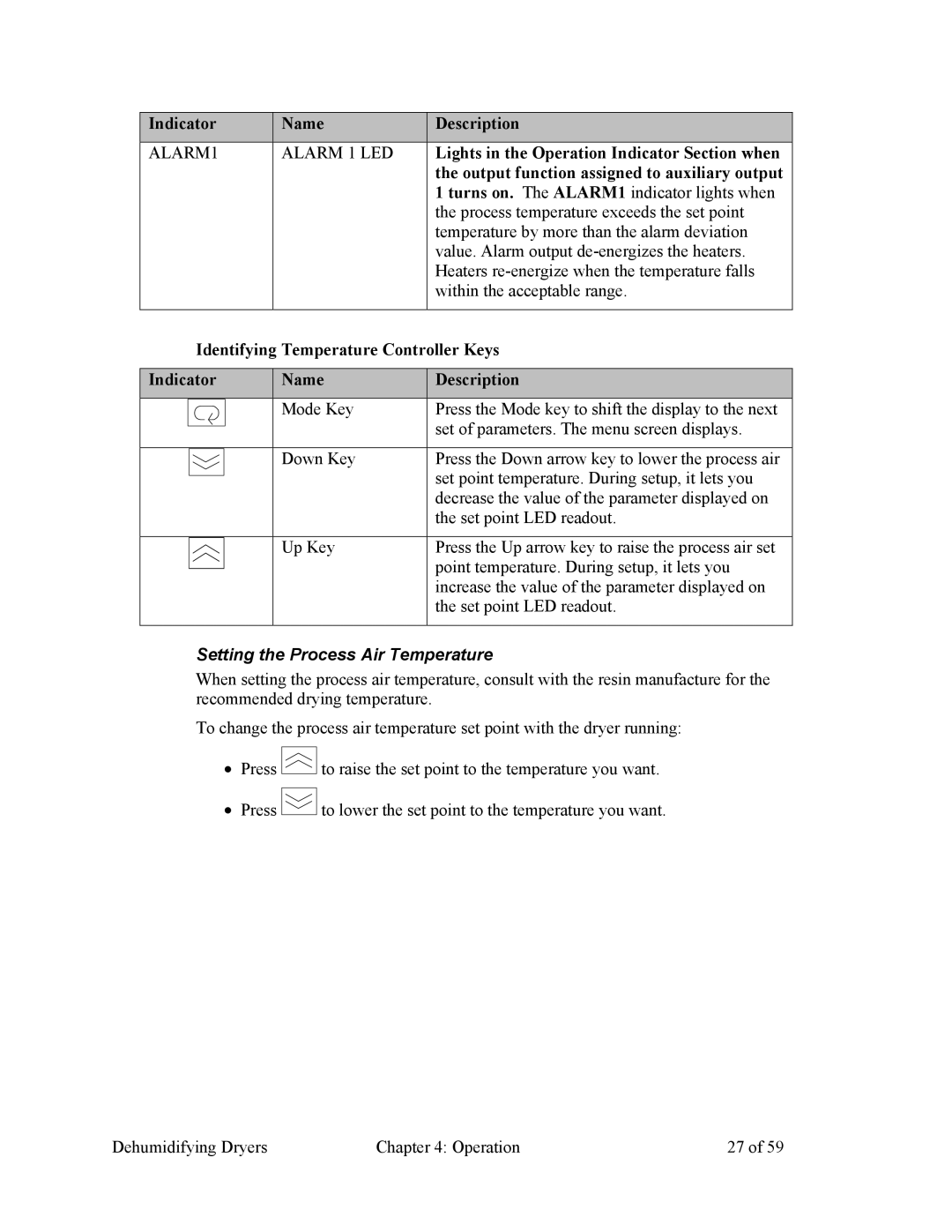Indicator | Name | Description |
|
|
|
ALARM1 | ALARM 1 LED | Lights in the Operation Indicator Section when |
|
| the output function assigned to auxiliary output |
|
| 1 turns on. The ALARM1 indicator lights when |
|
| the process temperature exceeds the set point |
|
| temperature by more than the alarm deviation |
|
| value. Alarm output |
|
| Heaters |
|
| within the acceptable range. |
|
|
|
Identifying Temperature Controller Keys | ||
|
|
|
Indicator | Name | Description |
|
|
|
| Mode Key | Press the Mode key to shift the display to the next |
|
| set of parameters. The menu screen displays. |
|
|
|
| Down Key | Press the Down arrow key to lower the process air |
|
| set point temperature. During setup, it lets you |
|
| decrease the value of the parameter displayed on |
|
| the set point LED readout. |
|
|
|
| Up Key | Press the Up arrow key to raise the process air set |
|
| point temperature. During setup, it lets you |
|
| increase the value of the parameter displayed on |
|
| the set point LED readout. |
|
|
|
Setting the Process Air Temperature
When setting the process air temperature, consult with the resin manufacture for the recommended drying temperature.
To change the process air temperature set point with the dryer running:
•Press ![]() to raise the set point to the temperature you want.
to raise the set point to the temperature you want.
•Press ![]() to lower the set point to the temperature you want.
to lower the set point to the temperature you want.
Dehumidifying Dryers | Chapter 4: Operation | 27 of 59 |