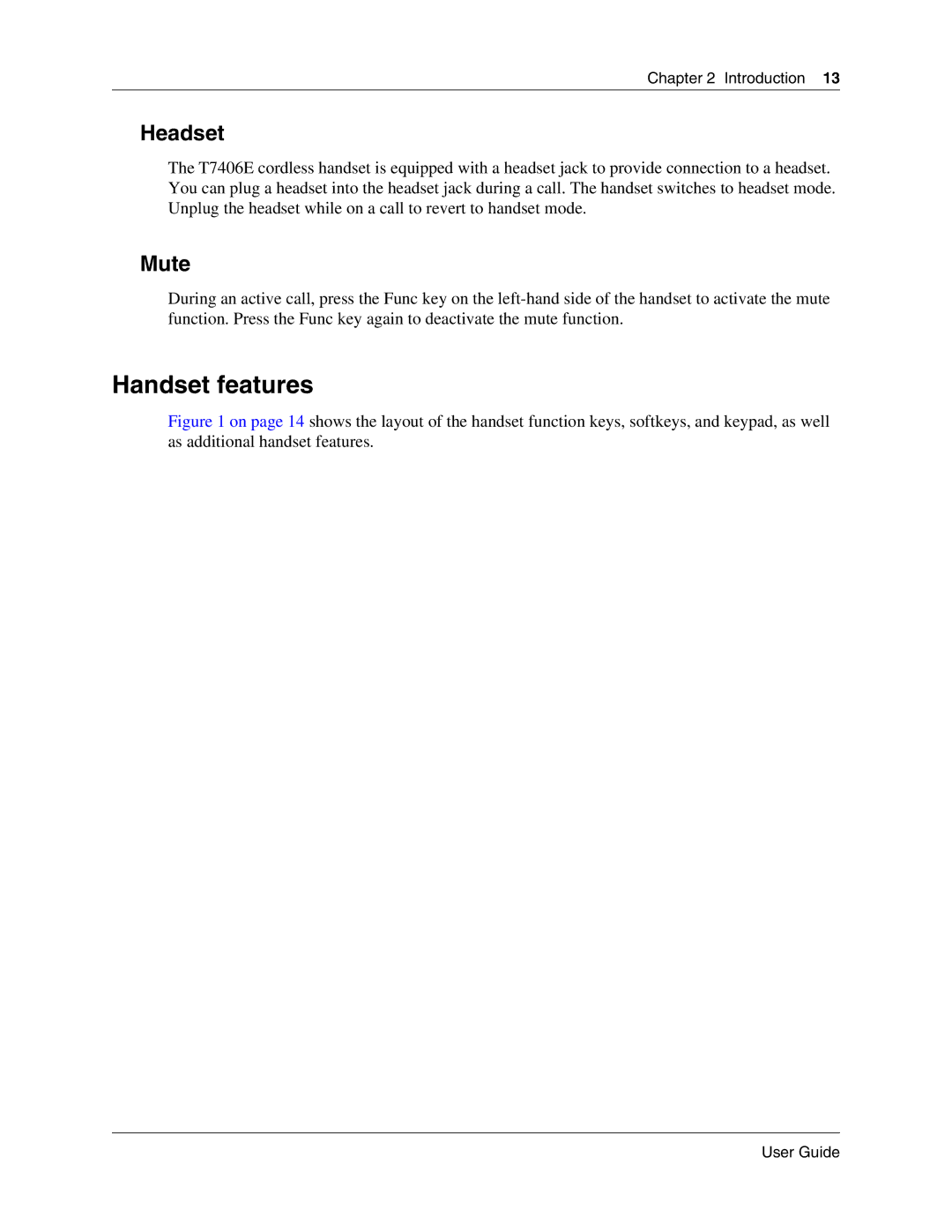Chapter 2 Introduction 13
Headset
The T7406E cordless handset is equipped with a headset jack to provide connection to a headset. You can plug a headset into the headset jack during a call. The handset switches to headset mode. Unplug the headset while on a call to revert to handset mode.
Mute
During an active call, press the Func key on the
Handset features
Figure 1 on page 14 shows the layout of the handset function keys, softkeys, and keypad, as well as additional handset features.
User Guide