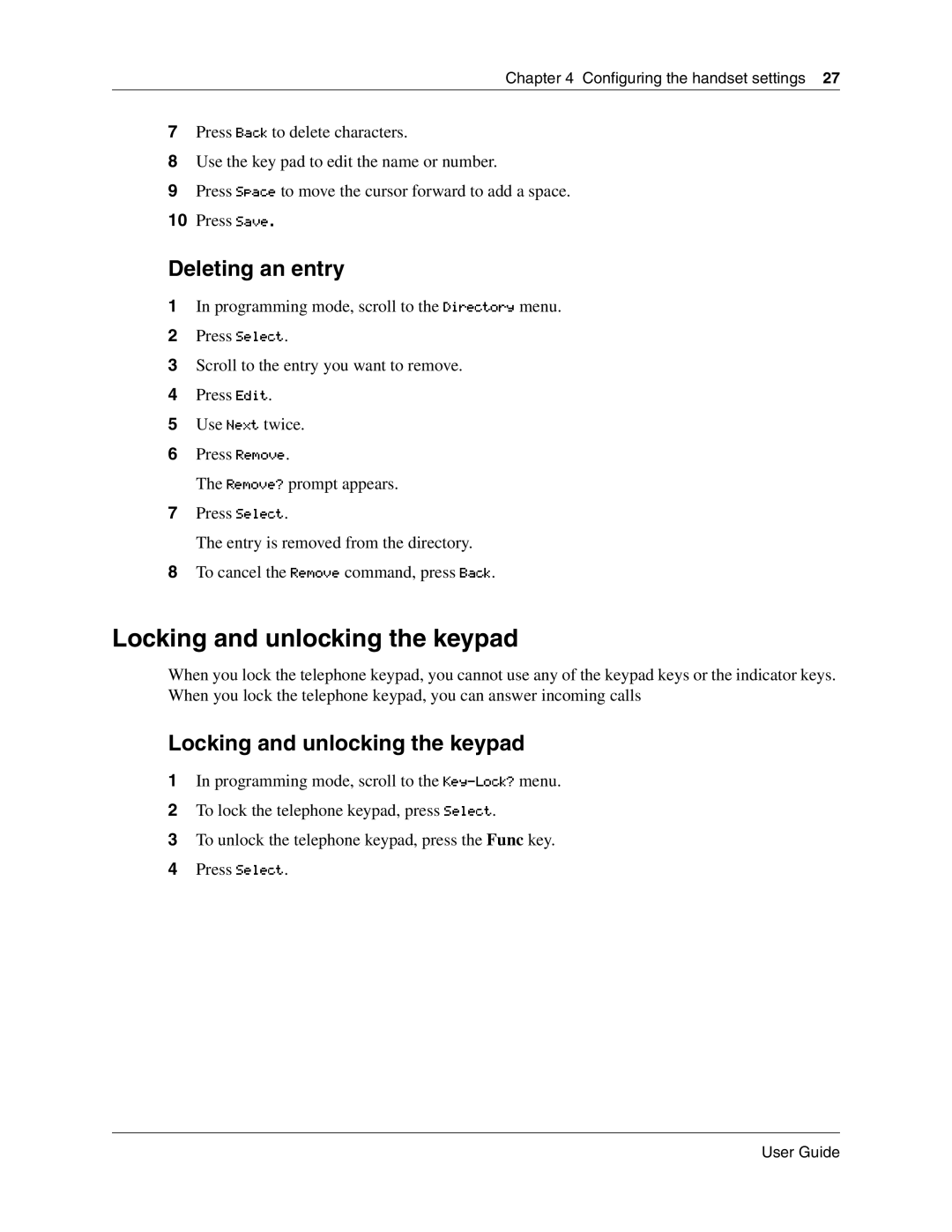Chapter 4 Configuring the handset settings 27
7Press Back to delete characters.
8Use the key pad to edit the name or number.
9Press Space to move the cursor forward to add a space.
10Press Save.
Deleting an entry
1In programming mode, scroll to the Directory menu.
2Press Select.
3Scroll to the entry you want to remove.
4Press Edit.
5Use Next twice.
6Press Remove.
The Remove? prompt appears.
7Press Select.
The entry is removed from the directory.
8To cancel the Remove command, press Back.
Locking and unlocking the keypad
When you lock the telephone keypad, you cannot use any of the keypad keys or the indicator keys. When you lock the telephone keypad, you can answer incoming calls
Locking and unlocking the keypad
1In programming mode, scroll to the
2To lock the telephone keypad, press Select.
3To unlock the telephone keypad, press the Func key.
4Press Select.
User Guide