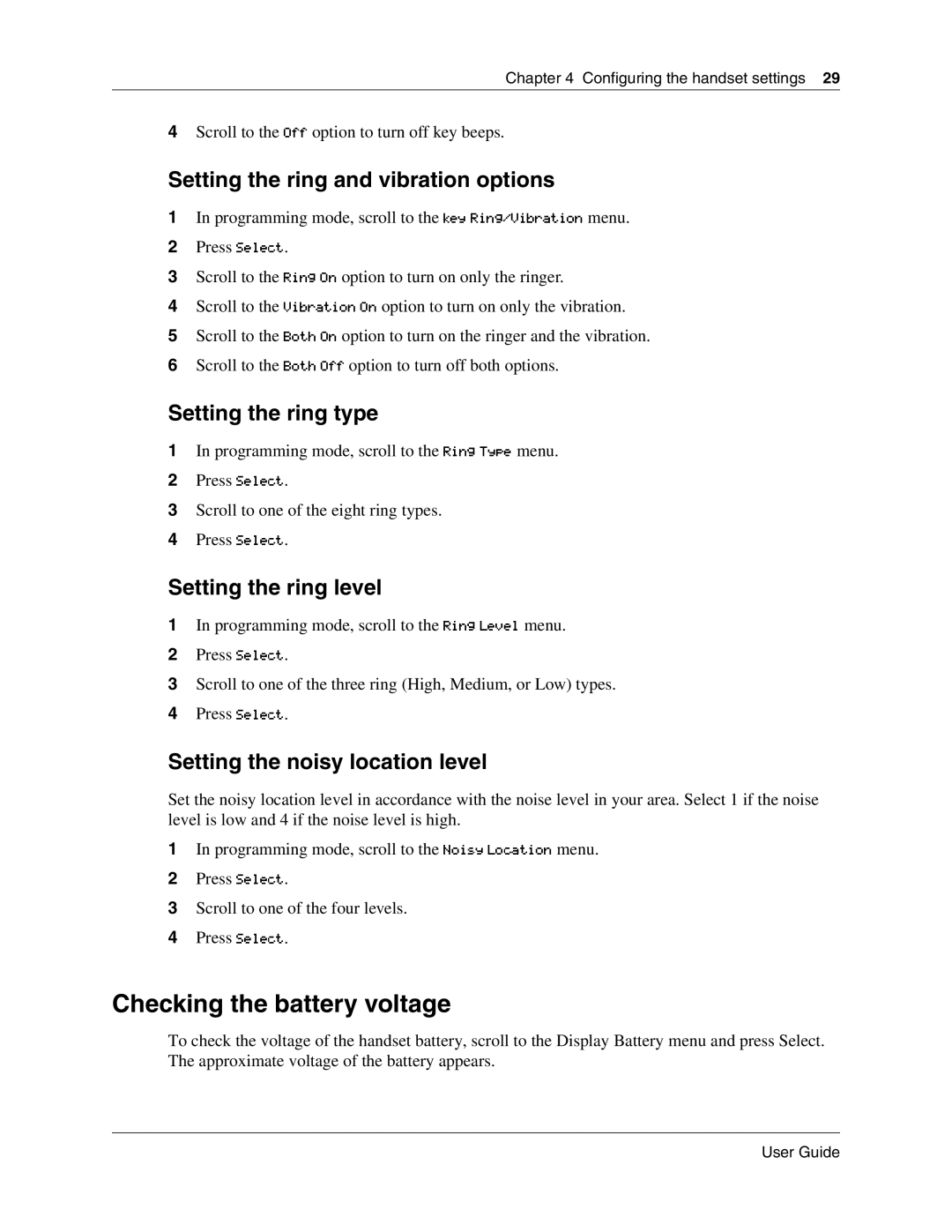Chapter 4 Configuring the handset settings 29
4Scroll to the Off option to turn off key beeps.
Setting the ring and vibration options
1In programming mode, scroll to the key Ring/Vibration menu.
2Press Select.
3Scroll to the Ring On option to turn on only the ringer.
4Scroll to the Vibration On option to turn on only the vibration.
5Scroll to the Both On option to turn on the ringer and the vibration.
6Scroll to the Both Off option to turn off both options.
Setting the ring type
1In programming mode, scroll to the Ring Type menu.
2Press Select.
3Scroll to one of the eight ring types.
4Press Select.
Setting the ring level
1In programming mode, scroll to the Ring Level menu.
2Press Select.
3Scroll to one of the three ring (High, Medium, or Low) types.
4Press Select.
Setting the noisy location level
Set the noisy location level in accordance with the noise level in your area. Select 1 if the noise level is low and 4 if the noise level is high.
1In programming mode, scroll to the Noisy Location menu.
2Press Select.
3Scroll to one of the four levels.
4Press Select.
Checking the battery voltage
To check the voltage of the handset battery, scroll to the Display Battery menu and press Select. The approximate voltage of the battery appears.
User Guide