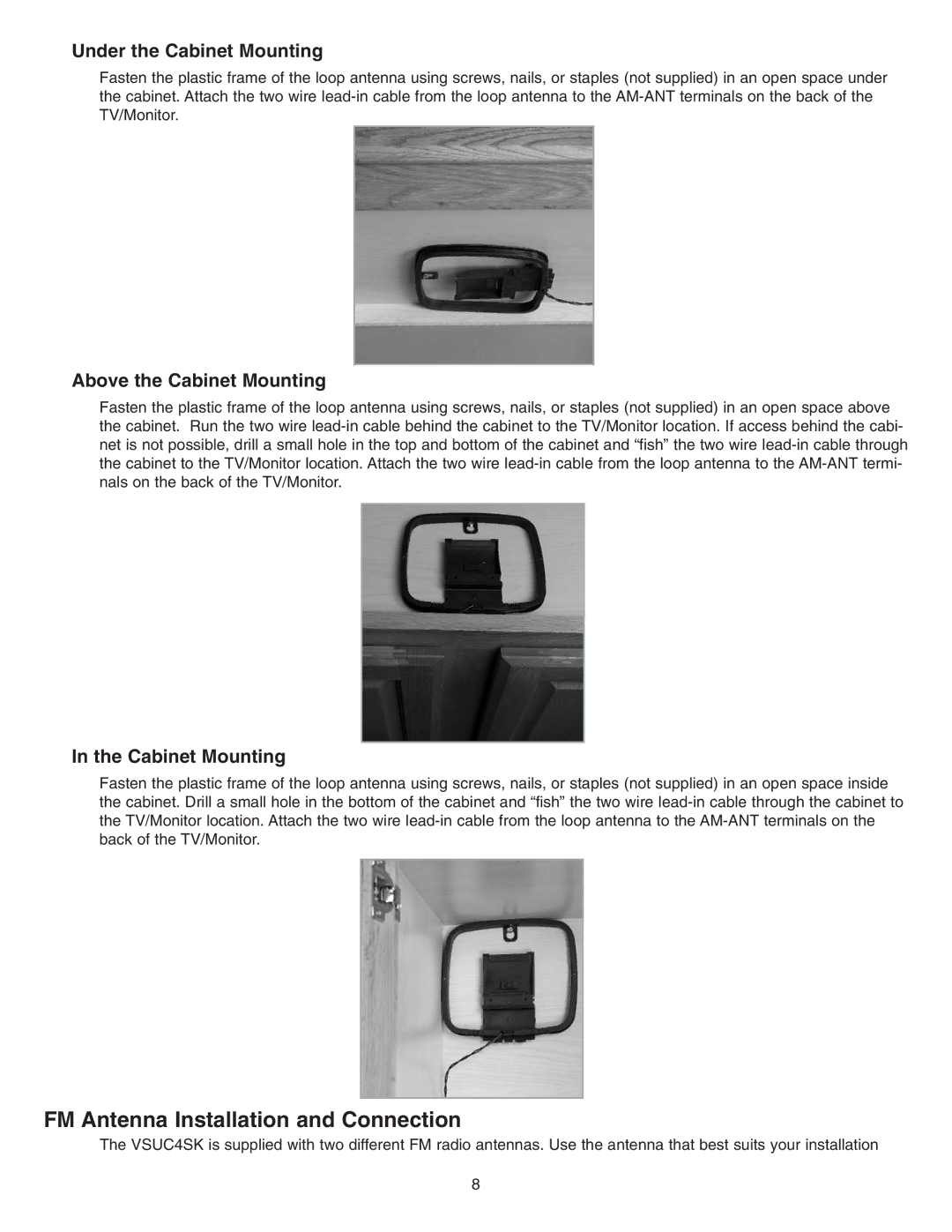Under the Cabinet Mounting
Fasten the plastic frame of the loop antenna using screws, nails, or staples (not supplied) in an open space under the cabinet. Attach the two wire
Above the Cabinet Mounting
Fasten the plastic frame of the loop antenna using screws, nails, or staples (not supplied) in an open space above the cabinet. Run the two wire
In the Cabinet Mounting
Fasten the plastic frame of the loop antenna using screws, nails, or staples (not supplied) in an open space inside the cabinet. Drill a small hole in the bottom of the cabinet and “fish” the two wire
FM Antenna Installation and Connection
The VSUC4SK is supplied with two different FM radio antennas. Use the antenna that best suits your installation
8