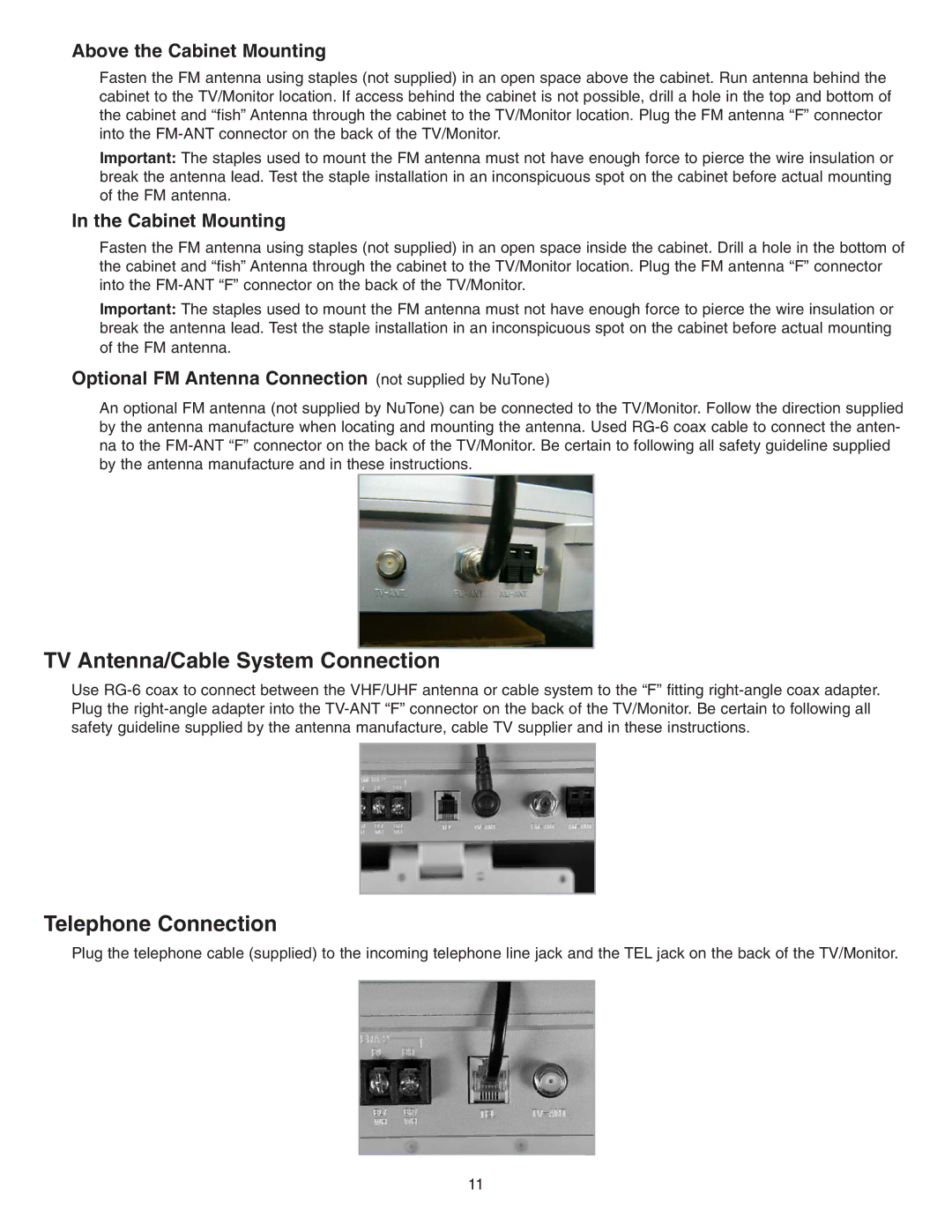Above the Cabinet Mounting
Fasten the FM antenna using staples (not supplied) in an open space above the cabinet. Run antenna behind the cabinet to the TV/Monitor location. If access behind the cabinet is not possible, drill a hole in the top and bottom of the cabinet and “fish” Antenna through the cabinet to the TV/Monitor location. Plug the FM antenna “F” connector into the
Important: The staples used to mount the FM antenna must not have enough force to pierce the wire insulation or break the antenna lead. Test the staple installation in an inconspicuous spot on the cabinet before actual mounting of the FM antenna.
In the Cabinet Mounting
Fasten the FM antenna using staples (not supplied) in an open space inside the cabinet. Drill a hole in the bottom of the cabinet and “fish” Antenna through the cabinet to the TV/Monitor location. Plug the FM antenna “F” connector into the
Important: The staples used to mount the FM antenna must not have enough force to pierce the wire insulation or break the antenna lead. Test the staple installation in an inconspicuous spot on the cabinet before actual mounting of the FM antenna.
Optional FM Antenna Connection (not supplied by NuTone)
An optional FM antenna (not supplied by NuTone) can be connected to the TV/Monitor. Follow the direction supplied by the antenna manufacture when locating and mounting the antenna. Used
TV Antenna/Cable System Connection
Use
Telephone Connection
Plug the telephone cable (supplied) to the incoming telephone line jack and the TEL jack on the back of the TV/Monitor.
11