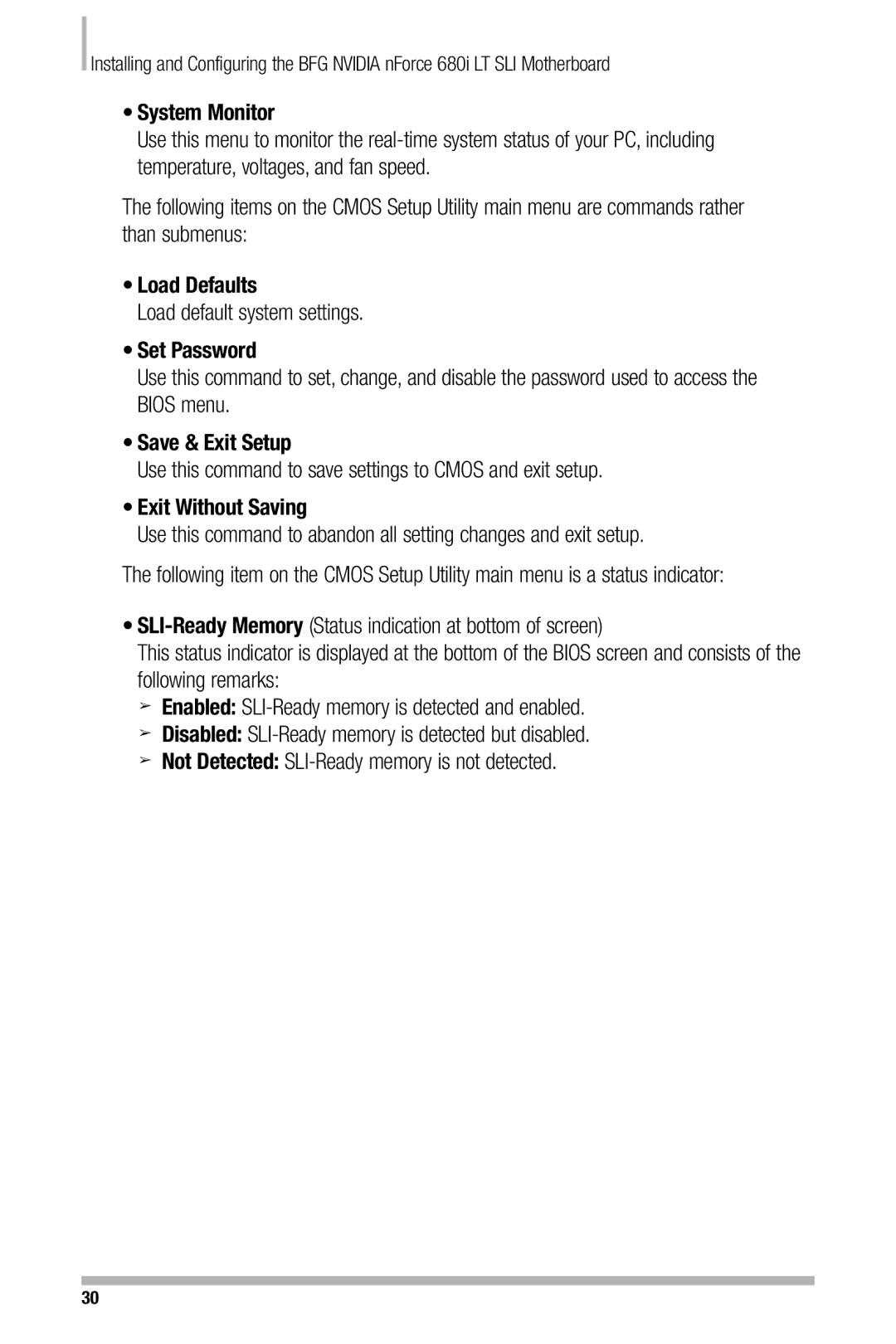Installing and Configuring the BFG NVIDIA nForce 680i LT SLI Motherboard
•System Monitor
Use this menu to monitor the
The following items on the CMOS Setup Utility main menu are commands rather than submenus:
•Load Defaults
Load default system settings.
•Set Password
Use this command to set, change, and disable the password used to access the BIOS menu.
•Save & Exit Setup
Use this command to save settings to CMOS and exit setup.
•Exit Without Saving
Use this command to abandon all setting changes and exit setup.
The following item on the CMOS Setup Utility main menu is a status indicator:
•
This status indicator is displayed at the bottom of the BIOS screen and consists of the following remarks:
➢Enabled:
➢Disabled:
➢Not Detected:
30