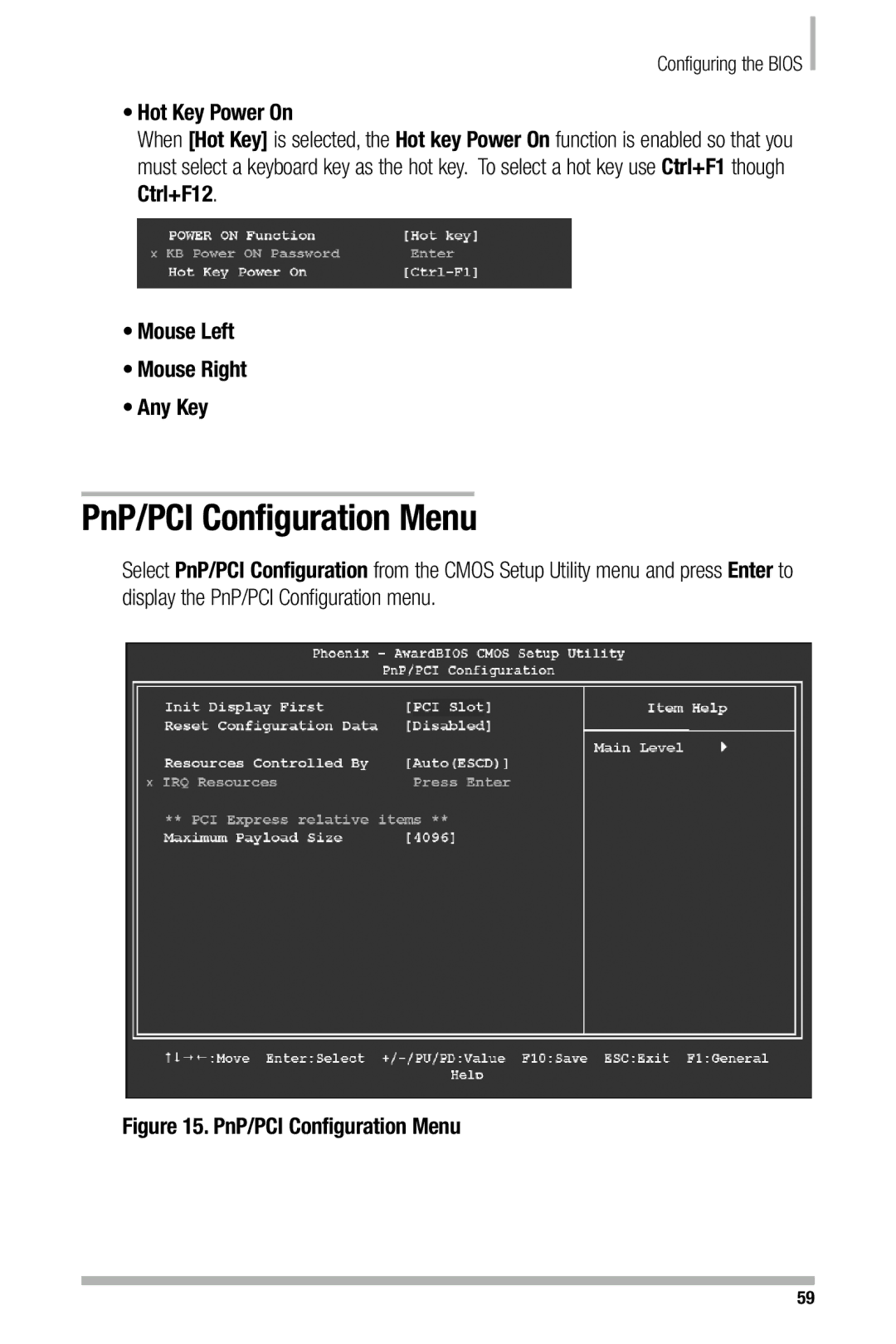Configuring the BIOS
•Hot Key Power On
When [Hot Key] is selected, the Hot key Power On function is enabled so that you must select a keyboard key as the hot key. To select a hot key use Ctrl+F1 though Ctrl+F12.
•Mouse Left
•Mouse Right
•Any Key
PnP/PCI Configuration Menu
Select PnP/PCI Configuration from the CMOS Setup Utility menu and press Enter to display the PnP/PCI Configuration menu.
Figure 15. PnP/PCI Configuration Menu
59