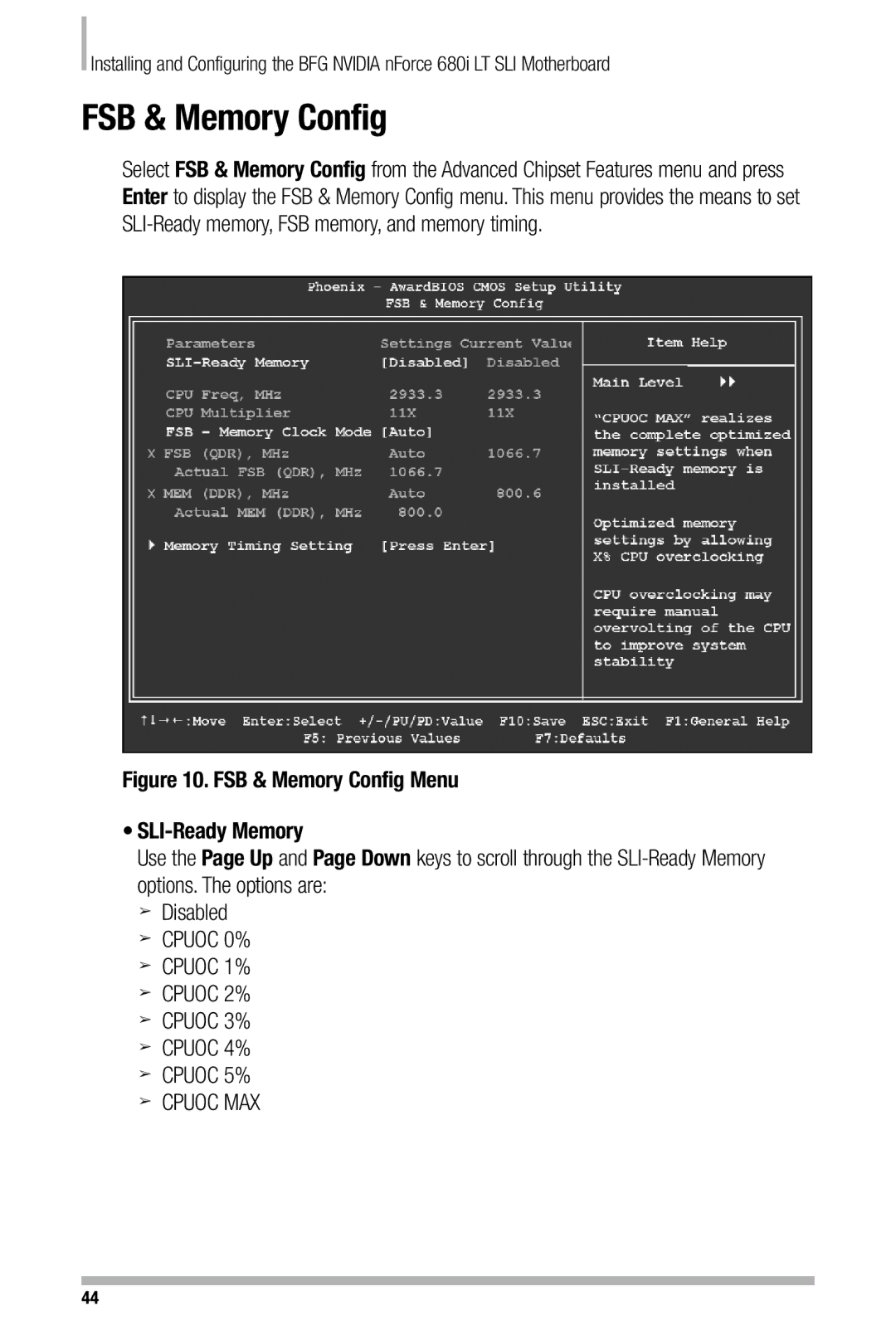Installing and Configuring the BFG NVIDIA nForce 680i LT SLI Motherboard
FSB & Memory Config
Select FSB & Memory Config from the Advanced Chipset Features menu and press Enter to display the FSB & Memory Config menu. This menu provides the means to set
Figure 10. FSB & Memory Config Menu
•SLI-Ready Memory
Use the Page Up and Page Down keys to scroll through the
➢Disabled
➢CPUOC 0%
➢CPUOC 1%
➢CPUOC 2%
➢CPUOC 3%
➢CPUOC 4%
➢CPUOC 5%
➢CPUOC MAX
44