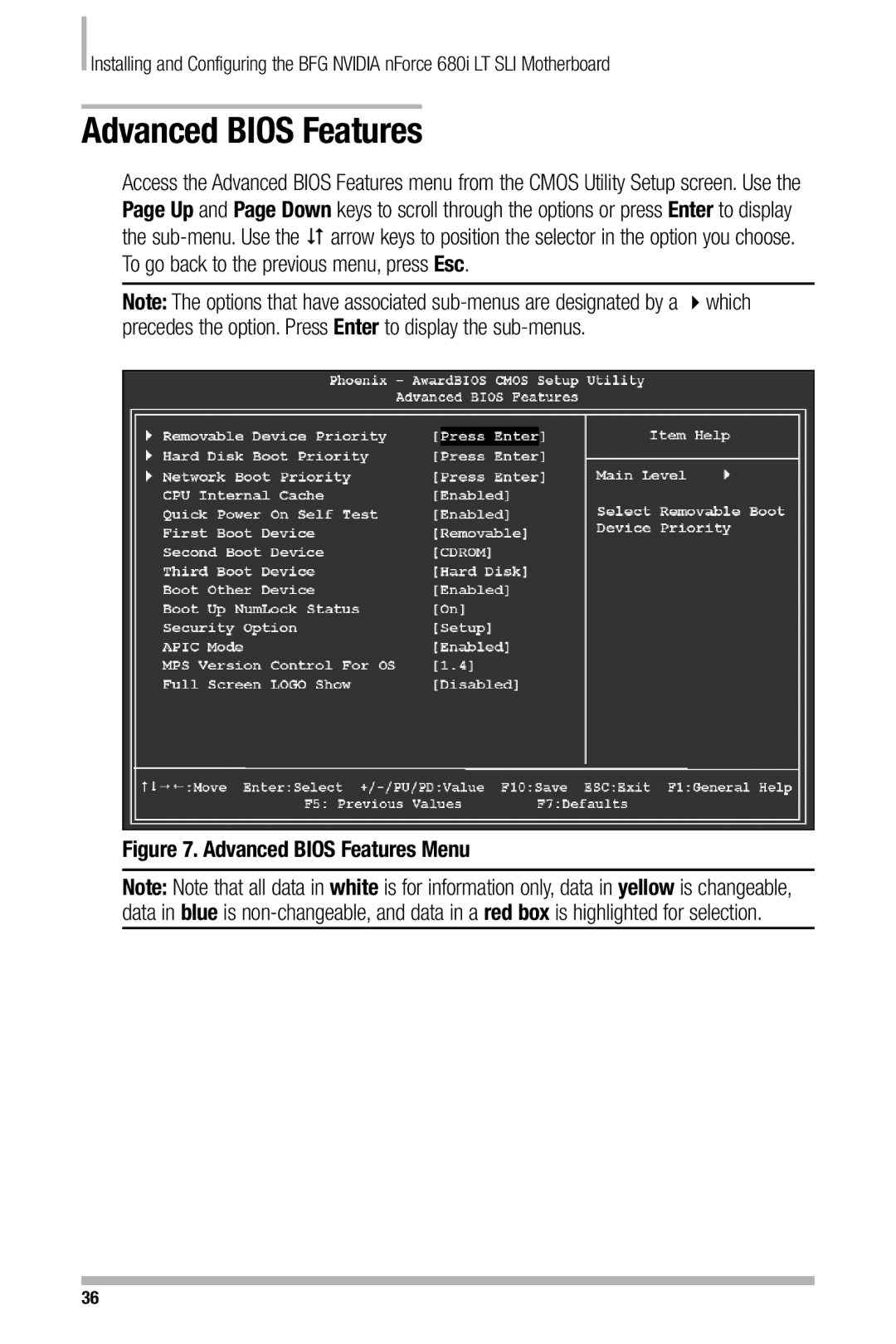Installing and Configuring the BFG NVIDIA nForce 680i LT SLI Motherboard
Advanced BIOS Features
Access the Advanced BIOS Features menu from the CMOS Utility Setup screen. Use the Page Up and Page Down keys to scroll through the options or press Enter to display the
Note: The options that have associated
Figure 7. Advanced BIOS Features Menu
Note: Note that all data in white is for information only, data in yellow is changeable, data in blue is
36