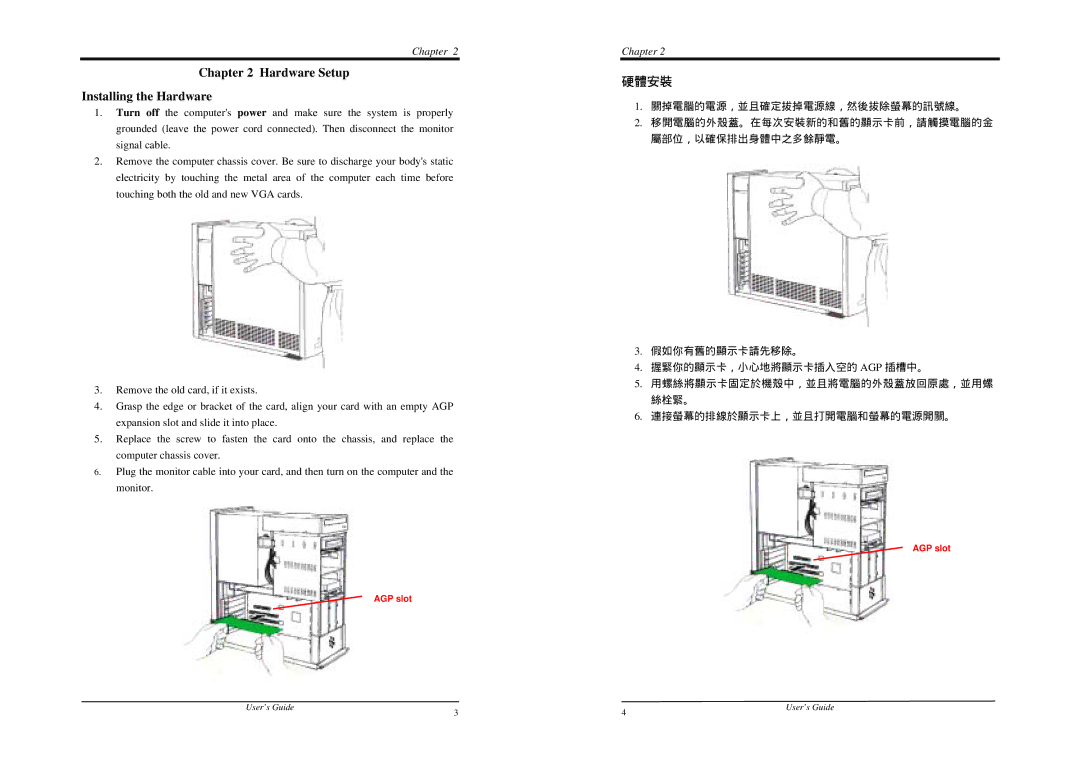Chapter 2
Chapter 2 Hardware Setup
Installing the Hardware
1.Turn off the computer's power and make sure the system is properly grounded (leave the power cord connected). Then disconnect the monitor signal cable.
2.Remove the computer chassis cover. Be sure to discharge your body's static electricity by touching the metal area of the computer each time before touching both the old and new VGA cards.
3.Remove the old card, if it exists.
4.Grasp the edge or bracket of the card, align your card with an empty AGP expansion slot and slide it into place.
5.Replace the screw to fasten the card onto the chassis, and replace the computer chassis cover.
6.Plug the monitor cable into your card, and then turn on the computer and the monitor.
AGP slot
Chapter 2
1.
2.
3.
4.AGP
5.
6.
AGP slot
User’s Guide | 3 | 4 | User’s Guide |
|
|