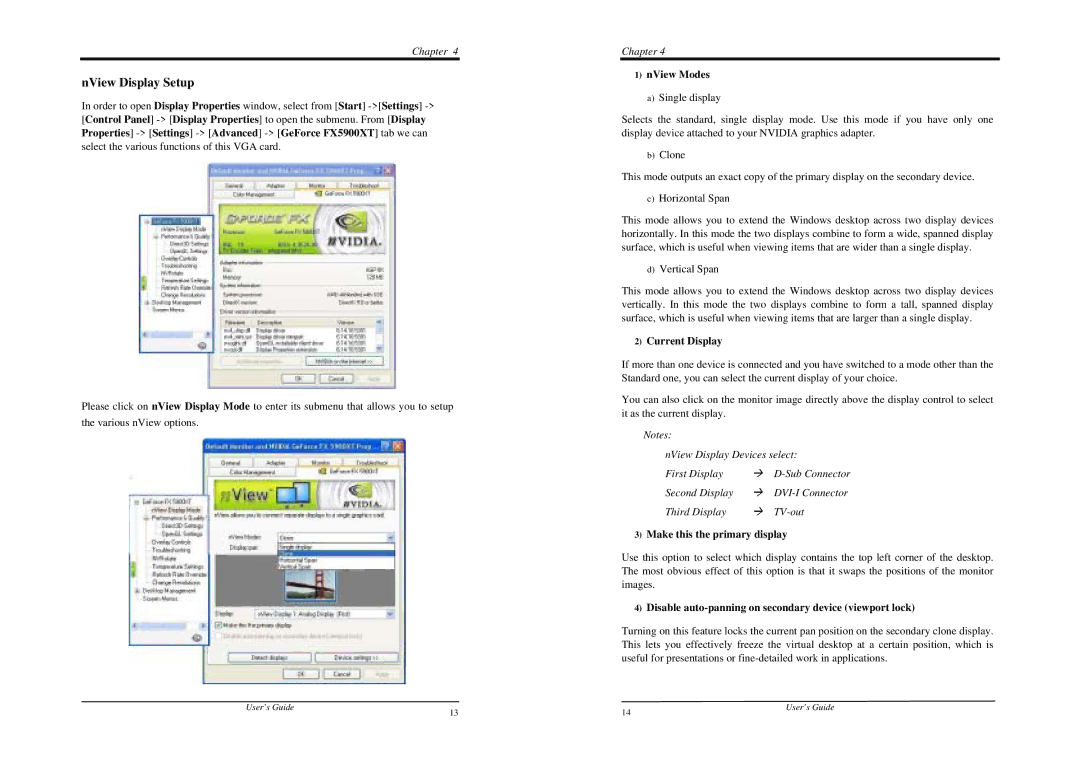Chapter 4
nView Display Setup
In order to open Display Properties window, select from [Start]
Please click on nView Display Mode to enter its submenu that allows you to setup the various nView options.
Chapter 4
1)nView Modes
a)Single display
Selects the standard, single display mode. Use this mode if you have only one display device attached to your NVIDIA graphics adapter.
b)Clone
This mode outputs an exact copy of the primary display on the secondary device.
c)Horizontal Span
This mode allows you to extend the Windows desktop across two display devices horizontally. In this mode the two displays combine to form a wide, spanned display surface, which is useful when viewing items that are wider than a single display.
d)Vertical Span
This mode allows you to extend the Windows desktop across two display devices vertically. In this mode the two displays combine to form a tall, spanned display surface, which is useful when viewing items that are larger than a single display.
2)Current Display
If more than one device is connected and you have switched to a mode other than the Standard one, you can select the current display of your choice.
You can also click on the monitor image directly above the display control to select it as the current display.
Notes:
nView Display Devices select:
First Display | |
Second Display | |
Third Display |
3)Make this the primary display
Use this option to select which display contains the top left corner of the desktop. The most obvious effect of this option is that it swaps the positions of the monitor images.
4)Disable auto-panning on secondary device (viewport lock)
Turning on this feature locks the current pan position on the secondary clone display. This lets you effectively freeze the virtual desktop at a certain position, which is useful for presentations or
User’s Guide | 13 | 14 | User’s Guide |
|
|