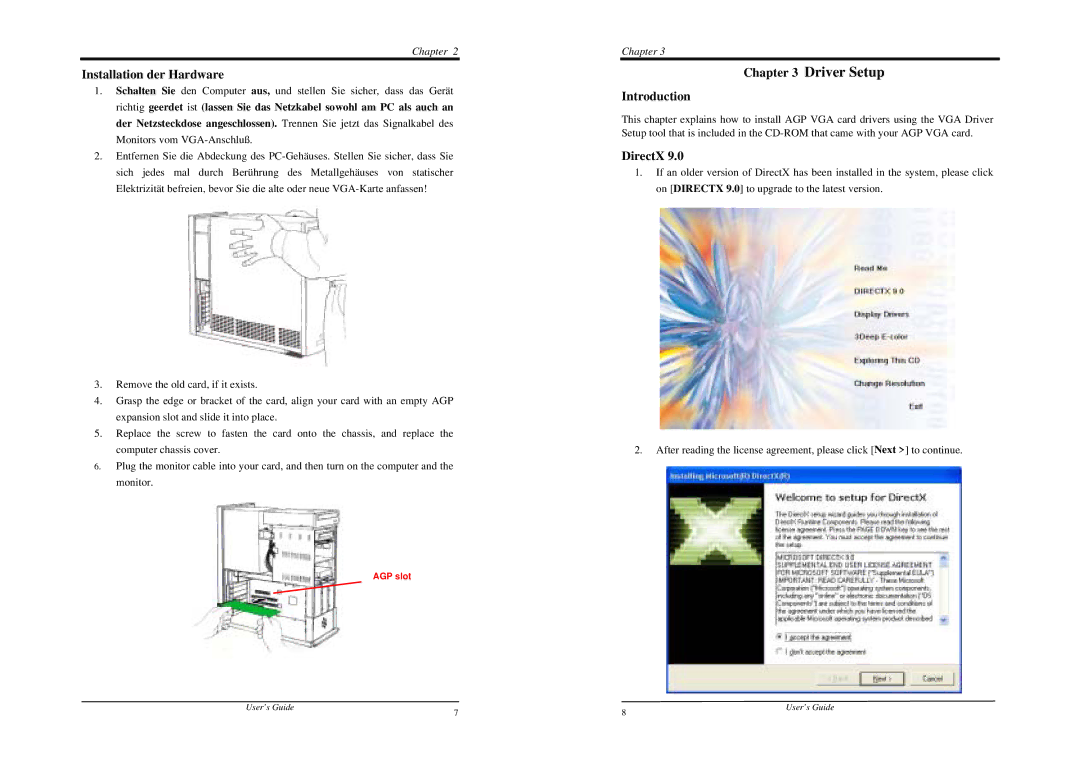Chapter 2
Installation der Hardware
1.Schalten Sie den Computer aus, und stellen Sie sicher, dass das Gerät richtig geerdet ist (lassen Sie das Netzkabel sowohl am PC als auch an der Netzsteckdose angeschlossen). Trennen Sie jetzt das Signalkabel des Monitors vom
2.Entfernen Sie die Abdeckung des
3.Remove the old card, if it exists.
4.Grasp the edge or bracket of the card, align your card with an empty AGP expansion slot and slide it into place.
5.Replace the screw to fasten the card onto the chassis, and replace the computer chassis cover.
6.Plug the monitor cable into your card, and then turn on the computer and the monitor.
AGP slot
Chapter 3
Chapter 3 Driver Setup
Introduction
This chapter explains how to install AGP VGA card drivers using the VGA Driver Setup tool that is included in the
DirectX 9.0
1.If an older version of DirectX has been installed in the system, please click on [DIRECTX 9.0] to upgrade to the latest version.
2.After reading the license agreement, please click [Next >] to continue.
User’s Guide | 7 | 8 | User’s Guide |
|
|