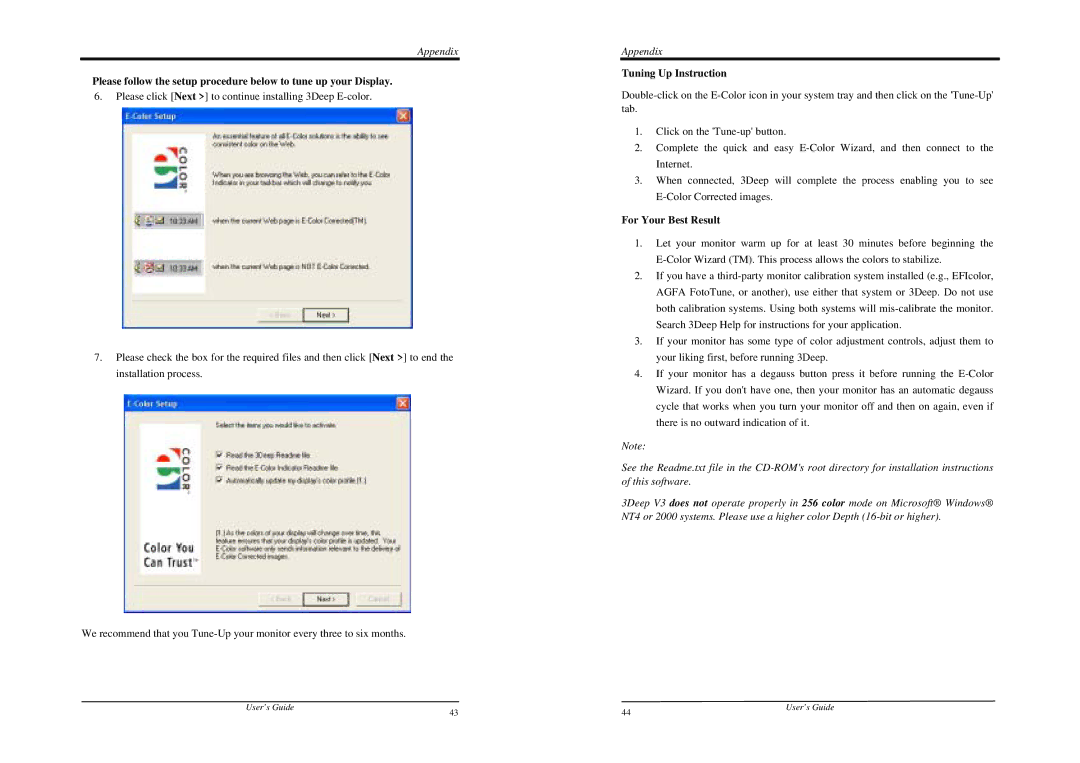Appendix
Please follow the setup procedure below to tune up your Display.
6.Please click [Next >] to continue installing 3Deep
7.Please check the box for the required files and then click [Next >] to end the installation process.
We recommend that you
Appendix
Tuning Up Instruction
1.Click on the
2.Complete the quick and easy
3.When connected, 3Deep will complete the process enabling you to see
For Your Best Result
1.Let your monitor warm up for at least 30 minutes before beginning the
2.If you have a
3.If your monitor has some type of color adjustment controls, adjust them to your liking first, before running 3Deep.
4.If your monitor has a degauss button press it before running the
Note:
See the Readme.txt file in the
3Deep V3 does not operate properly in 256 color mode on Microsoft® Windows® NT4 or 2000 systems. Please use a higher color Depth
User’s Guide | 43 | 44 | User’s Guide |
|
|