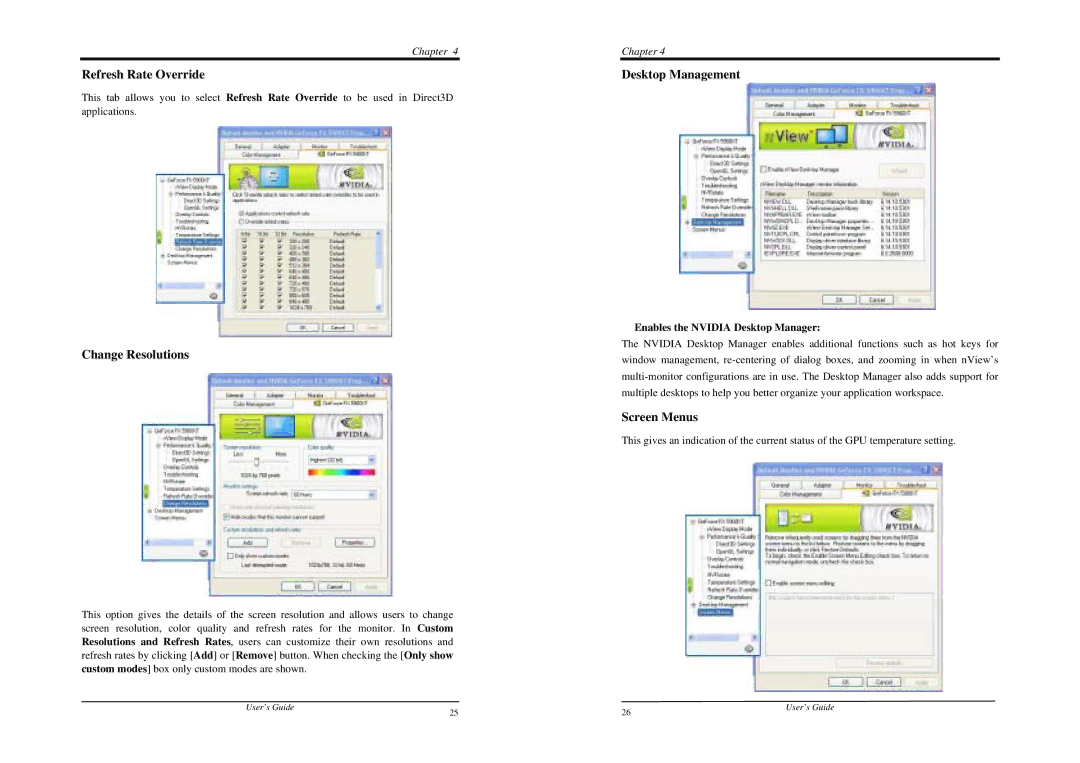Chapter 4
Refresh Rate Override
This tab allows you to select Refresh Rate Override to be used in Direct3D applications.
Change Resolutions
This option gives the details of the screen resolution and allows users to change screen resolution, color quality and refresh rates for the monitor. In Custom Resolutions and Refresh Rates, users can customize their own resolutions and refresh rates by clicking [Add] or [Remove] button. When checking the [Only show custom modes] box only custom modes are shown.
User’s Guide | 25 |
|
Chapter 4
Desktop Management
Enables the NVIDIA Desktop Manager:
The NVIDIA Desktop Manager enables additional functions such as hot keys for window management,
Screen Menus
This gives an indication of the current status of the GPU temperature setting.
26 | User’s Guide |
|