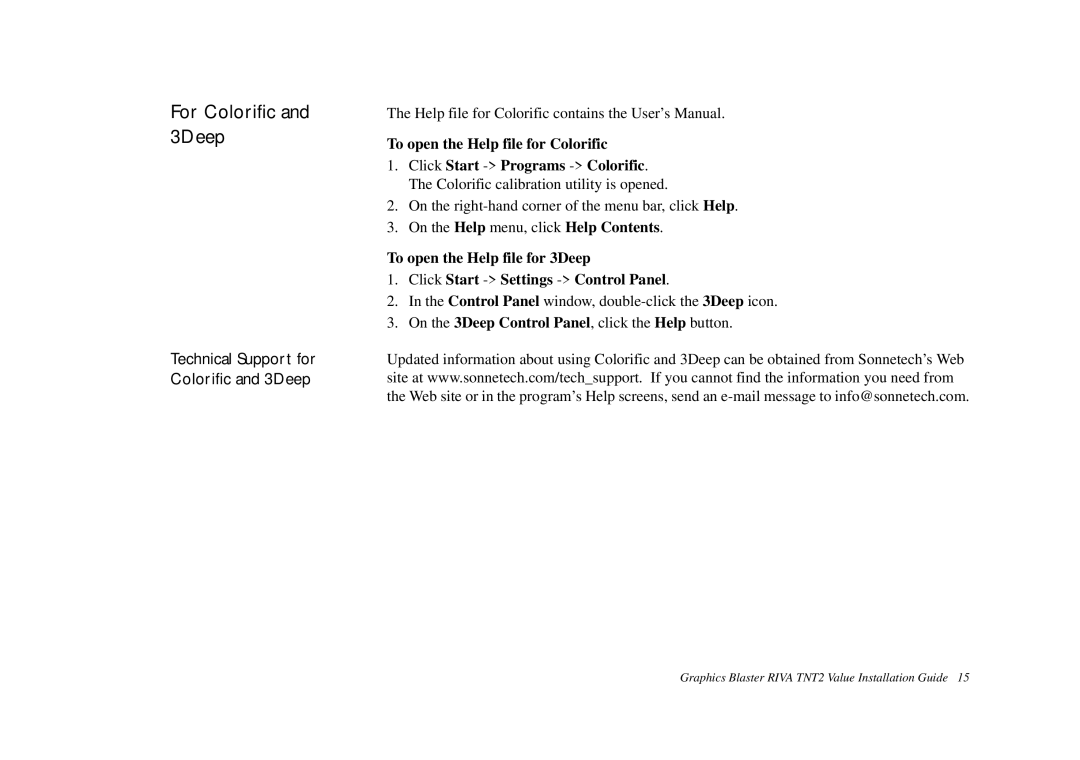For Colorific and 3Deep
Technical Support for Colorific and 3Deep
The Help file for Colorific contains the User’s Manual.
To open the Help file for Colorific
1.Click Start
2.On the
3.On the Help menu, click Help Contents.
To open the Help file for 3Deep
1.Click Start -> Settings -> Control Panel.
2.In the Control Panel window,
3.On the 3Deep Control Panel, click the Help button.
Updated information about using Colorific and 3Deep can be obtained from Sonnetech’s Web site at www.sonnetech.com/tech_support. If you cannot find the information you need from the Web site or in the program’s Help screens, send an
Graphics Blaster RIVA TNT2 Value Installation Guide 15