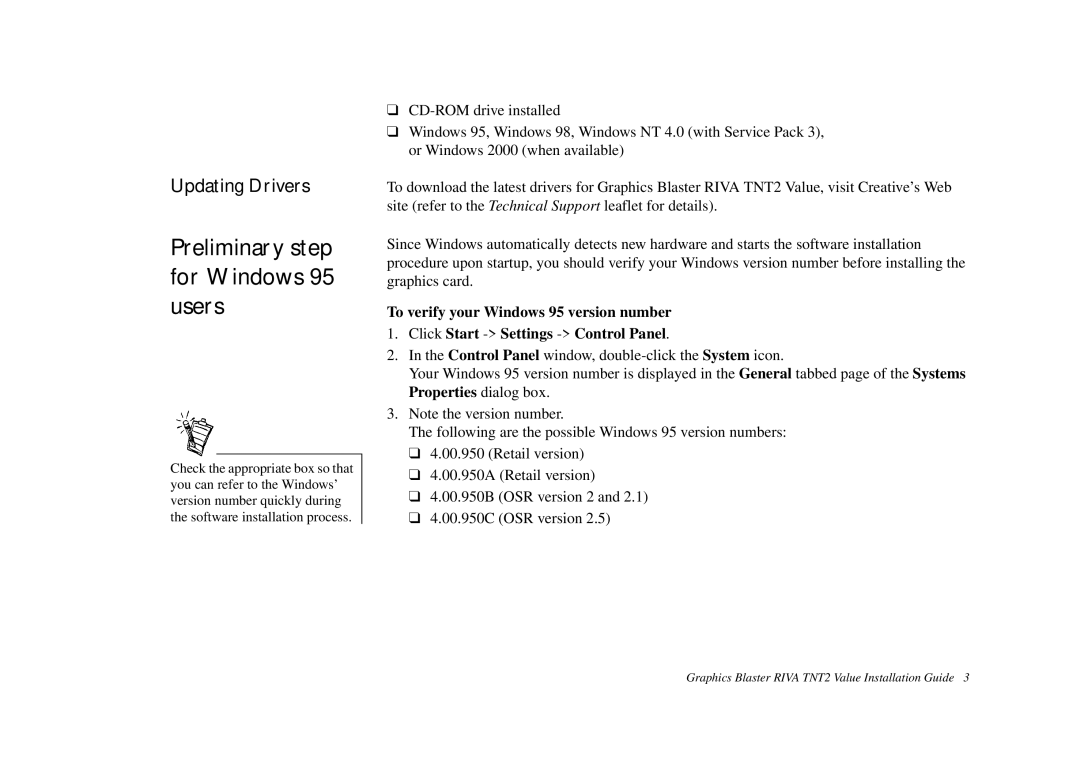Updating Drivers
Preliminary step for Windows 95 users
Check the appropriate box so that you can refer to the Windows’ version number quickly during the software installation process.
❑
❑Windows 95, Windows 98, Windows NT 4.0 (with Service Pack 3), or Windows 2000 (when available)
To download the latest drivers for Graphics Blaster RIVA TNT2 Value, visit Creative’s Web site (refer to the Technical Support leaflet for details).
Since Windows automatically detects new hardware and starts the software installation procedure upon startup, you should verify your Windows version number before installing the graphics card.
To verify your Windows 95 version number
1.Click Start
2.In the Control Panel window,
Your Windows 95 version number is displayed in the General tabbed page of the Systems Properties dialog box.
3.Note the version number.
The following are the possible Windows 95 version numbers:
❑4.00.950 (Retail version)
❑4.00.950A (Retail version)
❑4.00.950B (OSR version 2 and 2.1)
❑4.00.950C (OSR version 2.5)
Graphics Blaster RIVA TNT2 Value Installation Guide 3