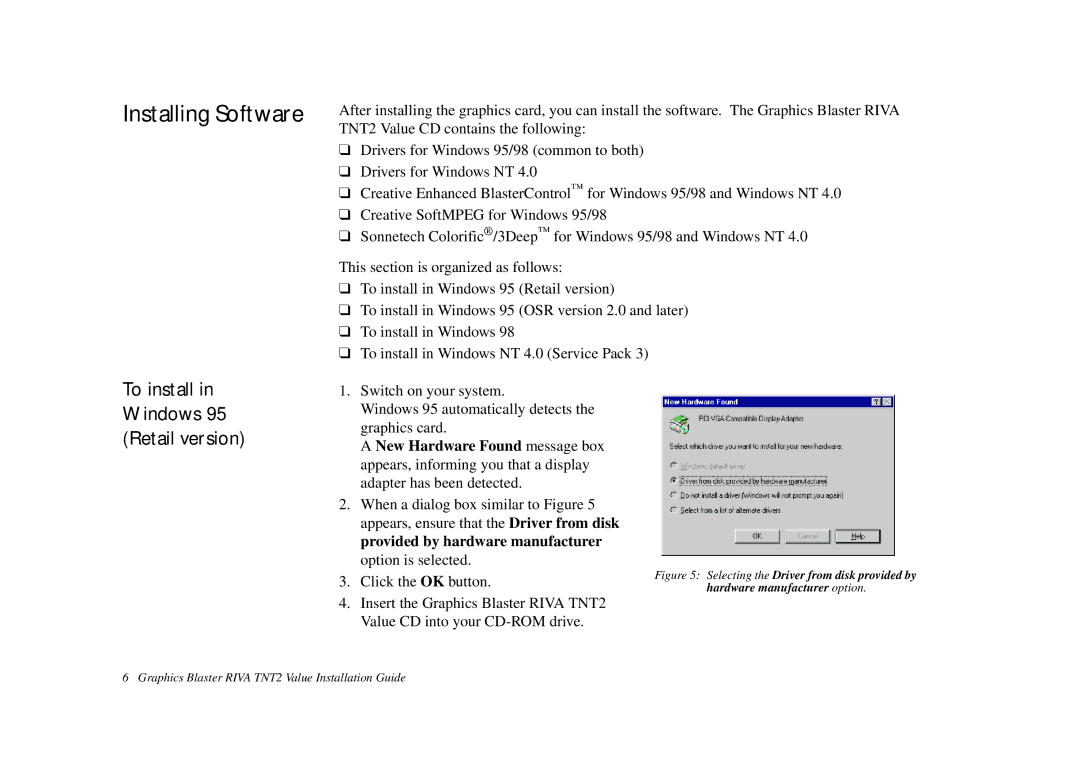Installing Software
To install in Windows 95 (Retail version)
After installing the graphics card, you can install the software. The Graphics Blaster RIVA TNT2 Value CD contains the following:
❑Drivers for Windows 95/98 (common to both)
❑Drivers for Windows NT 4.0
❑ Creative Enhanced BlasterControl™ for Windows 95/98 and Windows NT 4.0
❑Creative SoftMPEG for Windows 95/98
❑ Sonnetech Colorific® /3Deep™ for Windows 95/98 and Windows NT 4.0
This section is organized as follows:
❑To install in Windows 95 (Retail version)
❑To install in Windows 95 (OSR version 2.0 and later)
❑To install in Windows 98
❑To install in Windows NT 4.0 (Service Pack 3)
1.Switch on your system.
Windows 95 automatically detects the graphics card.
A New Hardware Found message box appears, informing you that a display adapter has been detected.
2.When a dialog box similar to Figure 5 appears, ensure that the Driver from disk provided by hardware manufacturer
option is selected.
3.Click the OK button.
4.Insert the Graphics Blaster RIVA TNT2 Value CD into your
Figure 5: Selecting the Driver from disk provided by
hardware manufacturer option.
6 Graphics Blaster RIVA TNT2 Value Installation Guide